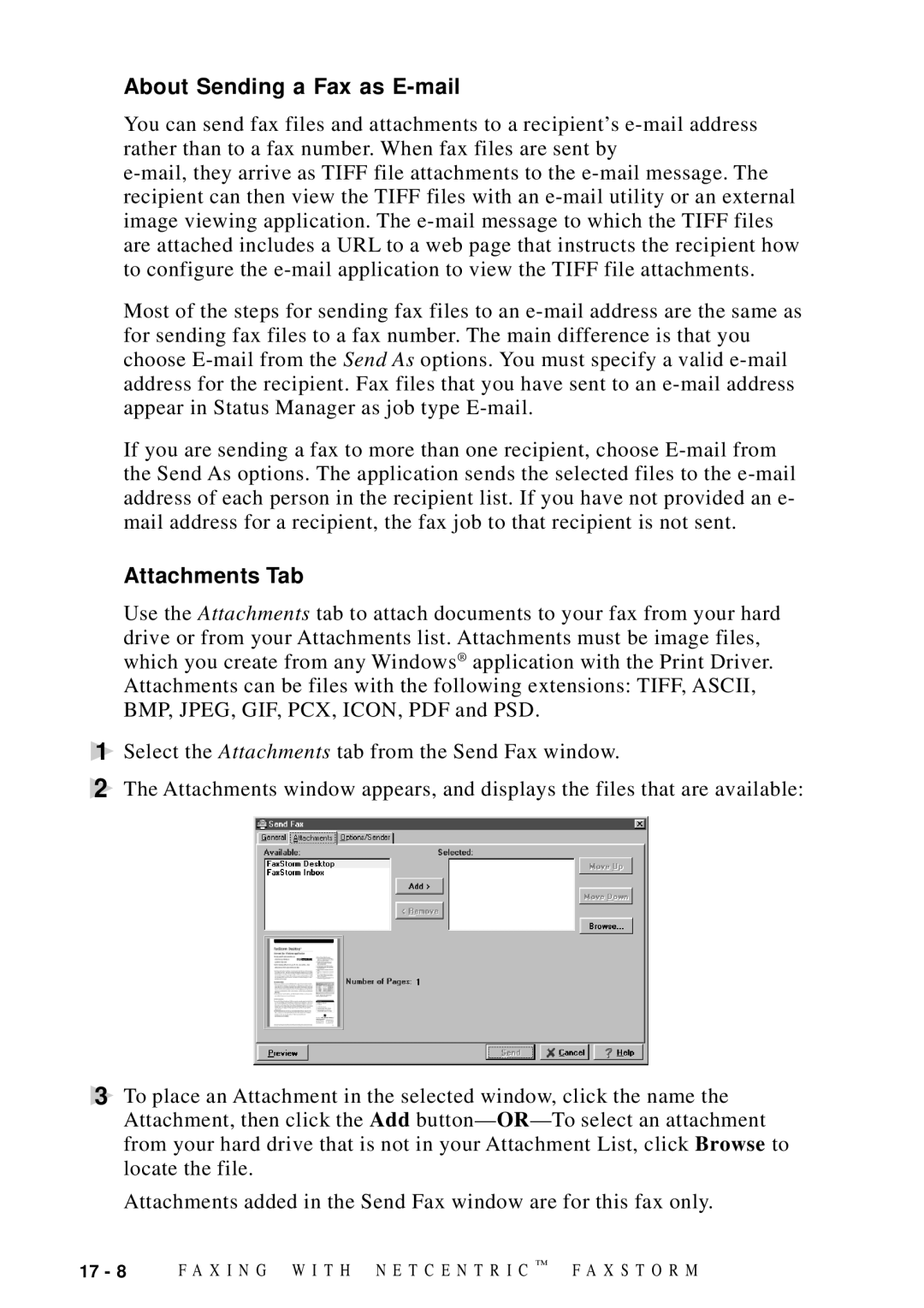About Sending a Fax as E-mail
You can send fax files and attachments to a recipient’s
Most of the steps for sending fax files to an
If you are sending a fax to more than one recipient, choose
Attachments Tab
Use the Attachments tab to attach documents to your fax from your hard drive or from your Attachments list. Attachments must be image files, which you create from any Windows® application with the Print Driver. Attachments can be files with the following extensions: TIFF, ASCII, BMP, JPEG, GIF, PCX, ICON, PDF and PSD.
1Select the Attachments tab from the Send Fax window.
2The Attachments window appears, and displays the files that are available:
3To place an Attachment in the selected window, click the name the Attachment, then click the Add button—
Attachments added in the Send Fax window are for this fax only.
17 - 8 | F A X I N G W I T H N E T C E N T R I C ™ | F A X S T O R M |