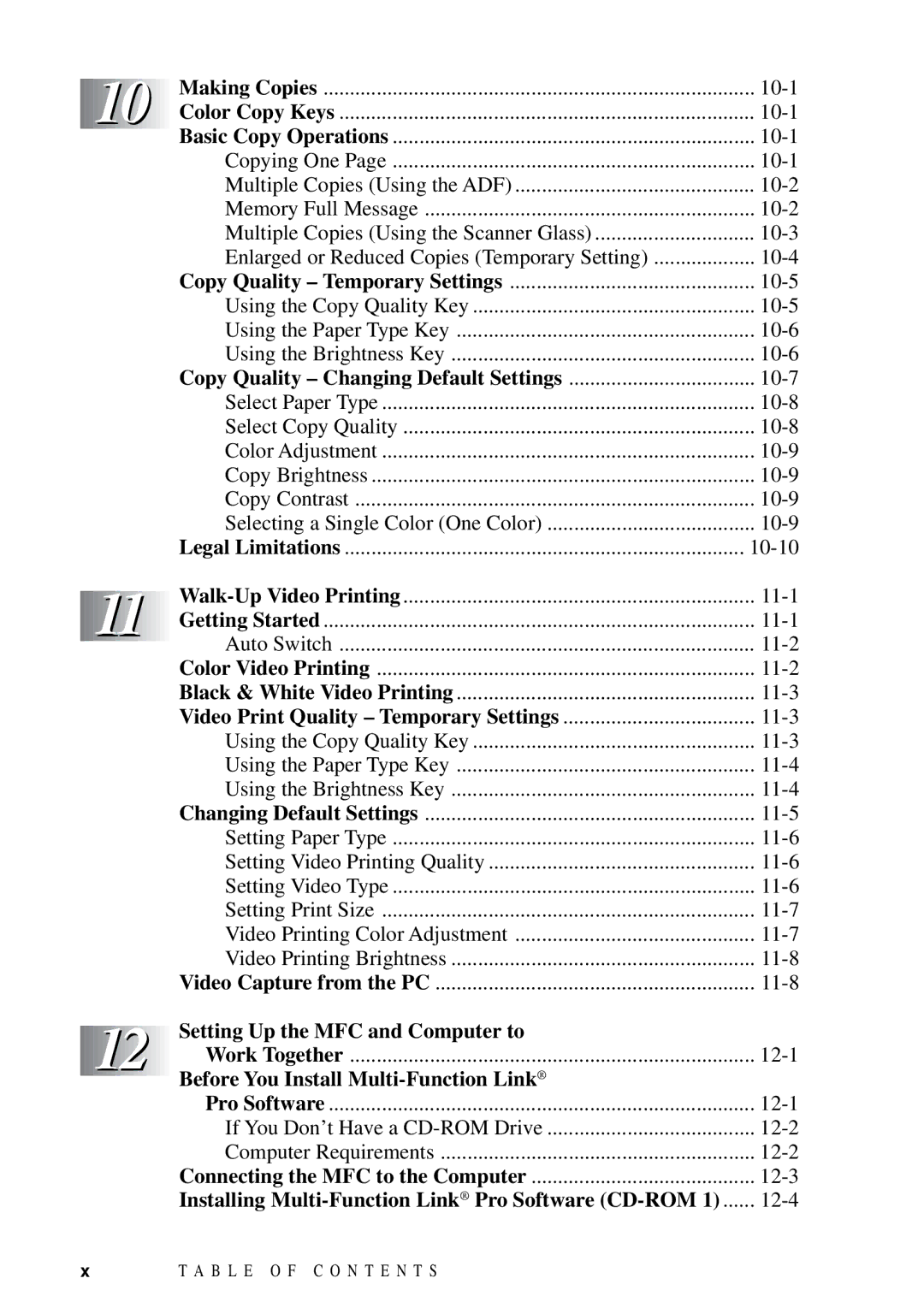![]()
![]()
![]() 10
10![]()
![]()
![]()
![]()
Making Copies | |
Color Copy Keys | |
Basic Copy Operations | |
Copying One Page | |
Multiple Copies (Using the ADF) | |
Memory Full Message | |
Multiple Copies (Using the Scanner Glass) | |
Enlarged or Reduced Copies (Temporary Setting) | |
Copy Quality – Temporary Settings | |
Using the Copy Quality Key | |
Using the Paper Type Key | |
Using the Brightness Key | |
Copy Quality – Changing Default Settings | |
Select Paper Type | |
Select Copy Quality | |
Color Adjustment | |
Copy Brightness | |
Copy Contrast | |
Selecting a Single Color (One Color) | |
Legal Limitations |
![]()
![]()
![]() 11
11![]()
![]()
![]()
![]()
![]()
![]()
![]() 12
12![]()
![]()
![]()
![]()
Getting Started | |
Auto Switch | |
Color Video Printing | |
Black & White Video Printing | |
Video Print Quality – Temporary Settings | |
Using the Copy Quality Key | |
Using the Paper Type Key | |
Using the Brightness Key | |
Changing Default Settings | |
Setting Paper Type | |
Setting Video Printing Quality | |
Setting Video Type | |
Setting Print Size | |
Video Printing Color Adjustment | |
Video Printing Brightness | |
Video Capture from the PC | |
Setting Up the MFC and Computer to |
|
Work Together | |
Before You Install |
|
Pro Software | |
If You Don’t Have a | |
Computer Requirements | |
Connecting the MFC to the Computer | |
Installing |
xT A B L E O F C O N T E N T S