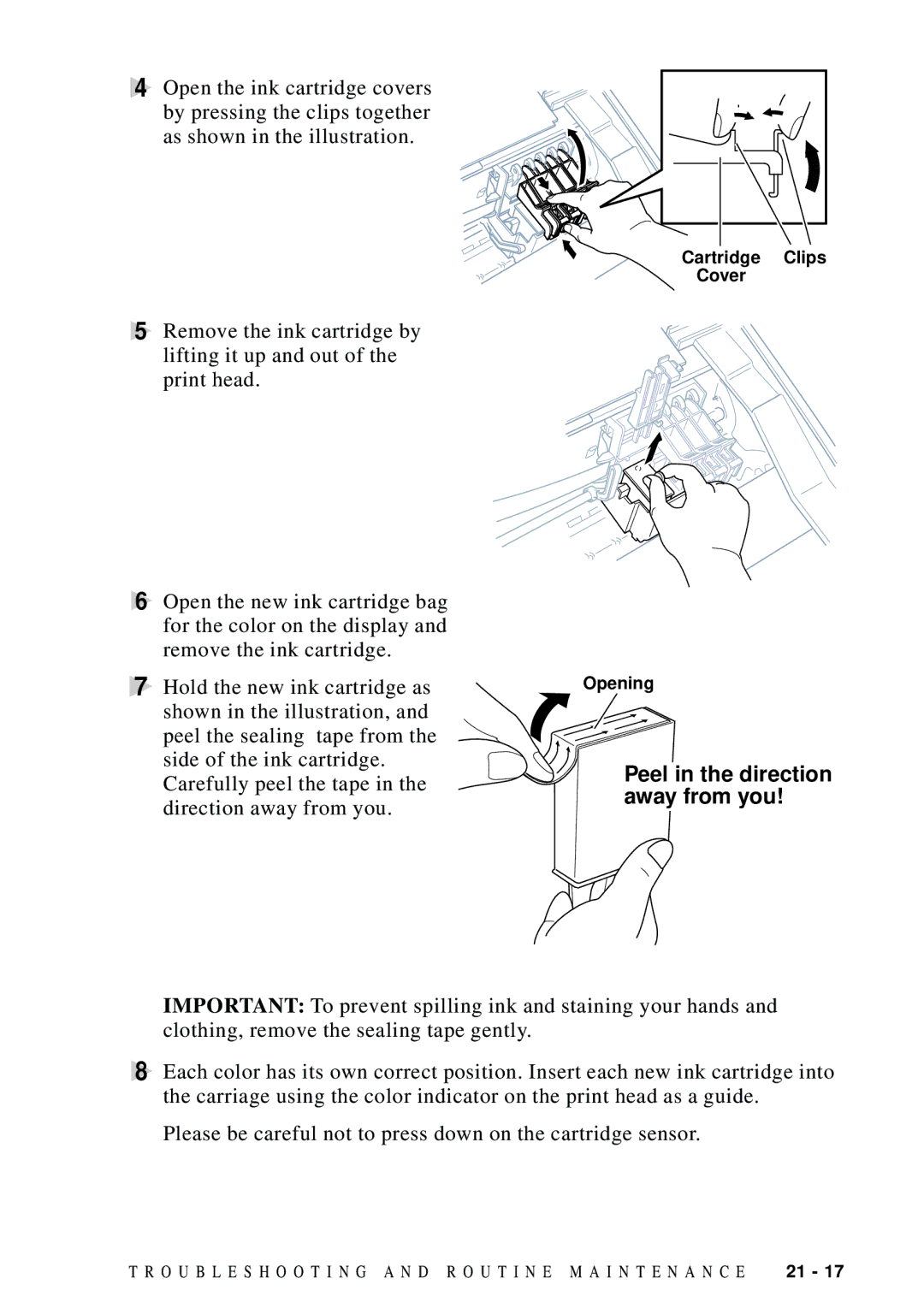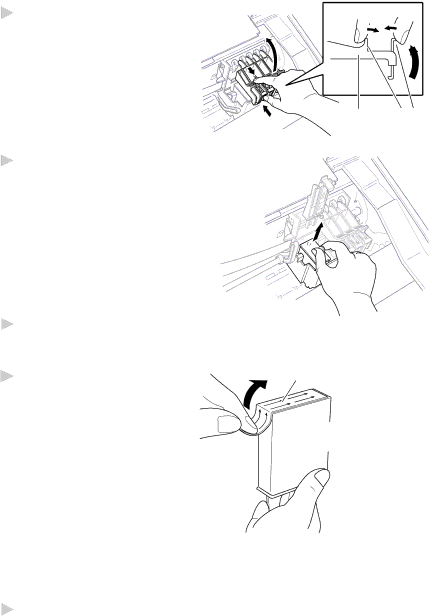
4Open the ink cartridge covers
by pressing the clips together as shown in the illustration.
Cartridge Clips
Cover
5Remove the ink cartridge by lifting it up and out of the print head.
6Open the new ink cartridge bag for the color on the display and remove the ink cartridge.
7Hold the new ink cartridge as shown in the illustration, and peel the sealing tape from the side of the ink cartridge.
Carefully peel the tape in the direction away from you.
Opening
Peel in the direction away from you!
IMPORTANT: To prevent spilling ink and staining your hands and clothing, remove the sealing tape gently.
8Each color has its own correct position. Insert each new ink cartridge into the carriage using the color indicator on the print head as a guide.
Please be careful not to press down on the cartridge sensor.
T R O U B L E S H O O T I N G A N D R O U T I N E M A I N T E N A N C E | 21 - 17 |