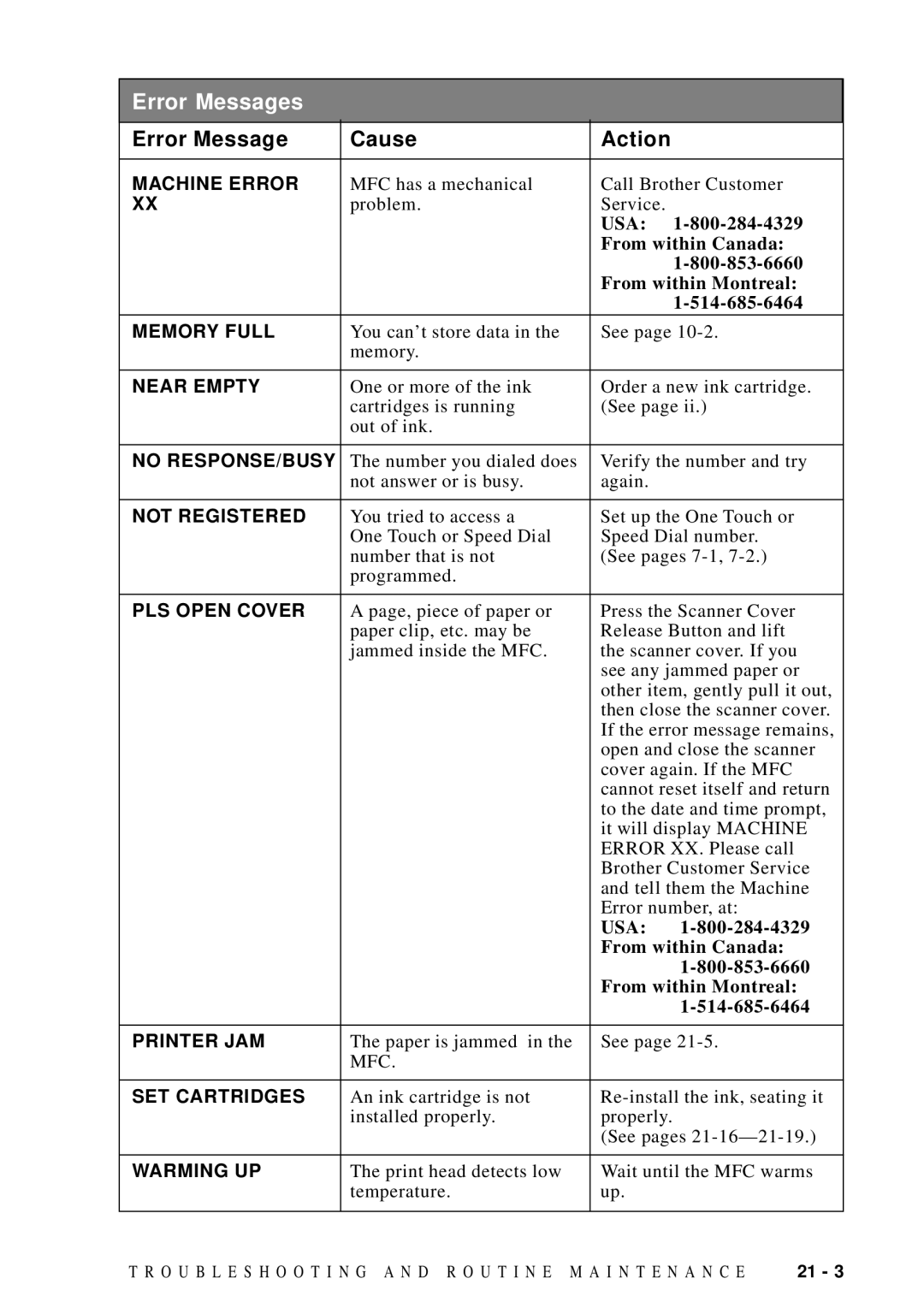Error Messages
Error Message | Cause | Action |
|
|
|
MACHINE ERROR | MFC has a mechanical | Call Brother Customer |
XX | problem. | Service. |
|
| USA: |
|
| From within Canada: |
|
| |
|
| From within Montreal: |
|
| |
MEMORY FULL | You can’t store data in the | See page |
| memory. |
|
|
|
|
NEAR EMPTY | One or more of the ink | Order a new ink cartridge. |
| cartridges is running | (See page ii.) |
| out of ink. |
|
|
|
|
NO RESPONSE/BUSY | The number you dialed does | Verify the number and try |
| not answer or is busy. | again. |
|
|
|
NOT REGISTERED | You tried to access a | Set up the One Touch or |
| One Touch or Speed Dial | Speed Dial number. |
| number that is not | (See pages |
| programmed. |
|
|
|
|
PLS OPEN COVER | A page, piece of paper or | Press the Scanner Cover |
| paper clip, etc. may be | Release Button and lift |
| jammed inside the MFC. | the scanner cover. If you |
|
| see any jammed paper or |
|
| other item, gently pull it out, |
|
| then close the scanner cover. |
|
| If the error message remains, |
|
| open and close the scanner |
|
| cover again. If the MFC |
|
| cannot reset itself and return |
|
| to the date and time prompt, |
|
| it will display MACHINE |
|
| ERROR XX. Please call |
|
| Brother Customer Service |
|
| and tell them the Machine |
|
| Error number, at: |
|
| USA: |
|
| From within Canada: |
|
| |
|
| From within Montreal: |
|
| |
|
|
|
PRINTER JAM | The paper is jammed in the | See page |
| MFC. |
|
|
|
|
SET CARTRIDGES | An ink cartridge is not | |
| installed properly. | properly. |
|
| (See pages |
|
|
|
WARMING UP | The print head detects low | Wait until the MFC warms |
| temperature. | up. |
|
|
|
T R O U B L E S H O O T I N G A N D R O U T I N E M A I N T E N A N C E | 21 - 3 |