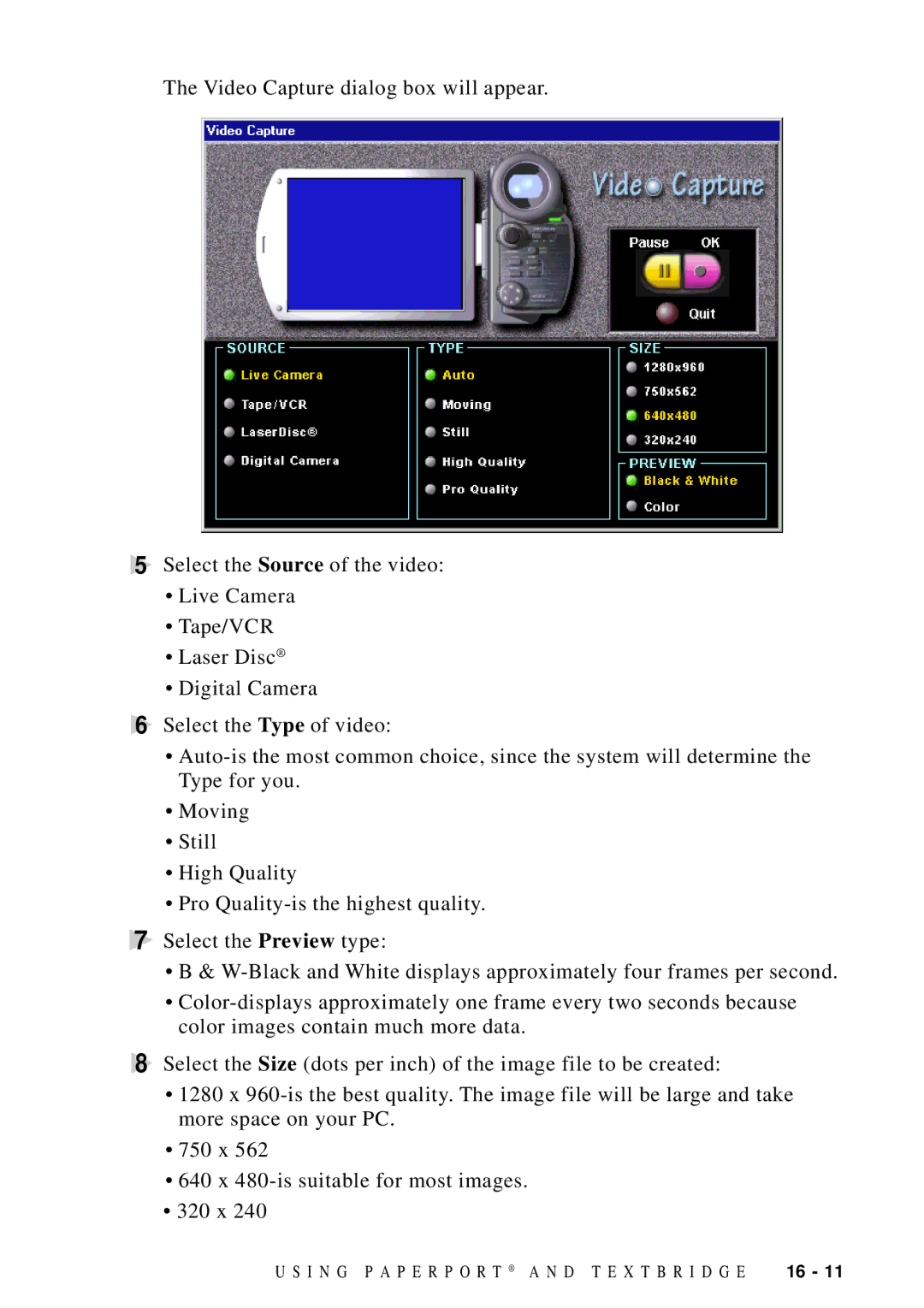The Video Capture dialog box will appear.
5Select the Source of the video:
•Live Camera
•Tape/VCR
•Laser Disc®
•Digital Camera
6Select the Type of video:
•
•Moving
•Still
•High Quality
•Pro
7Select the Preview type:
•B &
•
8Select the Size (dots per inch) of the image file to be created:
•1280 x
•750 x 562
•640 x
•320 x 240
U S I N G P A P E R P O R T ® A N D T E X T B R I D G E | 16 - 11 |