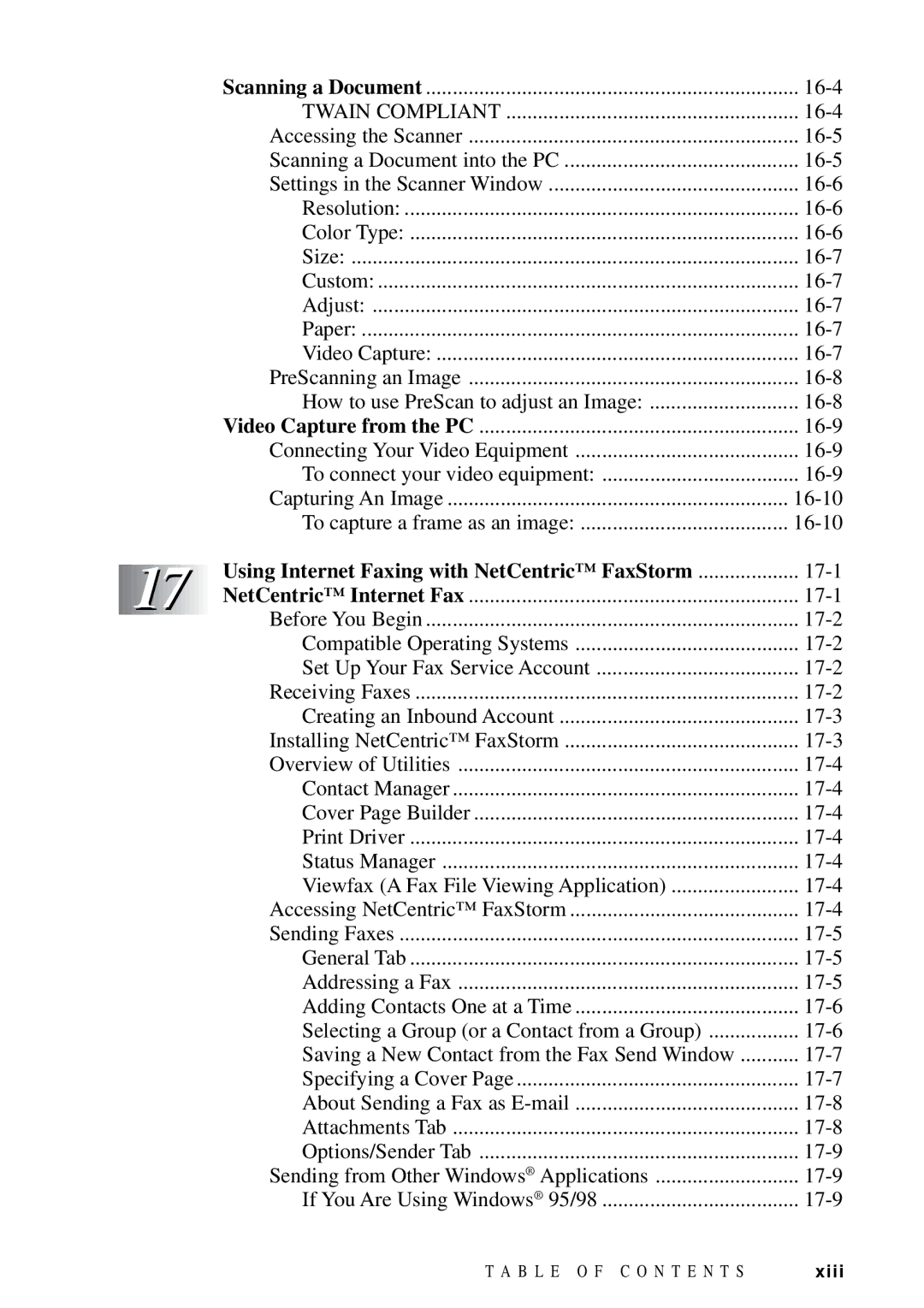|
|
| Scanning a Document | |
|
|
| TWAIN COMPLIANT | |
|
|
| Accessing the Scanner | |
|
|
| Scanning a Document into the PC | |
|
|
| Settings in the Scanner Window | |
|
|
| Resolution: | |
|
|
| Color Type: | |
|
|
| Size: | |
|
|
| Custom: | |
|
|
| Adjust: | |
|
|
| Paper: | |
|
|
| Video Capture: | |
|
|
| PreScanning an Image | |
|
|
| How to use PreScan to adjust an Image: | |
|
|
| Video Capture from the PC | |
|
|
| Connecting Your Video Equipment | |
|
|
| To connect your video equipment: | |
|
|
| Capturing An Image | |
|
|
| To capture a frame as an image: | |
| 17 |
| Using Internet Faxing with NetCentric™ FaxStorm | |
|
| |||
|
| NetCentric™ Internet Fax | ||
|
|
| Before You Begin | |
|
|
| ||
|
|
| Compatible Operating Systems | |
|
|
| Set Up Your Fax Service Account | |
|
|
| Receiving Faxes | |
|
|
| Creating an Inbound Account | |
|
|
| Installing NetCentric™ FaxStorm | |
|
|
| Overview of Utilities | |
|
|
| Contact Manager | |
|
|
| Cover Page Builder | |
|
|
| Print Driver | |
|
|
| Status Manager | |
|
|
| Viewfax (A Fax File Viewing Application) | |
|
|
| Accessing NetCentric™ FaxStorm | |
|
|
| Sending Faxes | |
|
|
| General Tab | |
|
|
| Addressing a Fax | |
|
|
| Adding Contacts One at a Time | |
|
|
| Selecting a Group (or a Contact from a Group) | |
|
|
| Saving a New Contact from the Fax Send Window | |
|
|
| Specifying a Cover Page | |
|
|
| About Sending a Fax as | |
|
|
| Attachments Tab | |
|
|
| Options/Sender Tab | |
|
|
| Sending from Other Windows® Applications | |
|
|
| If You Are Using Windows® 95/98 |
T A B L E O F C O N T E N T S | xiii |