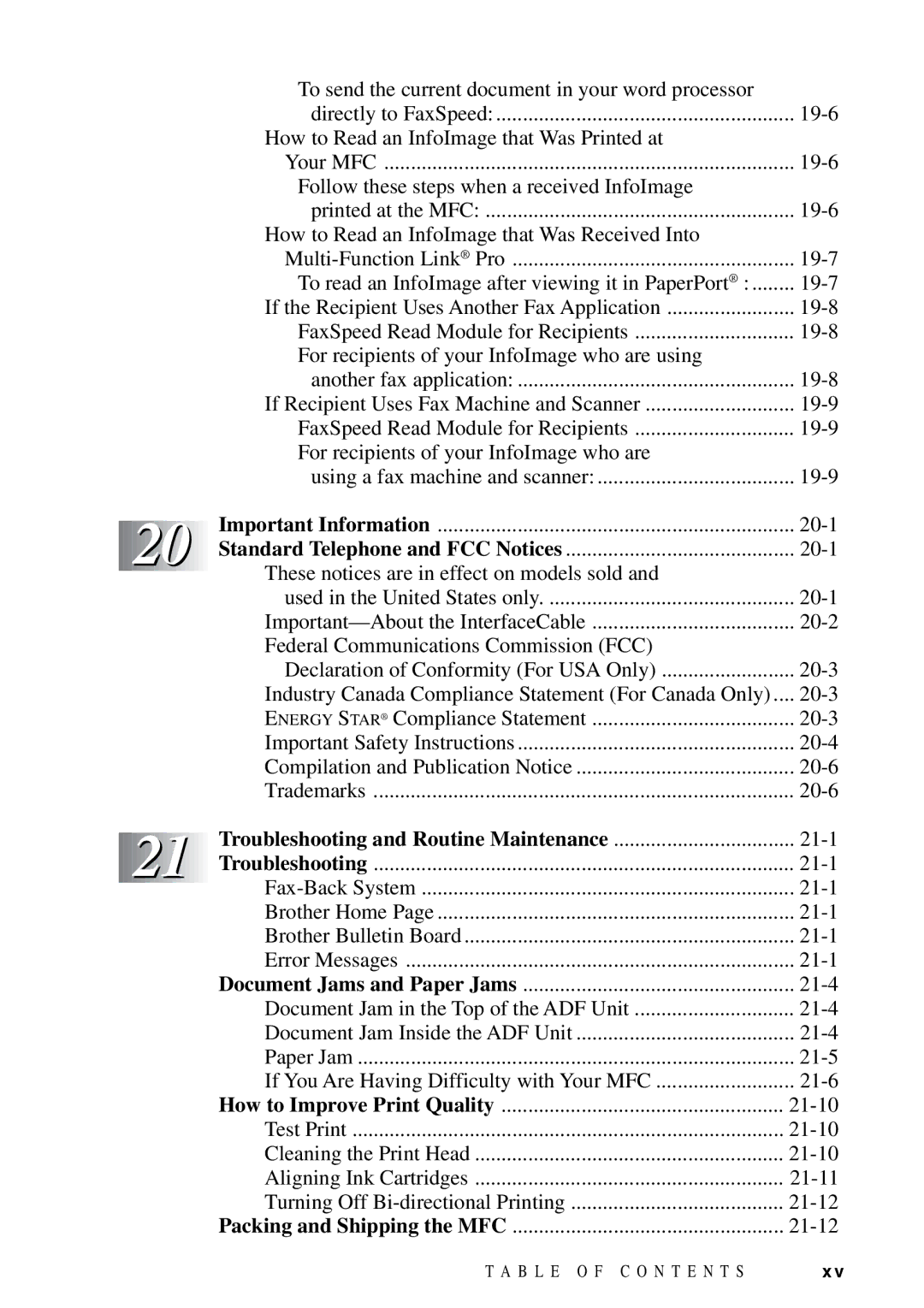![]()
![]()
![]() 20
20![]()
![]()
![]()
![]()
![]()
![]()
![]() 21
21![]()
![]()
![]()
![]()
To send the current document in your word processor |
|
directly to FaxSpeed: | |
How to Read an InfoImage that Was Printed at |
|
Your MFC | |
Follow these steps when a received InfoImage |
|
printed at the MFC: | |
How to Read an InfoImage that Was Received Into |
|
To read an InfoImage after viewing it in PaperPort® : | |
If the Recipient Uses Another Fax Application | |
FaxSpeed Read Module for Recipients | |
For recipients of your InfoImage who are using |
|
another fax application: | |
If Recipient Uses Fax Machine and Scanner | |
FaxSpeed Read Module for Recipients | |
For recipients of your InfoImage who are |
|
using a fax machine and scanner: | |
Important Information | |
Standard Telephone and FCC Notices | |
These notices are in effect on models sold and |
|
used in the United States only | |
Federal Communications Commission (FCC) |
|
Declaration of Conformity (For USA Only) | |
Industry Canada Compliance Statement (For Canada Only) .... | |
ENERGY STAR® Compliance Statement | |
Important Safety Instructions | |
Compilation and Publication Notice | |
Trademarks | |
Troubleshooting and Routine Maintenance | |
Troubleshooting | |
Brother Home Page | |
Brother Bulletin Board | |
Error Messages | |
Document Jams and Paper Jams | |
Document Jam in the Top of the ADF Unit | |
Document Jam Inside the ADF Unit | |
Paper Jam | |
If You Are Having Difficulty with Your MFC | |
How to Improve Print Quality | |
Test Print | |
Cleaning the Print Head | |
Aligning Ink Cartridges | |
Turning Off | |
Packing and Shipping the MFC |
T A B L E O F C O N T E N T S | x v |