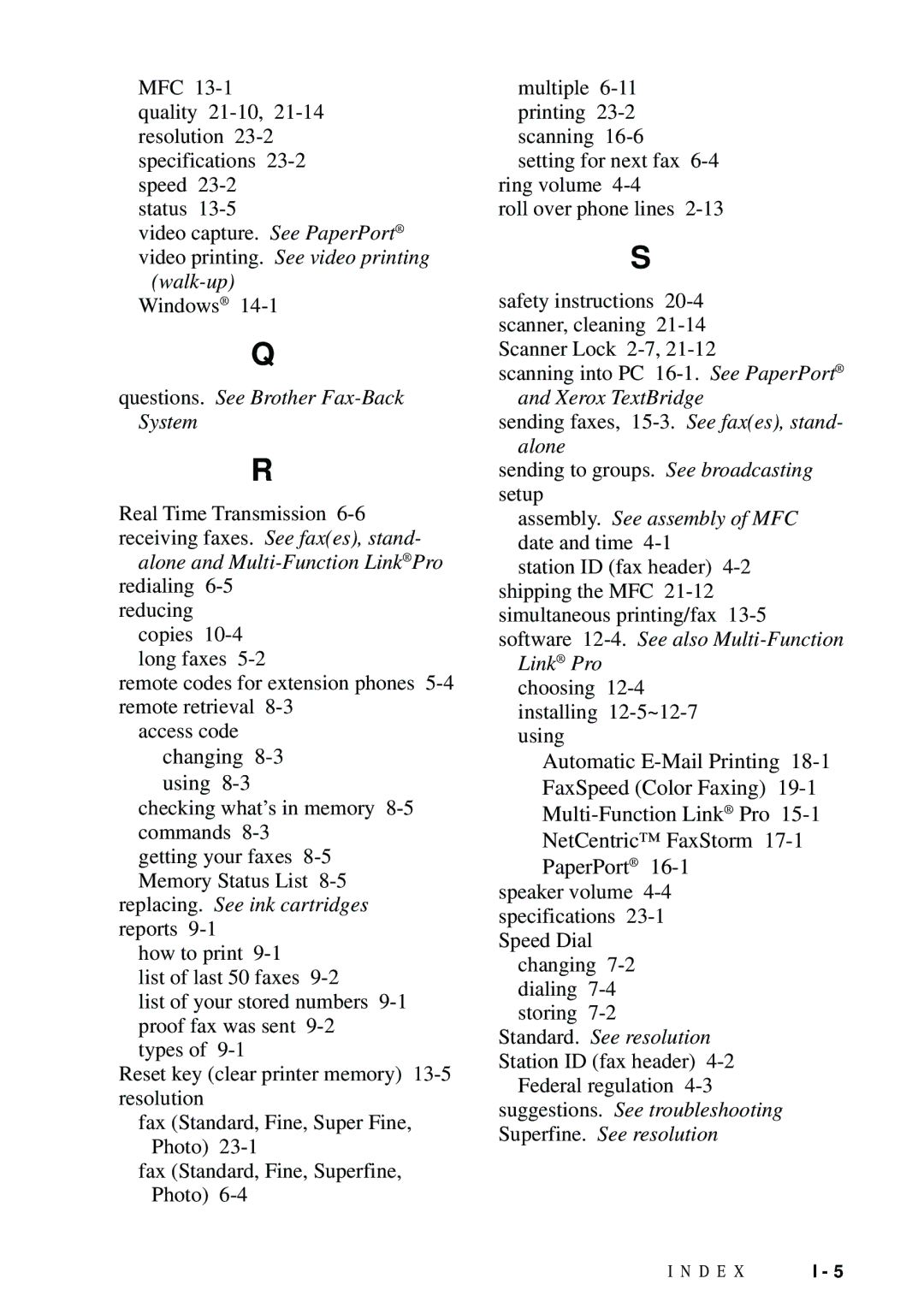MFC
quality
status
video capture. See PaperPort® video printing. See video printing
(walk-up) Windows® 14-1
Q
questions. See Brother Fax-Back System
R
Real Time Transmission
alone and Multi-Function Link® Pro redialing 6-5
reducing copies
remote codes for extension phones
access code changing
checking what’s in memory
getting your faxes
reports
how to print
list of last 50 faxes
list of your stored numbers
types of
Reset key (clear printer memory)
fax (Standard, Fine, Super Fine, Photo)
fax (Standard, Fine, Superfine, Photo)
multiple
ring volume
roll over phone lines
S
safety instructions
scanning into PC
sending faxes,
sending to groups. See broadcasting setup
assembly. See assembly of MFC date and time 4-1
station ID (fax header)
Link® Pro choosing
Automatic
FaxSpeed (Color Faxing)
NetCentric™ FaxStorm
PaperPort®
speaker volume
changing
Standard. See resolution Station ID (fax header) 4-2
Federal regulation
I N D E X | I - 5 |