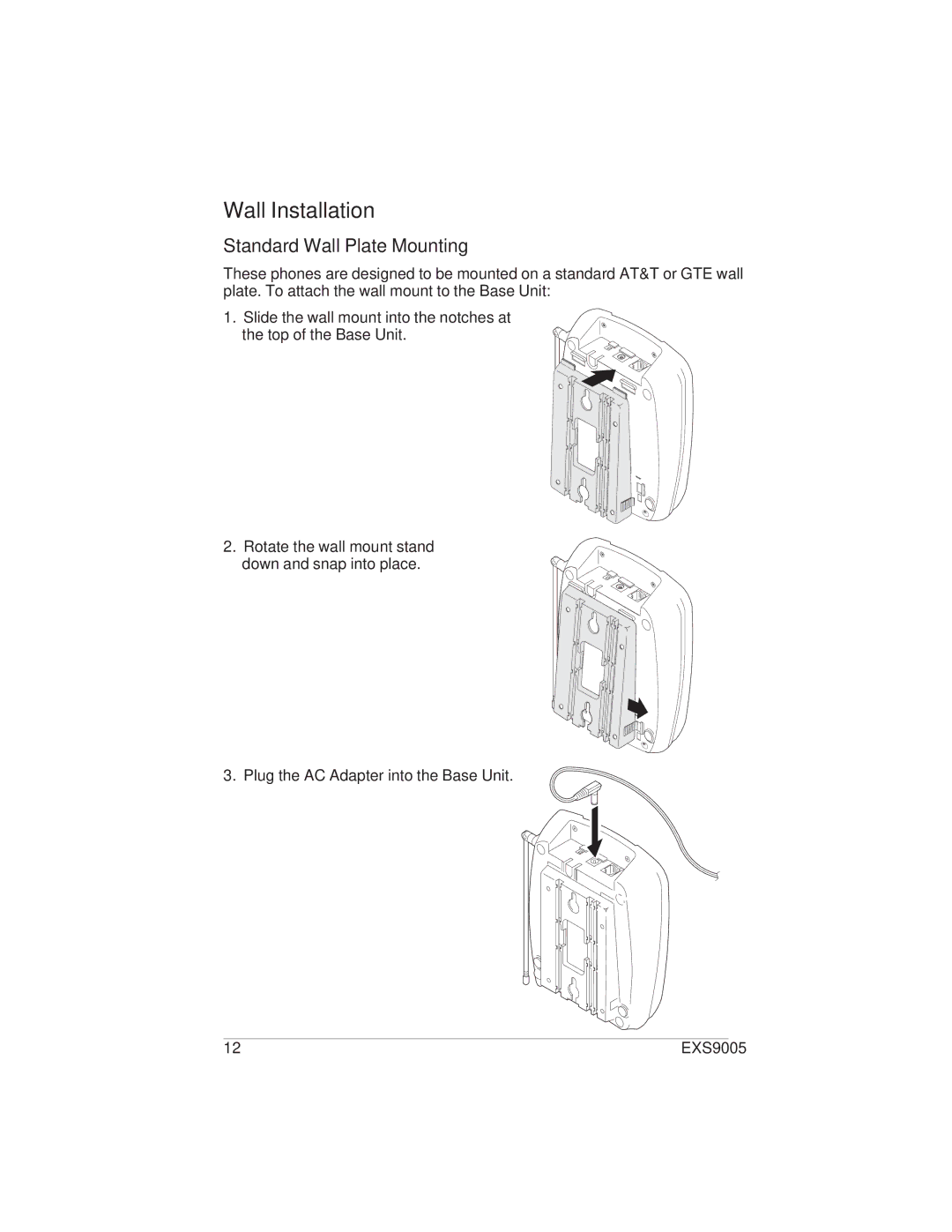Wall Installation
Standard Wall Plate Mounting
These phones are designed to be mounted on a standard AT&T or GTE wall plate. To attach the wall mount to the Base Unit:
1. Slide the wall mount into the notches at the top of the Base Unit.
2. Rotate the wall mount stand down and snap into place.
3. Plug the AC Adapter into the Base Unit.
12 | EXS9005 |