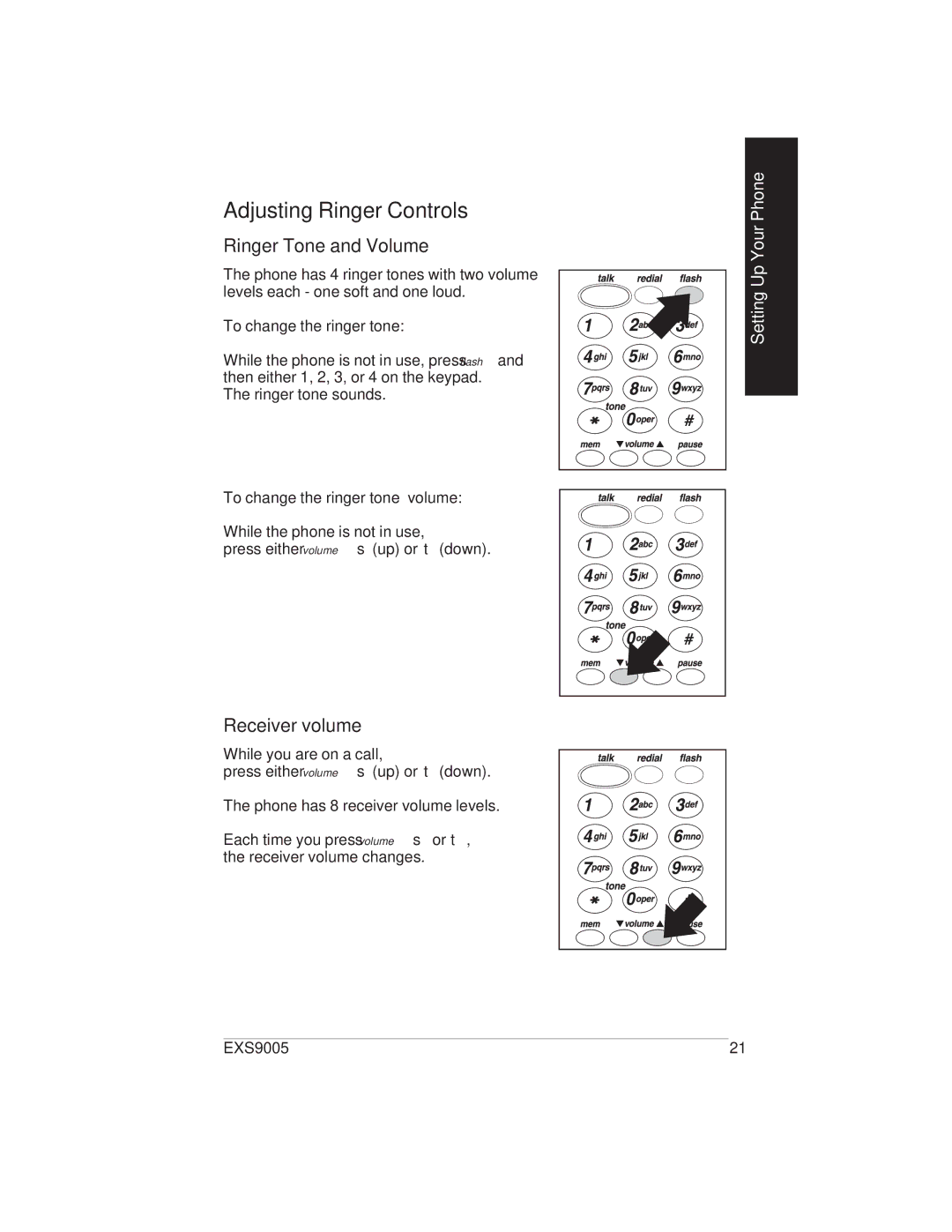Adjusting Ringer Controls
Ringer Tone and Volume
The phone has 4 ringer tones with two volume levels each - one soft and one loud.
To change the ringer tone:
While the phone is not in use, press flash and then either 1, 2, 3, or 4 on the keypad.
The ringer tone sounds.
To change the ringer tone volume:
While the phone is not in use,
press either volume ▲(up) or ▼(down).
Receiver volume
While you are on a call,
press either volume ▲(up) or ▼(down).
The phone has 8 receiver volume levels.
Each time you press volume ▲ or ▼, the receiver volume changes.
Setting Up Your Phone
EXS9005 | 21 |