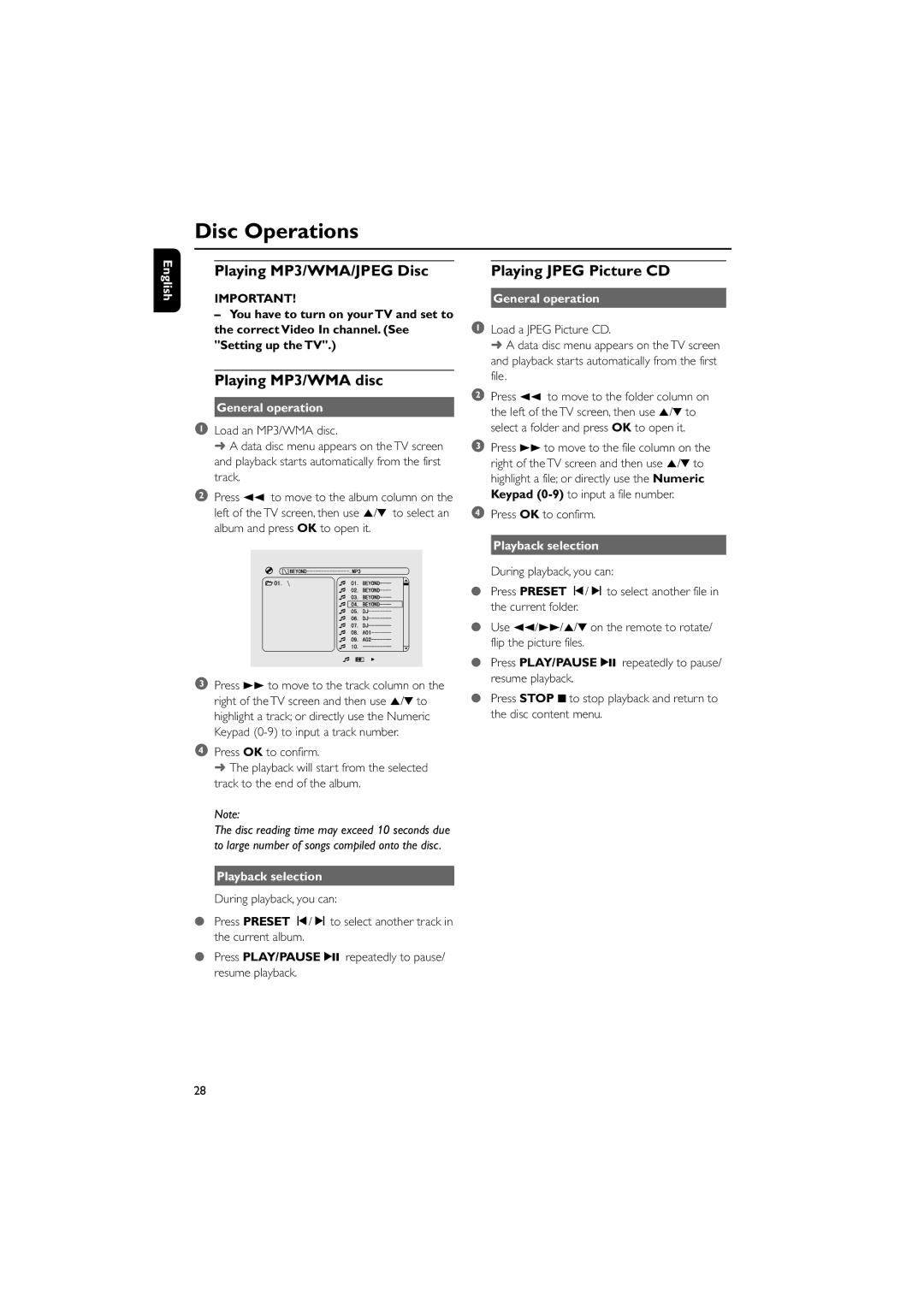MCD515 specifications
The Philips MCD515 is a compact and versatile audio system that offers a remarkable listening experience in a sleek design. This multi-functional device is particularly appreciated for its blend of stylish aesthetics and robust performance, making it a suitable addition to any home or personal space.One of the standout features of the MCD515 is its CD player, which supports multiple formats, including CD-R/RW and MP3 CDs. This allows users to enjoy their favorite music collections without restriction. Moreover, the integrated FM tuner provides access to a wide range of radio stations, enhancing the versatility of the system as an entertainment hub.
In terms of connectivity, the MCD515 includes USB connectivity, enabling direct playback from USB flash drives. This feature is particularly convenient for users who prefer a digital music library, allowing them to simply plug in their USB drive and enjoy their favorite tracks instantly. Additionally, the system supports MP3 playback, offering clear and high-quality sound reproduction for digital files.
The MCD515 also stands out because of its powerful audio output. With a total RMS power output of 50 watts, it delivers a rich, clear sound that fills the room, enhancing your listening experience whether you are playing music, watching movies, or listening to your favorite radio shows. The presence of a built-in equalizer allows users to customize sound settings according to their preferences, providing enhanced control over audio quality.
Another significant feature of this audio system is its compact design. The MCD515 is created to occupy minimal space, making it an excellent choice for small rooms or apartments. Despite its size, it does not compromise on audio quality or functionality, making it a practical option for those who seek both form and functionality.
For added user convenience, the Philips MCD515 comes with a remote control, allowing users to navigate their music and settings from a distance. This feature is especially beneficial when the system is placed on a shelf or in a cabinet.
In summary, the Philips MCD515 is more than just a compact stereo system; it is a versatile entertainment solution packed with features. Its ability to play various media formats, robust audio performance, and stylish design make it a worthy investment for music lovers and casual listeners alike. Whether you are hosting a small gathering or simply enjoying a quiet evening at home, the MCD515 promises to enrich your audio experience.