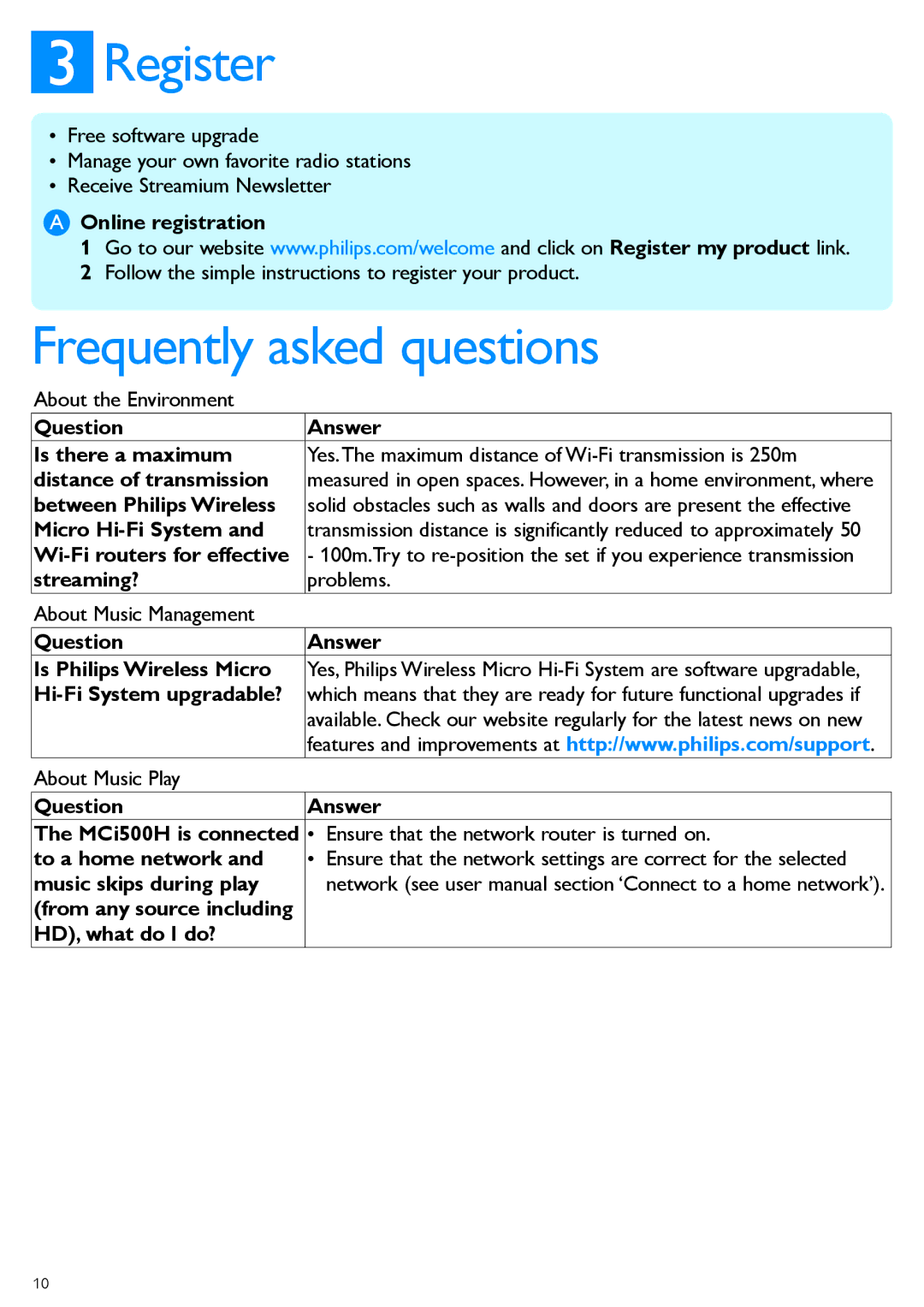3Register
•Free software upgrade
•Manage your own favorite radio stations
•Receive Streamium Newsletter
AOnline registration
1 Go to our website www.philips.com/welcome and click on Register my product link. 2 Follow the simple instructions to register your product.
Frequently asked questions
About the Environment |
|
|
Question | Answer | |
Is there a maximum | Yes.The maximum distance of | |
distance of transmission | measured in open spaces. However, in a home environment, where | |
between Philips Wireless | solid obstacles such as walls and doors are present the effective | |
Micro | transmission distance is significantly reduced to approximately 50 | |
- 100m.Try to | ||
streaming? | problems. | |
About Music Management |
|
|
Question | Answer | |
Is Philips Wireless Micro | Yes, Philips Wireless Micro | |
| which means that they are ready for future functional upgrades if | |
| available. Check our website regularly for the latest news on new | |
| features and improvements at http://www.philips.com/support. | |
About Music Play |
|
|
Question | Answer | |
The MCi500H is connected | • | Ensure that the network router is turned on. |
to a home network and | • | Ensure that the network settings are correct for the selected |
music skips during play |
| network (see user manual section ‘Connect to a home network’). |
(from any source including |
|
|
HD), what do I do? |
|
|
10