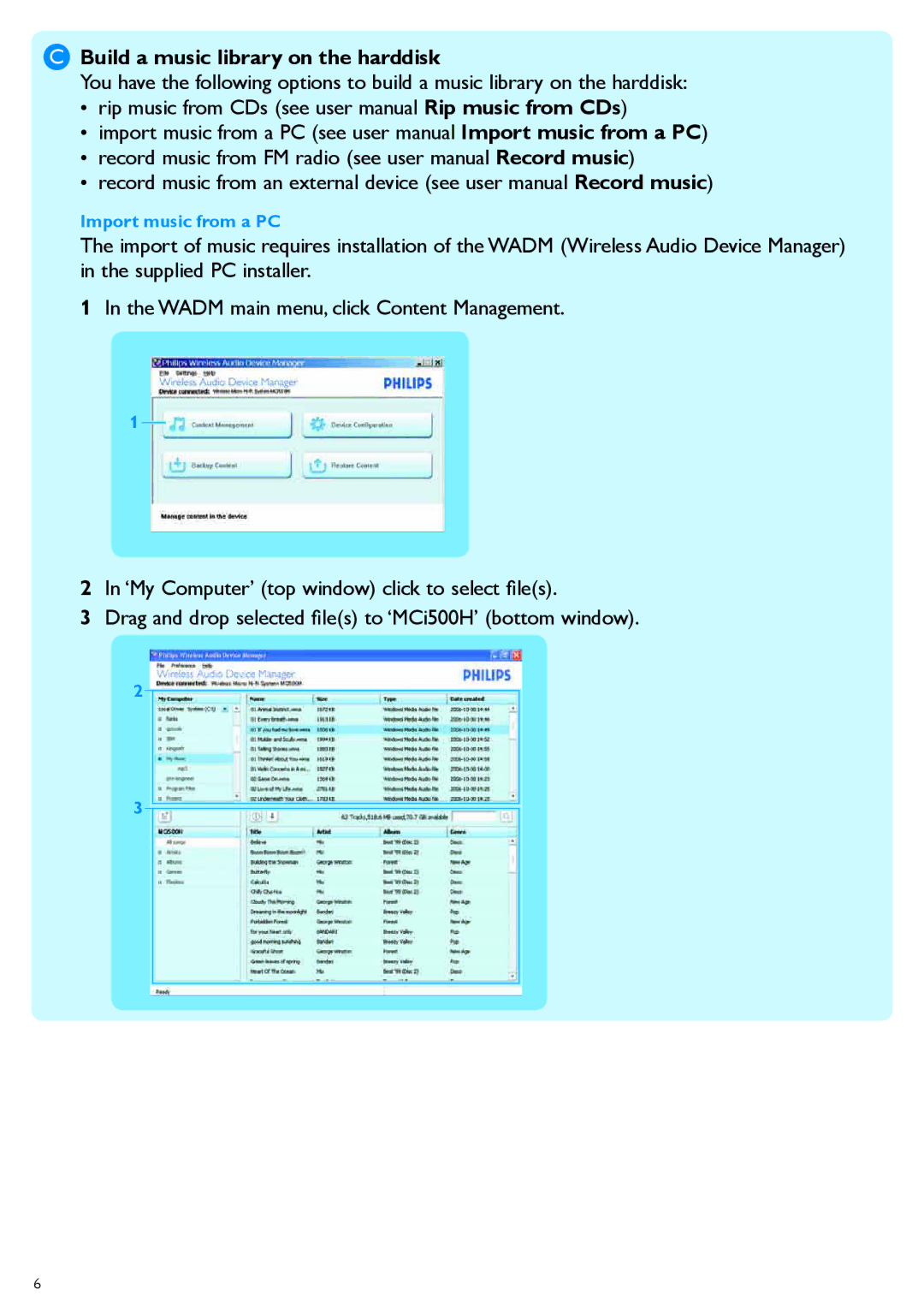CBuild a music library on the harddisk
You have the following options to build a music library on the harddisk:
•rip music from CDs (see user manual Rip music from CDs)
•import music from a PC (see user manual Import music from a PC)
•record music from FM radio (see user manual Record music)
•record music from an external device (see user manual Record music)
Import music from a PC
The import of music requires installation of the WADM (Wireless Audio Device Manager) in the supplied PC installer.
1In the WADM main menu, click Content Management.
1
2In ‘My Computer’ (top window) click to select file(s).
3Drag and drop selected file(s) to ‘MCi500H’ (bottom window).
2
3
6