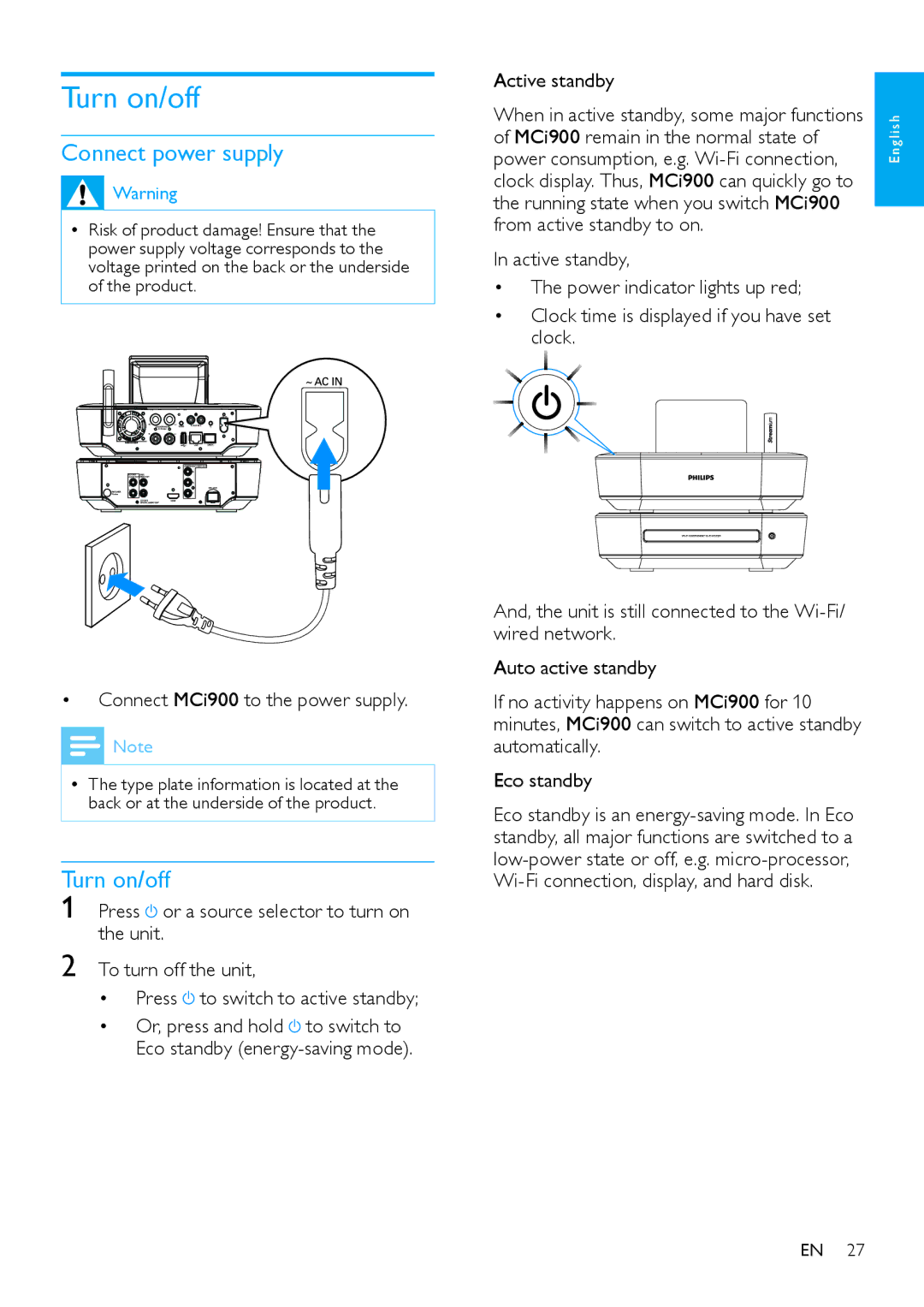Contact information
EC Declaration of Conformity
Contents
Select play options
Basic operations Use the disc menu Access the disc menu
Cleaning
Pause/Resume/Stop Search
Safety
Information for Europe Know these safety symbols
Splashing water, rain or high humidity
Listen for reasonable periods of time
Environmental notices
Information about the use of batteries
Battery disposal information
Trademark notice
Recycling
Page
Your MCi900
Introduction
What’s in the box
Top and front view
Overview
Navigation buttons
See ‘Connect’ on
Rear view
Demo
~ AC For AC power cord Mm headphone jack
Video output jacks for the disc play
For the supplied FM antenna
Press to navigate through menus
Remote control
Media LIB. mode
CDs
Select sound settings
For text entry Internet RADIO/FM Radio mode
Activate/deactivate random order play Zoom
Enter the settings menus
Home screen
Toggle through repeat play options
To return to Play screen, press NOW Playing
To enter text and symbols, press
Play screen
Text entry
Tip
Copy media files to the HDD
Prepare
Connect the HDD to a computer
Copy MCi900 files to the computer
Install batteries into the remote control
Internet
Place the unit
Place the Soundsphere speakers
For the best listening experience
How to place the soundsphere speakers
Connect for disc play
Connect
Connect the main unit and CD/DVD unit
Connect speakers
Play from another speaker system
As shown, connect an Hdmi cable not Supplied to
Hdmi socket on this unit,
Connect external audio devices
Connect the FM antenna
Turn on/off
Connect power supply
Connect MCi900 to the power supply
Turn on/off
First-time setup
If necessary, press VOL to adjust the volume
Standby
To have the unit connected to
Connect to home Wi-Fi/ wired network
Connect wirelessly
Connect through an Ethernet cable
Connect to the Internet
Wireless connection One-touch Wi- Fi Protected Setup WPS
Time setup is complete
Add MCi900on the router
MCi900
Get the IP address of the router
Wireless connection Enter IP address manually
Press Back on the remote control to stop getting auto IP
Stop getting Auto IP
Wired connection
Press / repeatedly to select the entry location
Assigned by the network automatically
MCi900 Internet
Wired connection Enter IP address manually
Press / repeatedly to select the entry location
Library on the HDD
Run the setup file under
Play from the hard disk drive HDD
Connect the HDD to MCi900
Find the music/photos folder on the computer
Drives
Play from the HDD
Organize files on the HDD Audio files
To stop play, press
Stream from a UPnP server
If MCi900 is turned on or switched to active standby
Stream from a UPnP server
Library on a UPnP server
To play Internet radio stations, ensure that
Play Internet radio stations
External control
Press Home
Edit favorite stations
Store preset stations
To store preset station
Tune to Internet radio stations
To remove a station from Favorite stations
Manage Internet radio online
»» The station is marked as favorite
Browse, find the desired stations
Manually add stations online
Stream from online music services
Stream from Napster
Search for music/pictures
Letter appears
Alphanumeric search
Quickjump
Superscroll
Ways
Basic operations
Use the disc menu
On MCi900, load a disc onto the tray
Search
Access the disc menu
Play movie discsDVD/DivX/ VCD
Pause/Resume/Stop
Select Repeat/Shuffle options
Repeatedly »» To cancel repeat play, press Repeat A-B again
Program favorite chapters/ tracks
Select play options
Change a camera angle
Zoom in/out image
Play FM radio
Tune to FM radio stations
Listen to FM radio
RDS Radio Data System
Use the RDS for clock setting
Page
Settings
Sound settings
Play modes
Slideshow settings
Display settings
Clicker sound
Clock settings
Alarm
Album art
Date and time
Sleep timer
To set the alarm time
Press OK on the remote control
Network settings
Setup network
Press OK to confirm
Language
Check for software upgrades
Demo mode
Location and time zone
Restore factory settings
Register on the web site
Register MCi900 with Philips
Benefits
Register MCi900
Check registration information
Unregister MCi900
Clean MCi900 only with a soft dry cloth
Maintenance
Cleaning
This chapter tells you how to care for MCi900
Technical data
480i, 480p, 576i, 576p, 1080i, 1080p Video system
Video format
66 EN
16 320kbps CBR / VBR
Yes, enabled only from a UPnP server
320kbps CBR / VBR
32 192kbps CBR / VBR
USB port type Type A, Host Supported media
Disc type
Size
Troubleshooting
Contact information
Streamium terms and conditions
Changes in Features
Software END User License Agreement
Page
Page
Page
GPL GNU General Public License
Page
Page
License. Exception if the Program itself is interactive but
Page
Page
Page
No Warranty
END of Terms and Conditions
Public License instead of this License
Lgpl GNU Library General Public License
You distribute copies of the library, or if you modify it
Modification
Page
Modified work must itself be a software library
Page
Page
Page
Page
Page
Page
Appendix How to Apply These Terms to Your New Libraries
Ordinary General Public License
Copyright and Permission Notice
Page
Page
This Software is Provided by Eric Young ``AS is
Page
Page
Page
Page
Koninklijke Philips Electronics N.V All rights reserved

![]() Warning
Warning![]() Note
Note![]() or a source selector to turn on the unit.
or a source selector to turn on the unit.![]() to switch to active standby;
to switch to active standby;![]() to switch to Eco standby
to switch to Eco standby