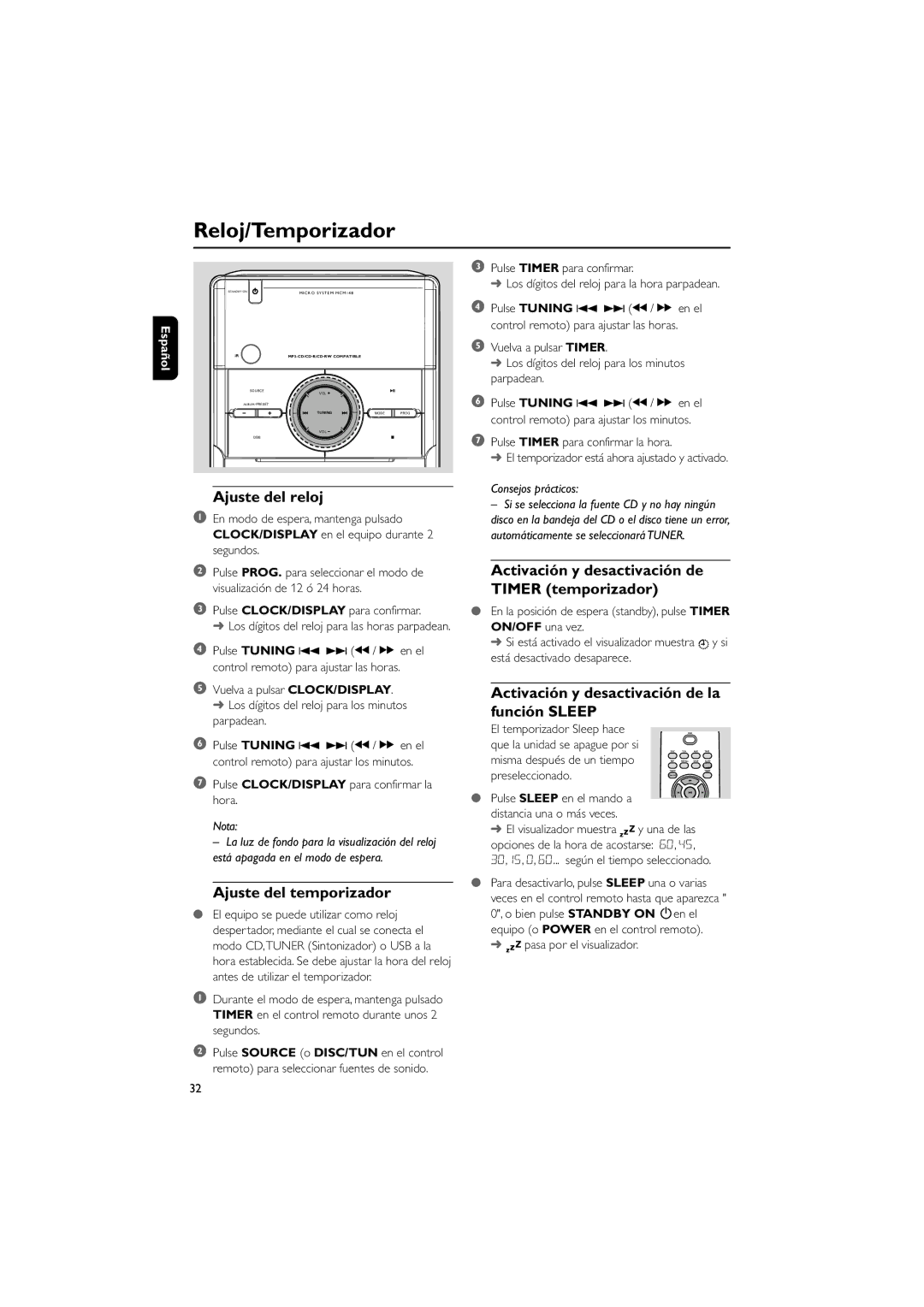MCM148 specifications
The Philips MCM148 is a compact, multifunctional micro music system designed for music enthusiasts seeking quality sound in a stylish and efficient package. This audio system seamlessly combines advanced technology with user-friendly features, making it a popular choice for home entertainment.One of the standout features of the MCM148 is its powerful sound output, which is enhanced by Philips' proprietary Maxsound technology. This feature allows users to enjoy a richer and more dynamic audio experience by boosting bass and treble levels without distortion. The system's 2.1 speaker configuration includes two satellite speakers and a powerful subwoofer, delivering a well-rounded sound profile that fills the room.
The MCM148 supports a variety of playback options. It comes equipped with a CD player that accommodates standard CDs as well as CD-R and CD-RW discs, allowing users to play their favorite albums with ease. Additionally, the system is compatible with MP3 and WMA audio formats, providing versatility for music lovers who prefer digital libraries. The built-in FM tuner with a programmable station memory allows for easy access to radio stations, making it a handy feature for those who enjoy tuning in to live broadcasts.
One of the standout technologies integrated into the MCM148 is the USB connectivity feature. Users can connect their USB flash drives and easily access their digital music files. This makes it simple to create playlists and enjoy hours of uninterrupted music. Furthermore, the audio system includes an auxiliary input, enabling connection to external devices such as smartphones, tablets, and laptops. This enhances the system's functionality, making it an ideal hub for various audio sources.
The design of the Philips MCM148 is both sleek and modern, featuring a minimalist aesthetic that fits effortlessly into any home environment. Its compact size makes it suitable for placement on shelves or tables without taking up too much space. The user interface is intuitive, with clearly labeled buttons and a bright display for easy navigation through settings and playlists.
Overall, the Philips MCM148 micro music system stands out for its combination of innovative sound technologies, versatile playback options, and stylish design. It caters to users looking for an all-in-one audio solution that delivers high-quality sound in a compact package, making it an excellent choice for modern living spaces. Whether it’s for entertaining guests or enjoying personal listening, the MCM148 promises an enriched audio experience that resonates with quality and convenience.