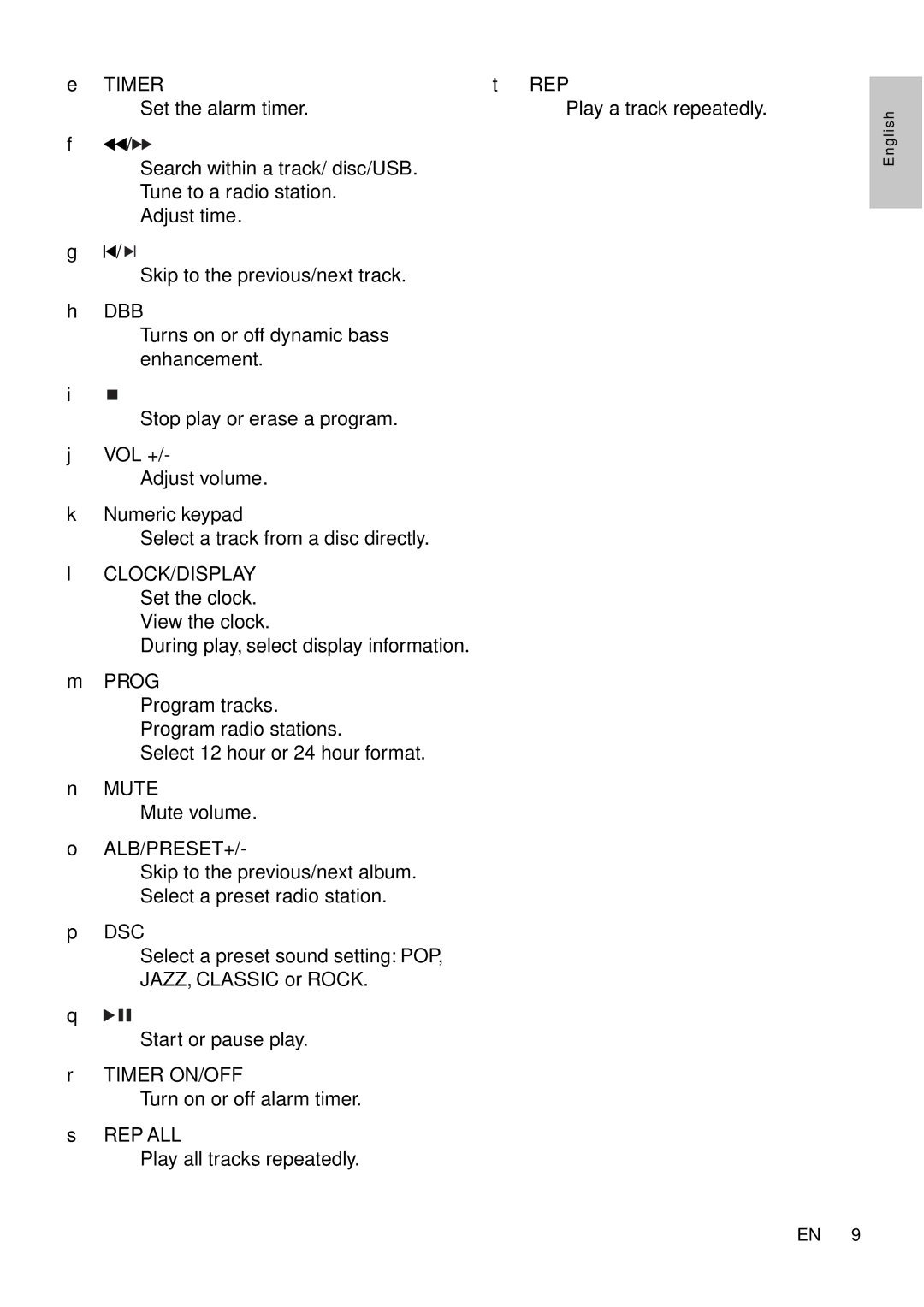MCM166 specifications
The Philips MCM166 is a compact and versatile audio system that brings an array of features designed to enhance your listening experience. This stylish micro system is not just about aesthetics; it's packed with technology that caters to various audio needs.One of the standout features of the Philips MCM166 is its powerful sound output. Equipped with a total output of 30 watts RMS, it delivers excellent audio quality that can fill a room with rich sound. The system includes multiple speaker options that ensure balanced acoustics, making it ideal for everything from casual listening to more immersive music experiences.
The MCM166 supports various media playback formats, showcasing its versatility. It features a CD player that can handle CD, CD-R, and CD-RW formats, allowing users to enjoy their favorite albums without any hassles. Additionally, it offers MP3 playback capability, which is becoming increasingly essential in today's digital music landscape. With the USB port, users can conveniently connect their digital devices, enabling direct playback from USB flash drives.
Connectivity is another strong suit of the MCM166. It comes with a built-in FM radio tuner, giving users access to a wide range of radio stations. The inclusion of Bluetooth technology allows for easy wireless streaming from smartphones, tablets, and other compatible devices. This feature enhances convenience, allowing users to enjoy their playlists without the need for cumbersome wires.
The design of the MCM166 is sleek and modern, making it a perfect fit for various interior styles. Its compact size makes it suitable for smaller spaces, such as bedrooms, offices, and even kitchens, where larger systems might not fit. This micro system not only serves its purpose as an audio device but also adds a touch of elegance to your surroundings.
User experience is further enhanced by the intuitive interface and remote control, allowing easy access to various functions without having to get up. The MCM166 is designed with user-friendliness in mind, taking the hassle out of managing your audio preferences.
Overall, the Philips MCM166 embodies a combination of power, versatility, and modern design, making it an excellent choice for anyone looking to elevate their audio experience without compromising on space or style. Whether you're a casual listener or a dedicated audiophile, this micro system is sure to impress.