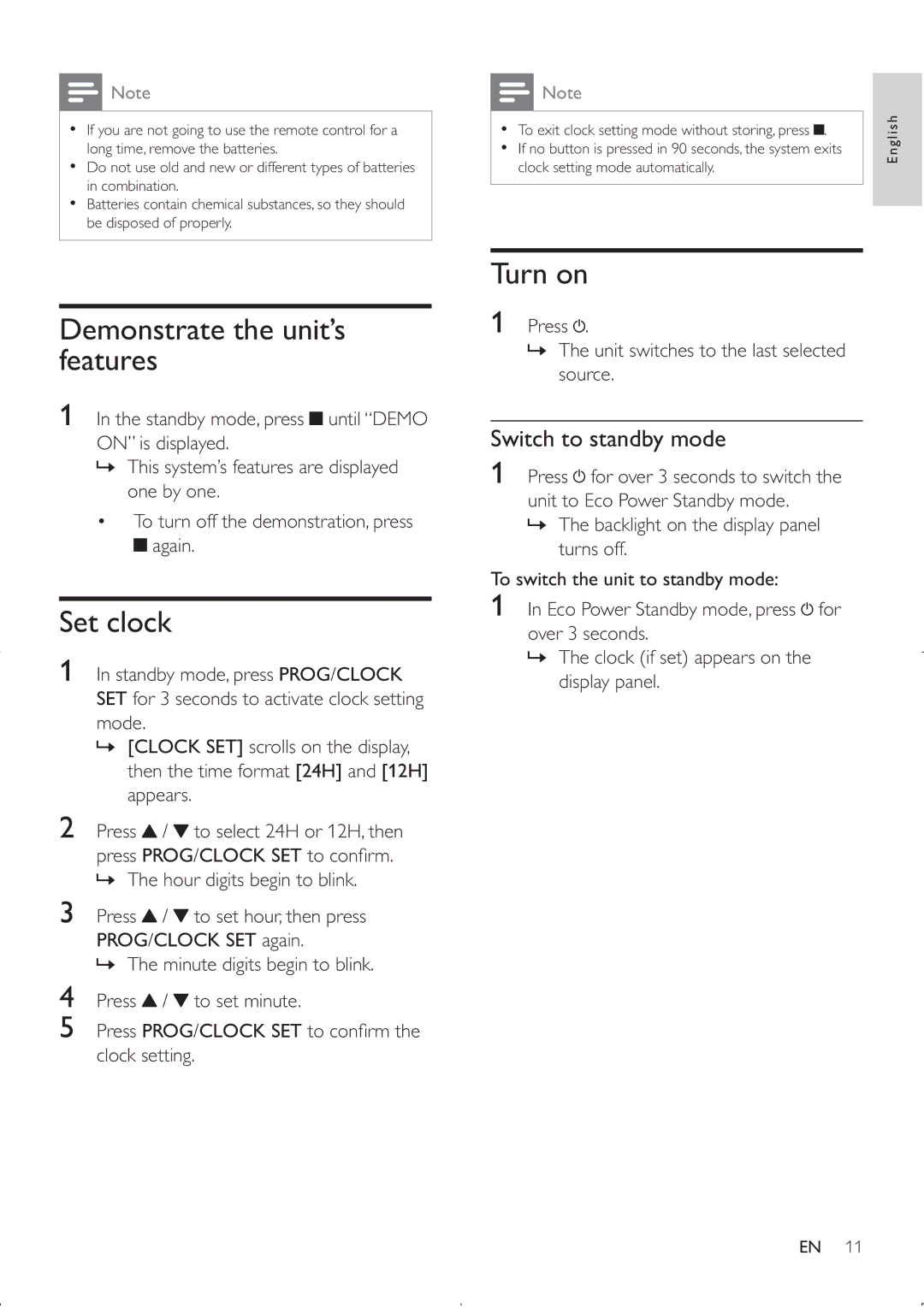![]() Note
Note
Demonstrate the unit’s features
1
»
Set clock
1PROG/CLOCK SET
»[CLOCK SET]
[24H] [12H]
2![]() /
/ ![]()
PROG/CLOCK SET
»
3![]() /
/ ![]()
PROG/CLOCK SET
»
4![]() /
/ ![]()
5PROG/CLOCK SET
![]() Note
Note
English
Turn on
1
»
Switch to standby mode
1
»
To switch the unit to standby mode:
1
»
EN 11