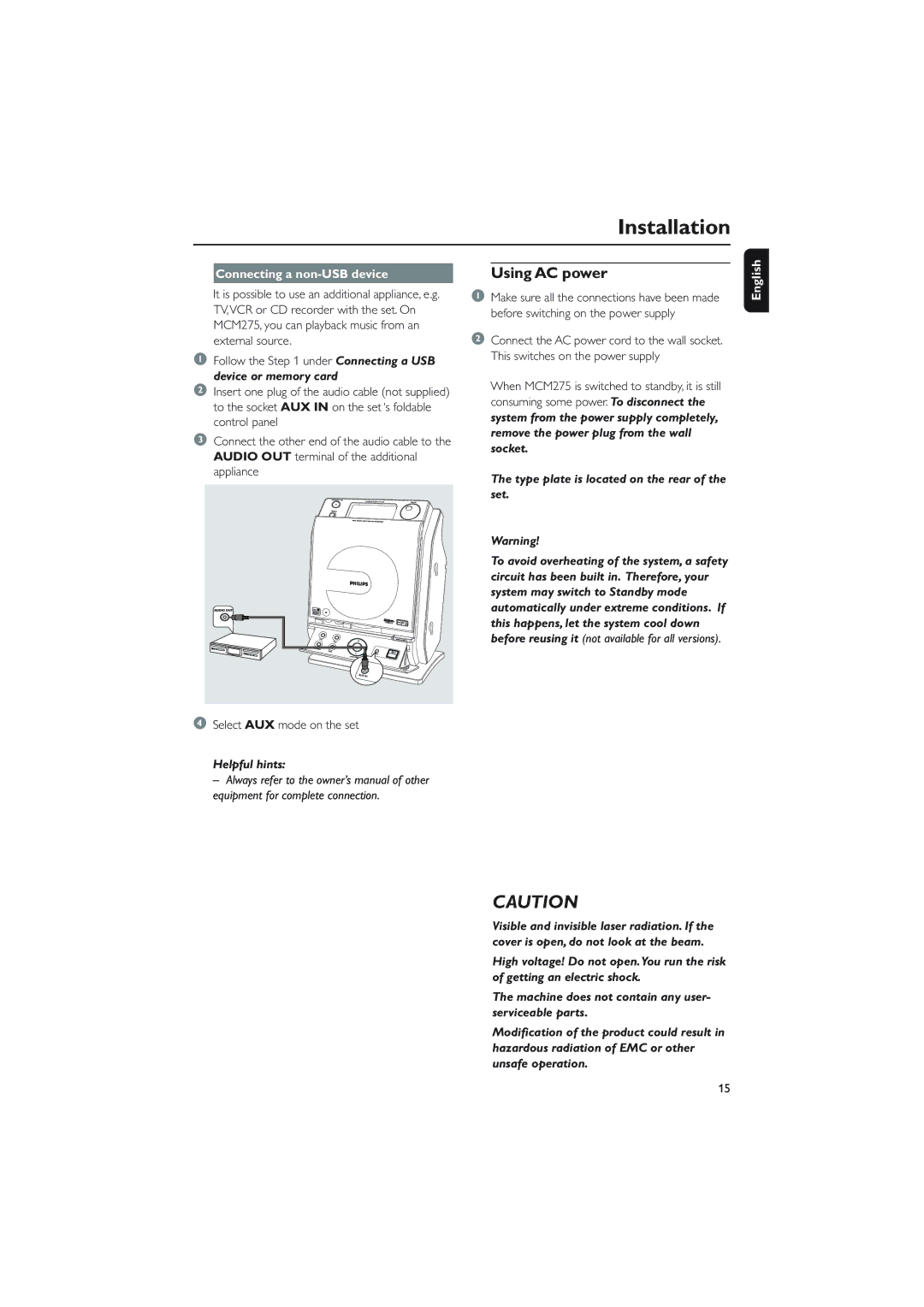Installation
Connecting a non-USB device
It is possible to use an additional appliance, e.g. TV,VCR or CD recorder with the set. On MCM275, you can playback music from an external source.
1Follow the Step 1 under Connecting a USB device or memory card
2Insert one plug of the audio cable (not supplied) to the socket AUX IN on the set ‘s foldable control panel
3Connect the other end of the audio cable to the AUDIO OUT terminal of the additional appliance
Using AC power
1Make sure all the connections have been made before switching on the power supply
2Connect the AC power cord to the wall socket. This switches on the power supply
When MCM275 is switched to standby, it is still consuming some power. To disconnect the system from the power supply completely, remove the power plug from the wall socket.
The type plate is located on the rear of the set.
Warning!
To avoid overheating of the system, a safety circuit has been built in. Therefore, your system may switch to Standby mode automatically under extreme conditions. If this happens, let the system cool down before reusing it (not available for all versions).
English
4Select AUX mode on the set
Helpful hints:
– Always refer to the owner’s manual of other equipment for complete connection.
CAUTION
Visible and invisible laser radiation. If the cover is open, do not look at the beam.
High voltage! Do not open.You run the risk of getting an electric shock.
The machine does not contain any user- serviceable parts.
Modification of the product could result in hazardous radiation of EMC or other unsafe operation.
15