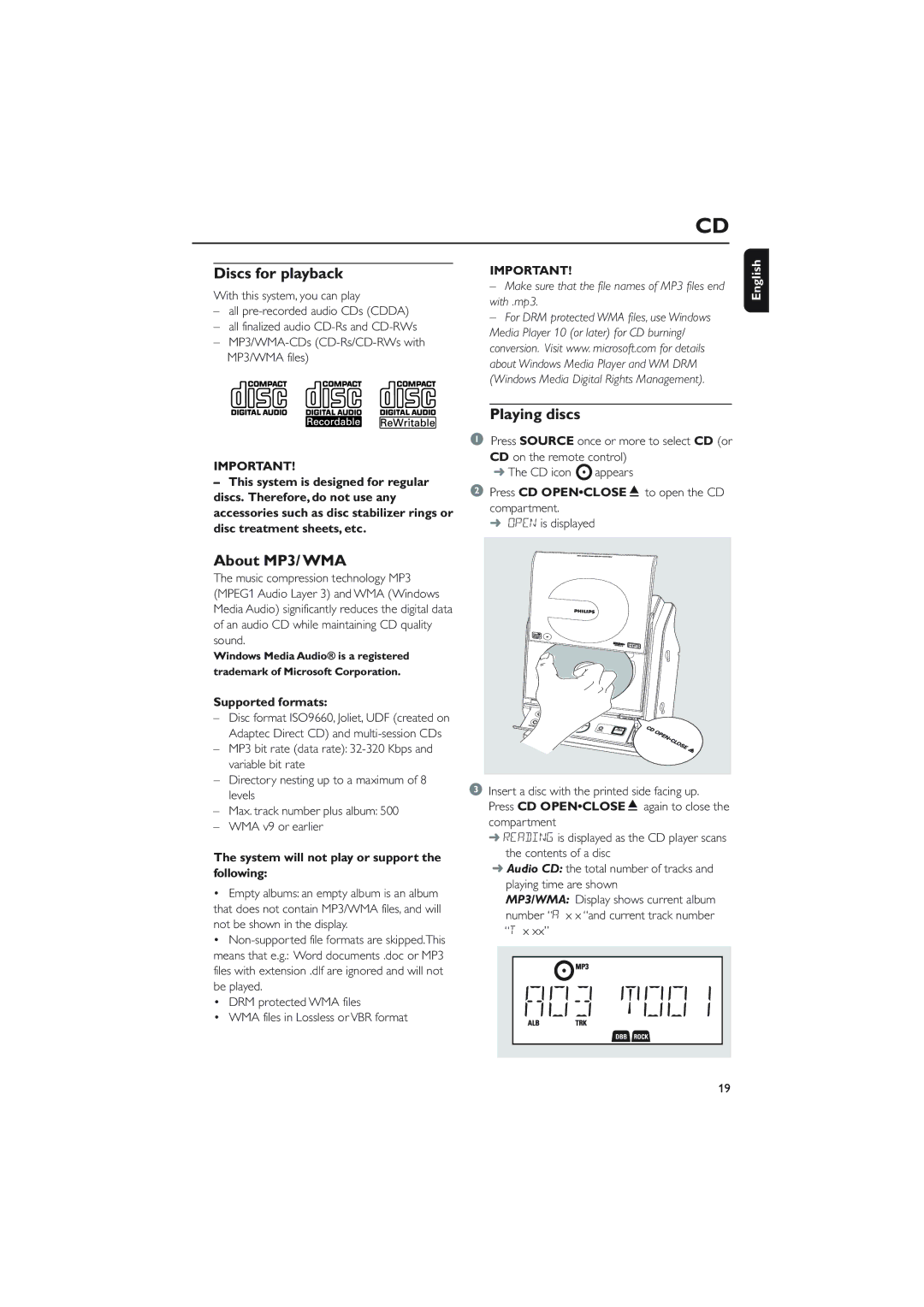CD
Discs for playback
With this system, you can play
–all
–all finalized audio
–
IMPORTANT!
–This system is designed for regular discs. Therefore, do not use any accessories such as disc stabilizer rings or disc treatment sheets, etc.
IMPORTANT!
–Make sure that the file names of MP3 files end with .mp3.
–For DRM protected WMA files, use Windows Media Player 10 (or later) for CD burning/ conversion. Visit www. microsoft.com for details about Windows Media Player and WM DRM (Windows Media Digital Rights Management).
Playing discs
1Press SOURCE once or more to select CD (or CD on the remote control)
➜The CD icon ![]() appears
appears
2Press CD OPEN•CLOSEç to open the CD compartment.
➜ OPEN is displayed
English
About MP3/ WMA
The music compression technology MP3 (MPEG1 Audio Layer 3) and WMA (Windows Media Audio) significantly reduces the digital data of an audio CD while maintaining CD quality sound.
Windows Media Audio® is a registered
trademark of Microsoft Corporation.
Supported formats:
–Disc format ISO9660, Joliet, UDF (created on Adaptec Direct CD) and
–MP3 bit rate (data rate):
–Directory nesting up to a maximum of 8 levels
–Max. track number plus album: 500
–WMA v9 or earlier
The system will not play or support the following:
•Empty albums: an empty album is an album that does not contain MP3/WMA files, and will not be shown in the display.
•
•DRM protected WMA files
•WMA files in Lossless or VBR format
3Insert a disc with the printed side facing up. Press CD OPEN•CLOSEç again to close the
compartment
➜READING is displayed as the CD player scans the contents of a disc
➜Audio CD: the total number of tracks and playing time are shown
MP3/WMA: Display shows current album number “A x x “and current track number “T x xx”
19