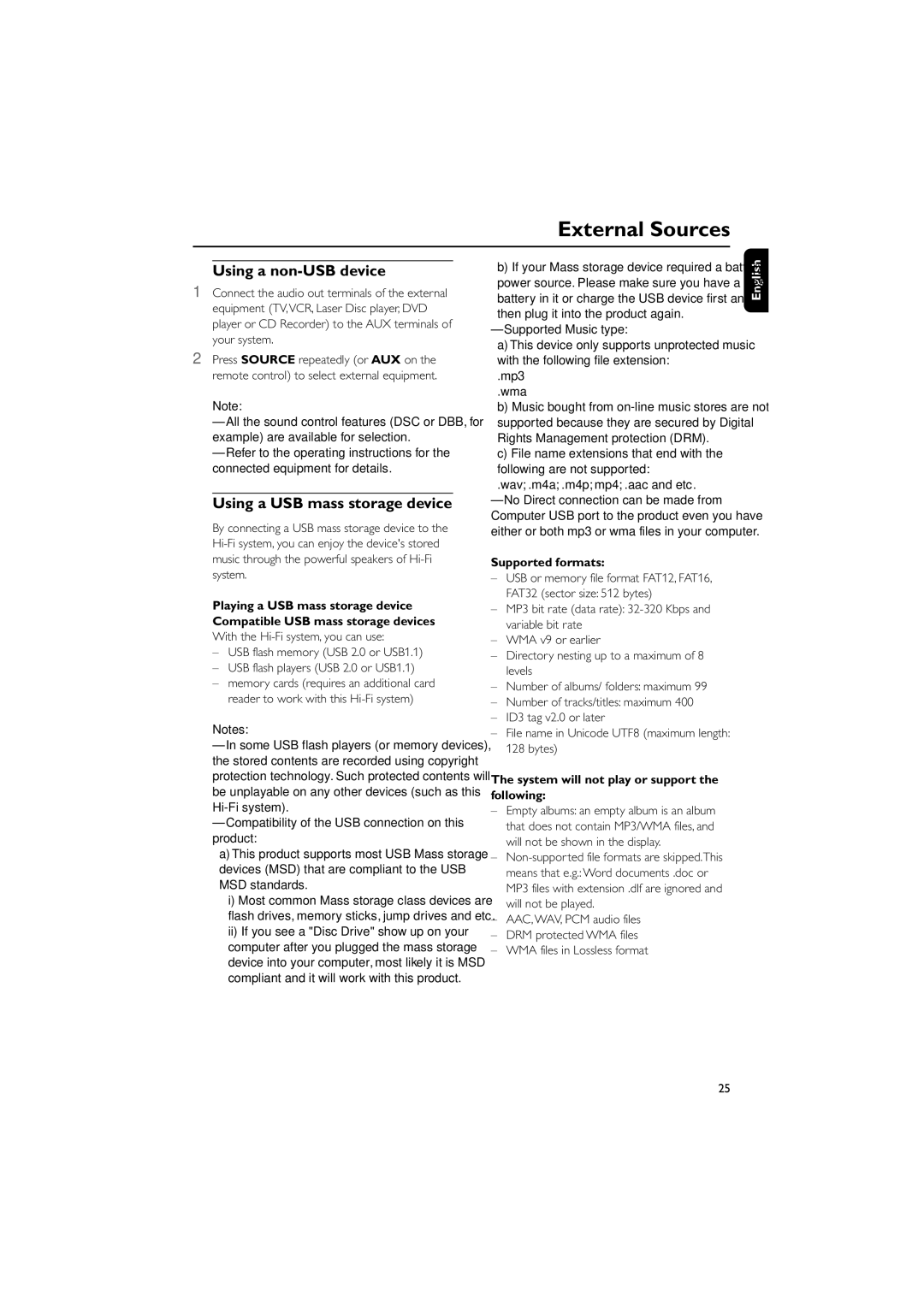MCM704D specifications
The Philips MCM704D is a compact and stylish audio system designed to deliver high-quality sound while occupying minimal space. This model is perfect for those who appreciate a blend of functionality and aesthetics in their home audio setup.One of the standout features of the MCM704D is its impressive sound system. Equipped with a powerful amplifier, the system reproduces rich bass and clear treble, making it suitable for various music genres. The speakers are designed to provide an immersive listening experience, while the compact design allows them to fit conveniently into any room environment.
Connectivity is a key aspect of the Philips MCM704D. It includes various input options, such as USB and AUX ports, enabling users to connect a variety of devices like smartphones, tablets, or laptops for easy playback. This versatility makes it simple to enjoy music from different sources. Furthermore, it supports the playback of CDs, allowing users to listen to their favorite albums with ease.
In terms of technology, the MCM704D features an FM radio tuner. This allows you to enjoy your favorite radio stations conveniently. The system is designed with a user-friendly interface, making it easy to navigate between different media sources. The remote control adds an extra layer of convenience by allowing users to adjust settings from a distance, making it perfect for lounging or entertaining guests.
Another notable characteristic of the MCM704D is its sleek and modern design, which can enhance the aesthetics of any living space. The compact size ensures it doesn’t dominate the room, making it ideal for smaller spaces such as dorm rooms or apartments. The system is also lightweight, making it easy to move around if necessary.
Overall, the Philips MCM704D is a versatile audio system that combines quality sound, multiple connectivity options, and an elegant design. It caters to music lovers who seek simplicity without compromising on audio performance. Whether hosting a gathering or enjoying a quiet evening at home, the MCM704D provides a reliable and enjoyable listening experience.