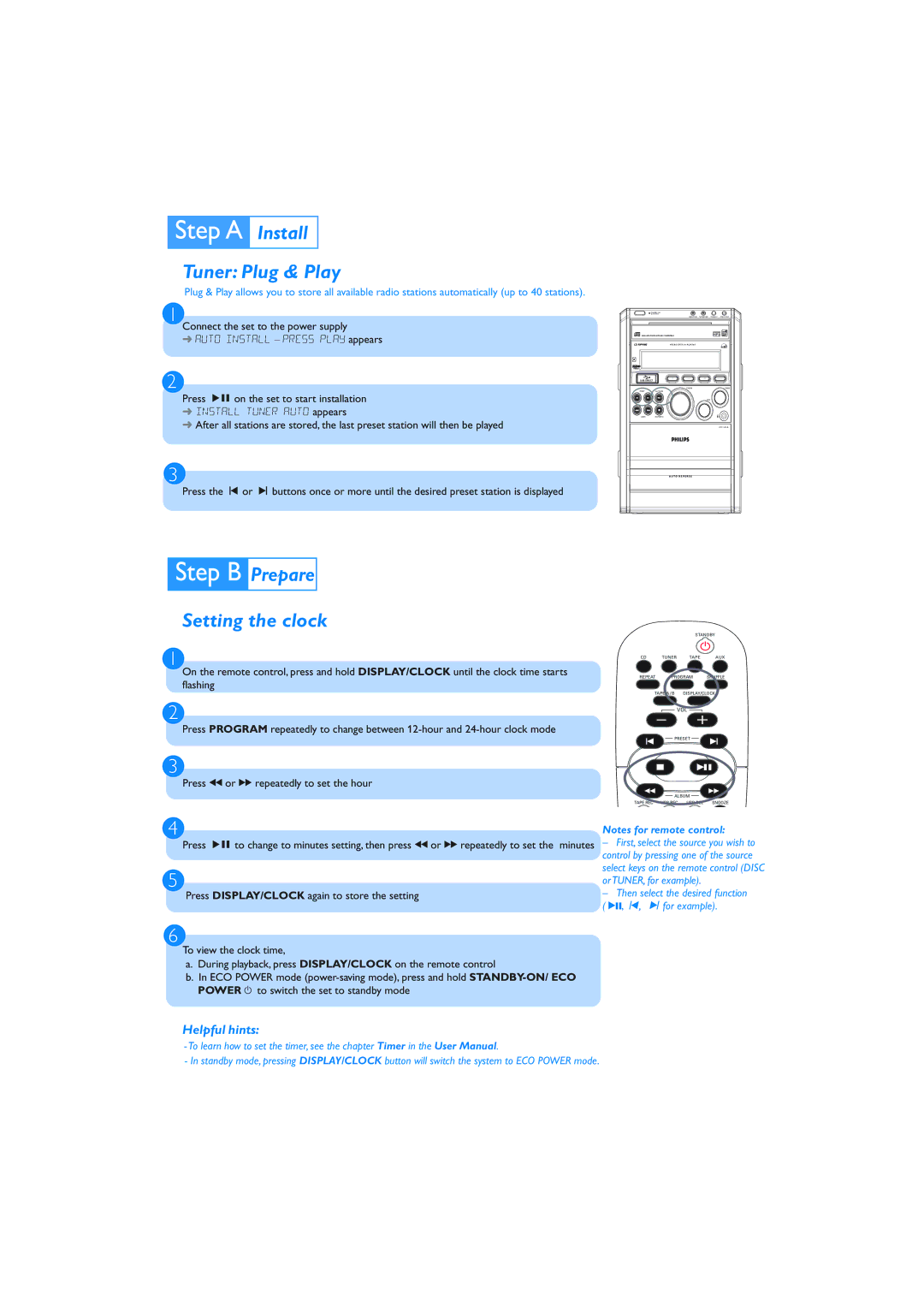Install
Install
Tuner: Plug & Play
Plug & Play allows you to store all available radio stations automatically (up to 40 stations).
1
Connect the set to the power supply
➜ AUTO INSTALL – PRESS PLAY appears
2
Press ÉÅon the set to start installation
➜INSTALL TUNER AUTO appears
➜After all stations are stored, the last preset station will then be played
ECO POWER
USB RECORD TAPE RECORD PROGRAM | OPEN/CLOSE |
iR
USB DIRECT
VOLUME | TREBLE |
PRESETPLAY/PAUSE
BASS
ALBUMSTOP/DEMO
OPEN CLOSE ![]()
3
Press the í or ë buttons once or more until the desired preset station is displayed





 Prepare
Prepare
Setting the clock
1
On the remote control, press and hold DISPLAY/CLOCK until the clock time starts flashing
2
Press PROGRAM repeatedly to change between
|
| STANDBY | |
CD | TUNER | TAPE | AUX |
REPEAT | PROGRAM | SHUFFLE | |
TAPE A /B | DISPLAY/CLOCK | ||
|
| VOL |
|
PRESET
3
Press à or á repeatedly to set the hour
|
|
| ALBUM |
|
|
| TAPE REC USB REC USB DEL SNOOZE | ||||
4 | Notes for remote control: | ||||
Press ÉÅ to change to minutes setting, then press à or á repeatedly to set the minutes | – First, select the source you wish to | ||||
| control by pressing one of the source | ||||
5 | select keys on the remote control (DISC | ||||
or TUNER, for example). | |||||
Press DISPLAY/CLOCK again to store the setting | – Then select the desired function | ||||
| ( 2;, í, ë for example). | ||||
6
To view the clock time,
a.During playback, press DISPLAY/CLOCK on the remote control
b.In ECO POWER mode
Helpful hints:
-To learn how to set the timer, see the chapter Timer in the User Manual.
-In standby mode, pressing DISPLAY/CLOCK button will switch the system to ECO POWER mode.