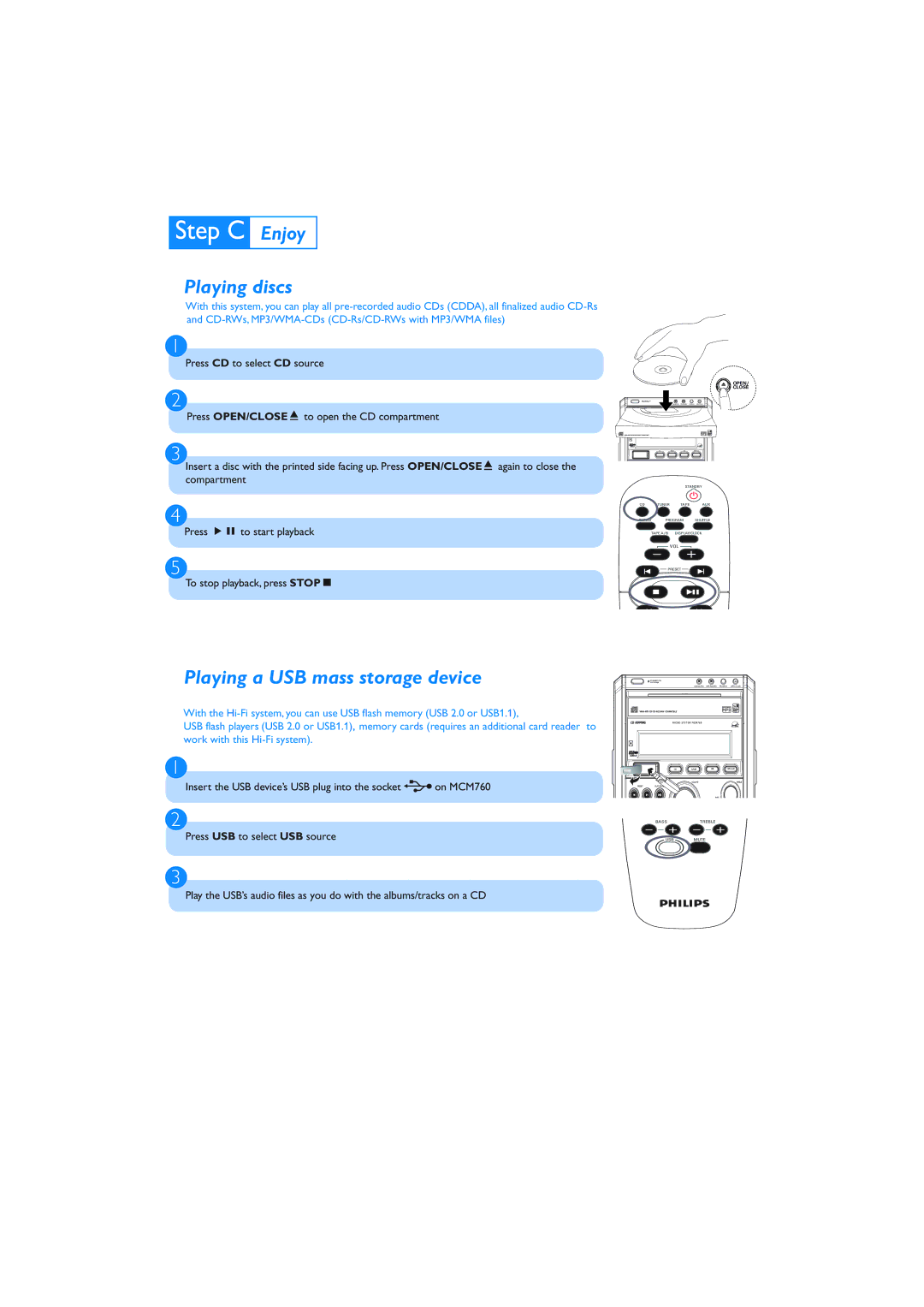Enjoy
Playing discs
With this system, you can play all
1
Press CD to select CD source
2
OPEN/
CLOSE
USB RECORD TAPE RECORD PROGRAM | OPEN/CLOSE |
3
4
Press OPEN/CLOSEç to open the CD compartment
Insert a disc with the printed side facing up. Press OPEN/CLOSEç again to close the compartment
M I C R O S Y S T E M
M C M 7 6 0 M I C R O S Y S T E M
iR
CD | TUNER | USB | TAPE/AUX |
STANDBY
CD TUNER TAPE AUX
REPEAT PROGRAM SHUFFLE
Press ÉÅ to start playback
5
To stop playback, press STOPÇ
Playing a USB mass storage device
With the
USB flash players (USB 2.0 or USB1.1), memory cards (requires an additional card reader to work with this
1
Insert the USB device’s USB plug into the socket ![]() on MCM760
on MCM760
2
Press USB to select USB source
3
Play the USB’s audio files as you do with the albums/tracks on a CD
TAPE A /B | DISPLAY/CLOCK |
VOL
PRESET
ECO POWER
USB RECORD TAPE RECORD PROGRAM | OPEN/CLOSE |
iR
| CD | TUNER | USB | TAPE/AUX |
|
| VOLUME |
| TREBLE |
PRESET | PLAY/PAUSE |
|
|
|
|
|
|
| BASS |
BASSTREBLE
USBMUTE