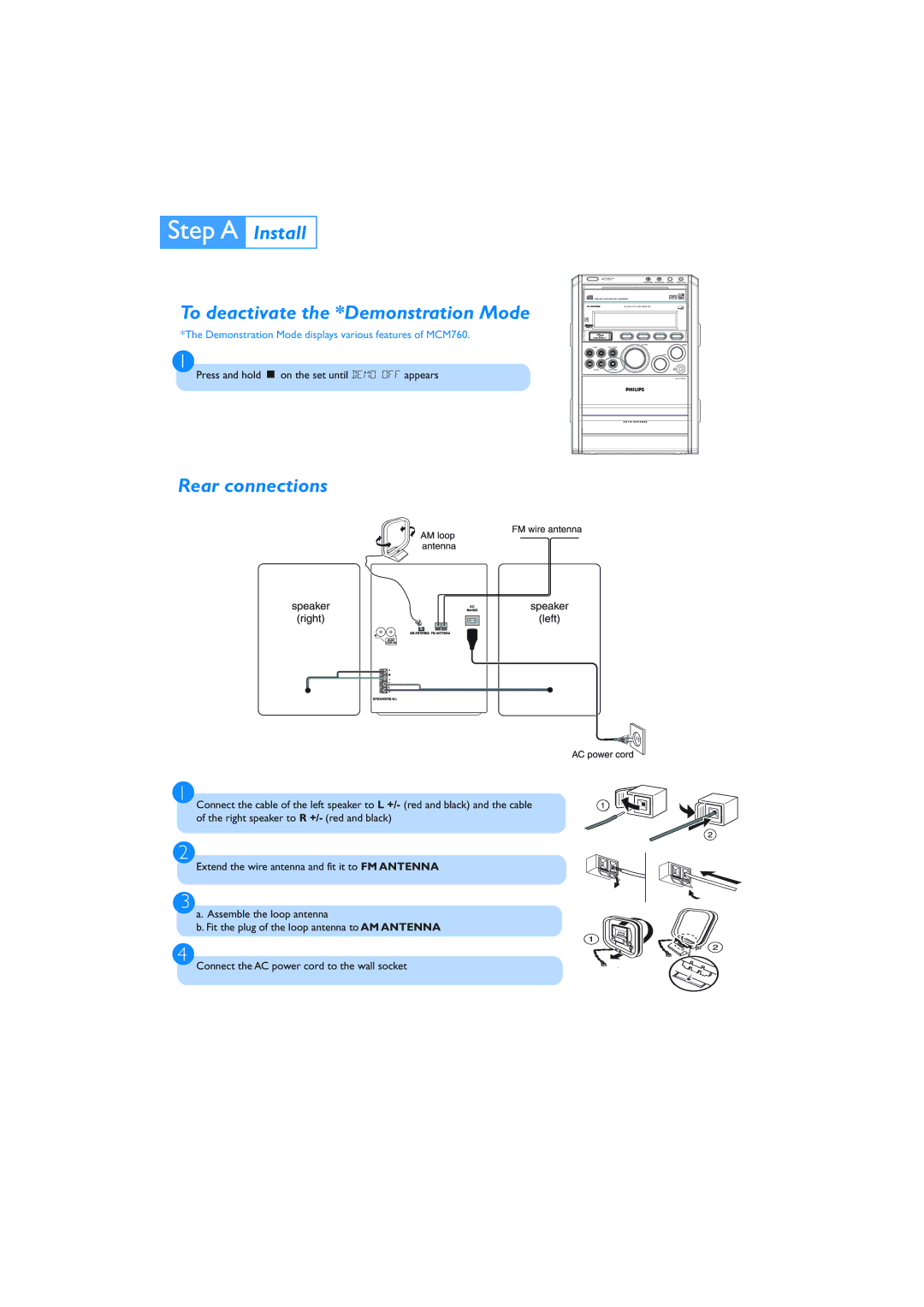Install
Install
To deactivate the *Demonstration Mode
*The Demonstration Mode displays various features of MCM760.
1
Press and hold Ç on the set until DEMO OFF appears
Rear connections
1
Connect the cable of the left speaker to L +/- (red and black) and the cable of the right speaker to R +/- (red and black)
2
Extend the wire antenna and fit it to FM ANTENNA
3
a.Assemble the loop antenna
b.Fit the plug of the loop antenna to AM ANTENNA
4
STANDBY- ON
ECO POWER
USB RECORD TAPE RECORD PROGRAM | OPEN/CLOSE |
iR
USB DIRECT
VOLUME | TREBLE |
PRESETPLAY/PAUSE
BASS
ALBUMSTOP/DEMO
OPEN CLOSE ![]()
Connect the AC power cord to the wall socket