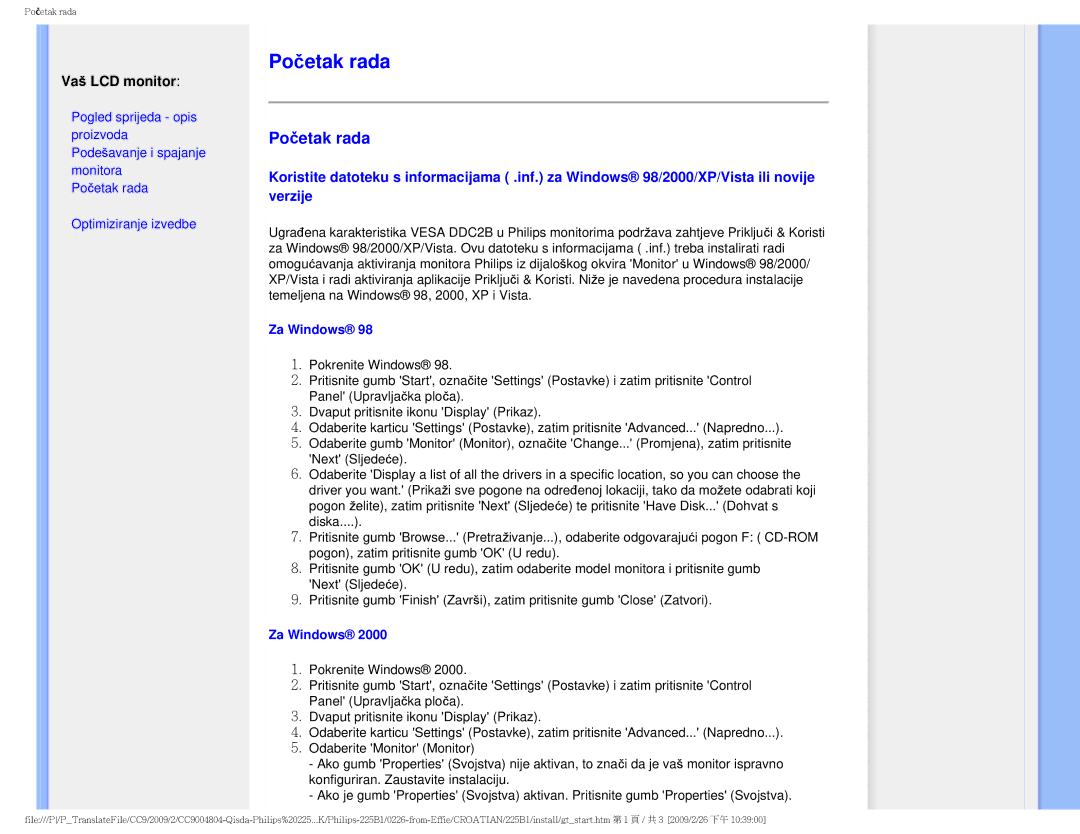MWB1225I specifications
The Philips MWB1225I is a versatile microwave designed to meet the cooking needs of modern households. This appliance combines functionality, style, and innovative features to provide a reliable cooking experience. With a sleek design, it effortlessly fits into any kitchen layout while adding a touch of elegance.One of the main characteristics of the MWB1225I is its powerful 800 watts of cooking power, which ensures swift cooking and reheating of various meals. The microwave offers a generous capacity of 25 liters, providing ample space for larger dishes and multiple servings. This makes it ideal for families and those who enjoy entertaining guests.
The MWB1225I is equipped with a variety of cooking functions, including defrosting, reheating, and cooking, allowing users to prepare a wide range of foods with ease. The one-touch cooking function streamlines the process, enabling users to select the desired cooking time and power level effortlessly. The convenient digital display and intuitive control panel further enhance user experience by providing clear information and easy operation.
In terms of technology, the MWB1225I features Philips' innovative cooking modes, which distribute heat evenly for consistent cooking results. The microwave also incorporates a grill function, allowing users to achieve that perfect crispy finish on their favorite dishes. This dual functionality ensures that the MWB1225I is not just a microwave but a versatile cooking companion.
Safety is another critical aspect of this appliance. The MWB1225I is designed with child lock functionality, preventing accidental operation by young children. The easy to clean interior ensures that maintenance is straightforward, allowing the appliance to remain in top condition with minimal effort.
Overall, the Philips MWB1225I stands out as a reliable and feature-rich microwave that caters to diverse cooking needs. Its blend of efficiency, safety features, and multiple cooking options make it an invaluable addition to any kitchen. Whether you are reheating leftovers, defrosting frozen meals, or cooking from scratch, the MWB1225I delivers excellent performance, making meal preparation simpler and more enjoyable.