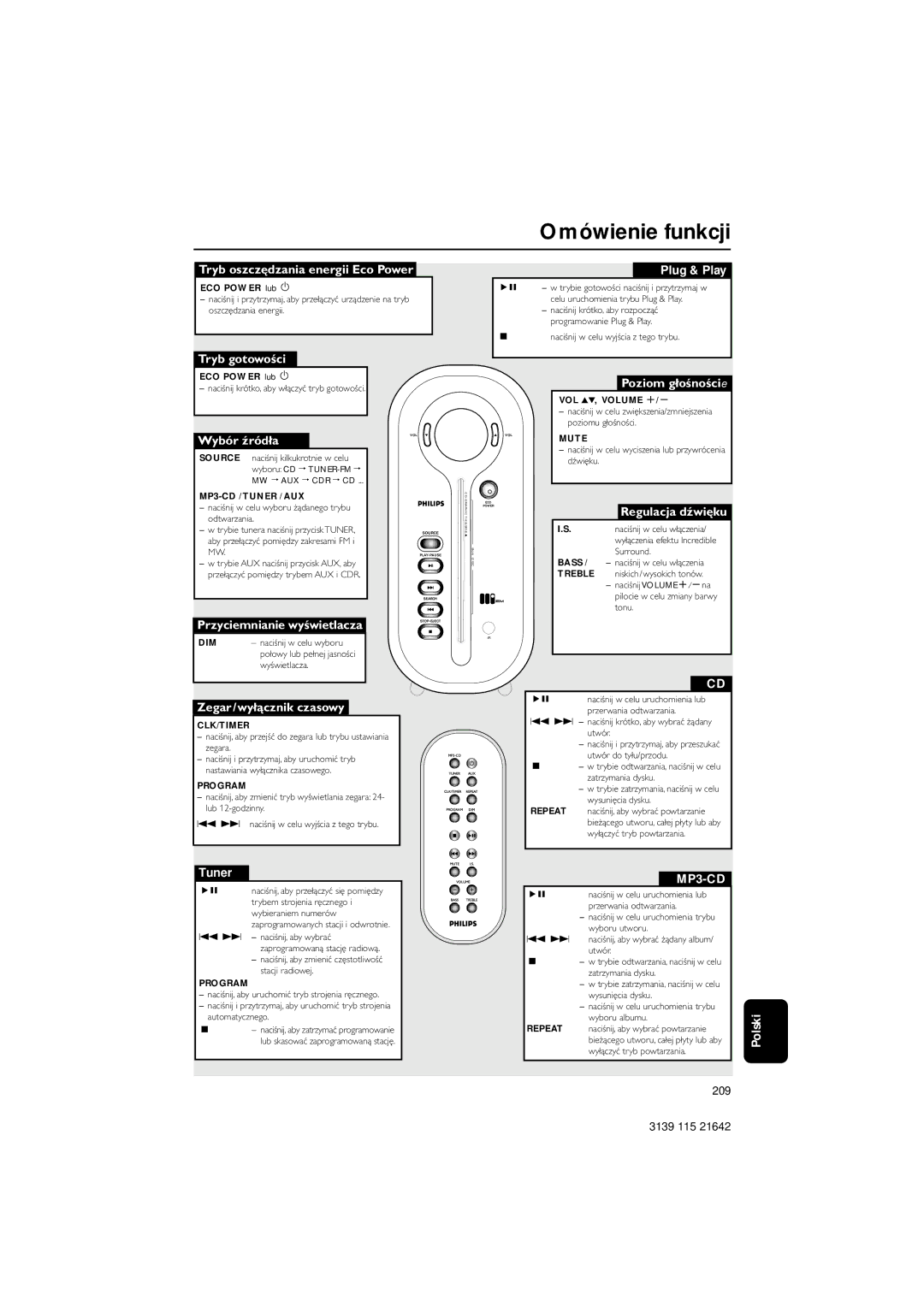MZ1100, MZ1200, MZ1000 specifications
Philips has been a prominent name in the electronics industry, particularly known for its innovation in personal audio solutions. Among its recent offerings, the MZ series of portable Bluetooth speakers stands out, specifically the MZ1000, MZ1100, and MZ1200 models. Each model is designed to cater to different user preferences while maintaining a consistent core of quality and performance that the brand is renowned for.The Philips MZ1000 is the entry-level model in this series, yet it does not compromise on sound quality. It boasts a compact design, making it easy to carry around without sacrificing audio performance. Equipped with 10W of total output power, the MZ1000 delivers clear sound with deep bass, perfect for indoor and outdoor gatherings. It features Bluetooth 5.0 technology, ensuring stable and efficient wireless connectivity with a range of up to 30 meters. Additionally, the speaker is IPX7 rated, meaning it can withstand immersion in water, making it ideal for poolside parties or beach outings.
Moving up the line, the MZ1100 introduces more advanced features and a robust design. With a total output power of 20W, this model enhances the audio experience with improved bass and clarity. The MZ1100 incorporates a dual-driver setup, allowing for a richer soundstage and better instrument separation. It retains the Bluetooth 5.0 technology and adds an impressive battery life of up to 15 hours, providing prolonged playback for users who enjoy long listening sessions. The speaker also includes a USB-C charging port for faster recharging and convenience.
The flagship model, the Philips MZ1200, takes the audio experience a notch higher. It offers a powerful 30W output, allowing for an immersive listening experience suitable for larger gatherings. One of the key features of the MZ1200 is its customizable EQ settings, enabling users to tailor the sound profile to their liking. This model also includes a built-in mic for hands-free calling, making it a versatile choice for both entertainment and communication. With an extended battery life of up to 20 hours, the MZ1200 is designed for those who value endurance as much as sound quality.
In summary, the Philips MZ series, comprising the MZ1000, MZ1100, and MZ1200, showcases a commitment to delivering high-quality audio in portable formats. Each model offers unique features tailored to different user needs, from compactness and durability to advanced sound profiling and connectivity options. Whether you are looking for a casual speaker for personal use or a robust option for social gatherings, the MZ series presents an excellent choice for audio enthusiasts seeking reliability and performance on the go.