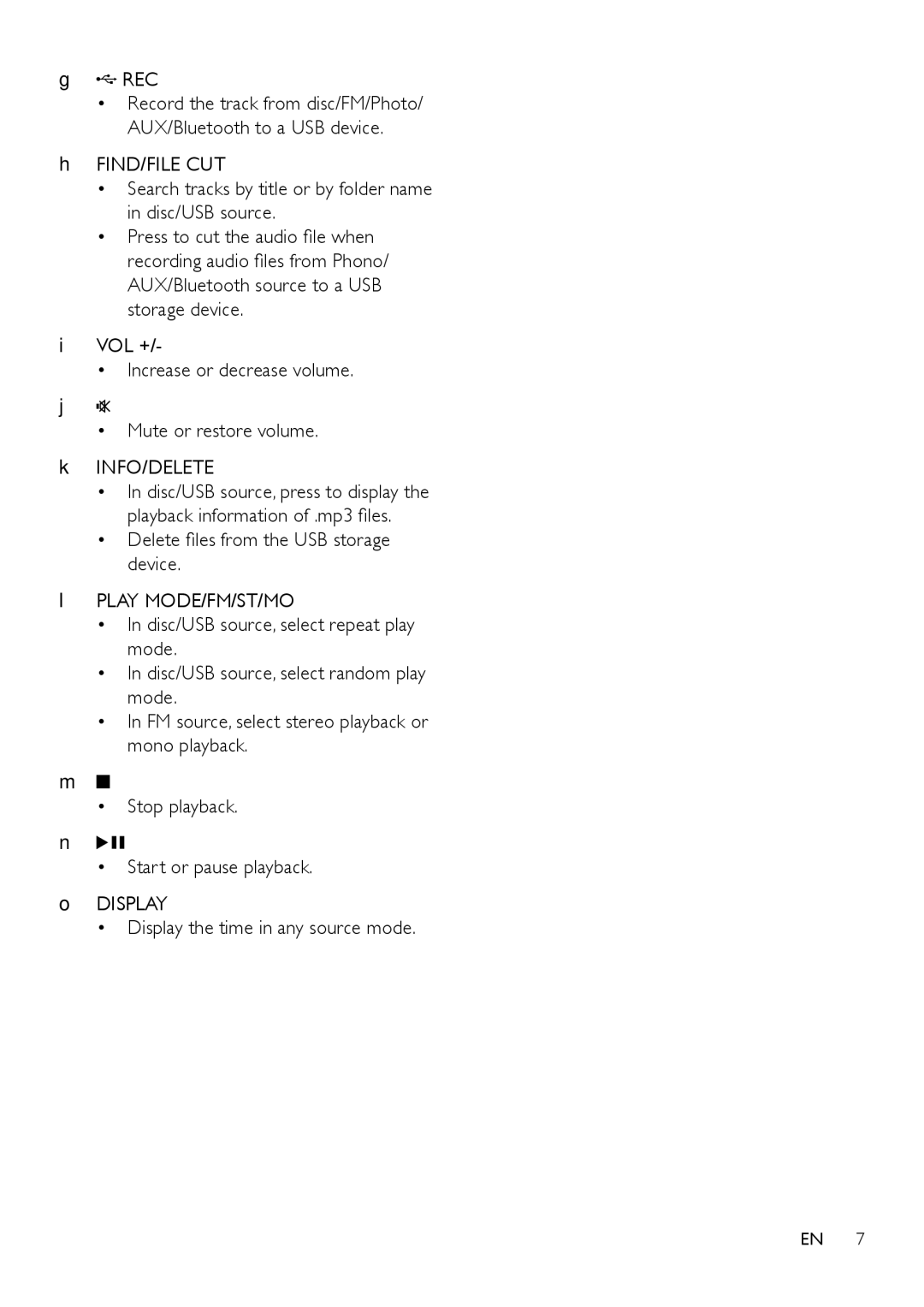OTT2000 specifications
The Philips OTT2000 is a standout in the realm of over-the-top (OTT) streaming devices, designed to deliver an unparalleled home entertainment experience. At the heart of its appeal lies its powerful processing capabilities, enabling seamless navigation and quick access to a broad array of streaming services. This device caters to a variety of user preferences, making it an ideal choice for anyone looking to enhance their viewing experience.One of the key features of the OTT2000 is its support for high-definition video output. Users can enjoy content in crystal clear 4K resolution, provided they have a compatible display. The device also supports HDR technology, which enhances the overall picture quality by delivering more vibrant colors and improved contrast. This combination ensures that users are treated to a cinematic experience right in their living room.
The OTT2000 excels in connectivity options, featuring multiple HDMI ports, USB inputs, and built-in Wi-Fi. This flexibility allows users to connect other devices, such as soundbars and gaming consoles, while also providing access to the internet for streaming content. Furthermore, the device supports Bluetooth connectivity, enabling easy pairing with wireless headphones and speakers for a more immersive audio experience.
On the software side, the OTT2000 runs on an intuitive operating system that supports a wide range of popular streaming applications, including Netflix, Amazon Prime, Hulu, and many others. The user interface is thoughtfully designed, making it easy to browse through apps, manage content, and access personalized recommendations based on viewing habits.
Moreover, the OTT2000 comes equipped with voice control capabilities, allowing users to search for content and control playback using simple voice commands. This feature adds a layer of convenience, particularly for those who prefer a hands-free approach to managing their entertainment.
The device also places a strong emphasis on security and privacy. With robust parental controls and privacy settings, users can ensure a safe viewing environment for children and maintain control over their personal information.
In summary, the Philips OTT2000 is a feature-rich streaming device that combines advanced technology, user-friendly design, and extensive content options. Its high-definition capabilities, versatile connectivity, and voice control features make it a compelling choice for anyone seeking to elevate their home viewing experience to new heights. Whether it is for binge-watching favorite shows or exploring new movie releases, the OTT2000 positions itself as a top contender in today's competitive market.