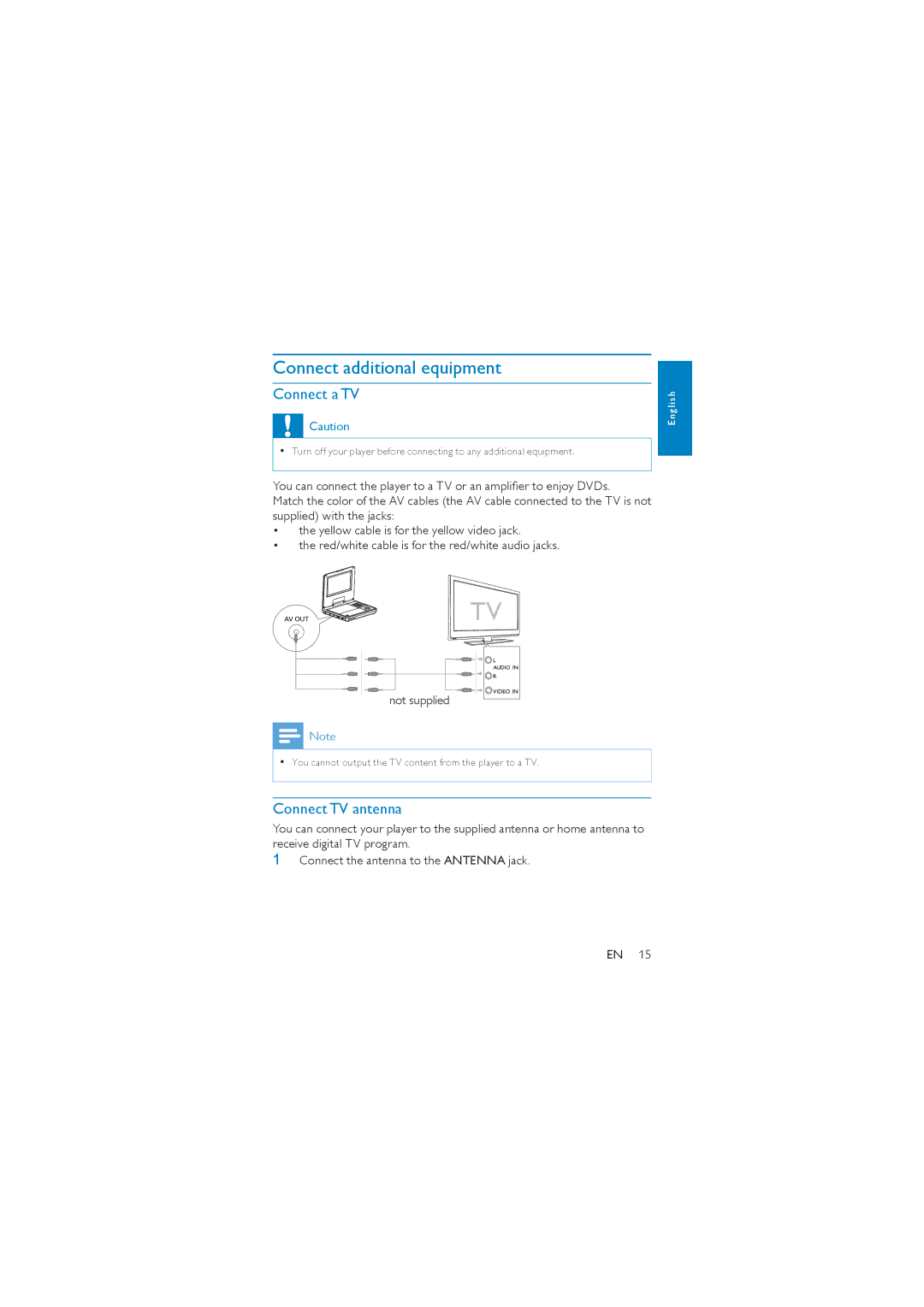Connect additional equipment
Connect a TV
![]() Caution
Caution
•Turn off your player before connecting to any additional equipment.
You can connect the player to a TV or an amplifier to enjoy DVDs.
Match the color of the AV cables (the AV cable connected to the TV is not supplied) with the jacks:
•the yellow cable is for the yellow video jack.
•the red/white cable is for the red/white audio jacks.
E n g l i s h
![]() TV
TV
not supplied
![]() Note
Note
•You cannot output the TV content from the player to a TV.
Connect TV antenna
You can connect your player to the supplied antenna or home antenna to receive digital TV program.
1Connect the antenna to the ANTENNA jack.
EN 15