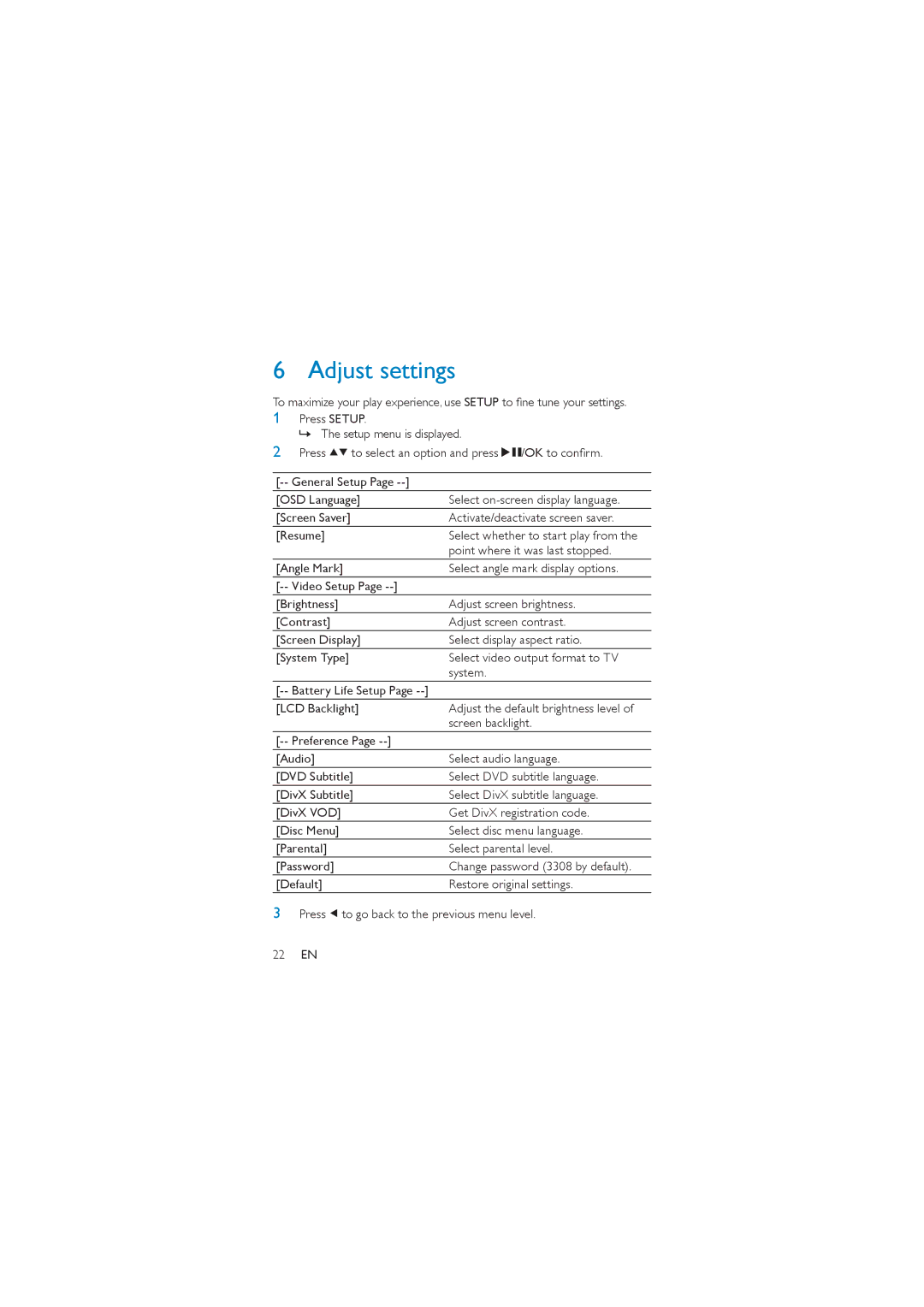6 Adjust settings
To maximize your play experience, use SETUP to fine tune your settings.
1Press SETUP.
» The setup menu is displayed.
2Press ![]()
![]() to select an option and press
to select an option and press ![]()
![]() /OK to confirm.
/OK to confirm.
] | |
[OSD Language] | Select |
[Screen Saver] | Activate/deactivate screen saver. |
[Resume] | Select whether to start play from the |
| point where it was last stopped. |
[Angle Mark] | Select angle mark display options. |
| |
[Brightness] | Adjust screen brightness. |
[Contrast] | Adjust screen contrast. |
[Screen Display] | Select display aspect ratio. |
[System Type] | Select video output format to TV |
| system. |
[LCD Backlight] | Adjust the default brightness level of |
| screen backlight. |
| |
[Audio] | Select audio language. |
[DVD Subtitle] | Select DVD subtitle language. |
[DivX Subtitle] | Select DivX subtitle language. |
[DivX VOD] | Get DivX registration code. |
[Disc Menu] | Select disc menu language. |
[Parental] | Select parental level. |
[Password] | Change password (3308 by default). |
[Default] | Restore original settings. |
3Press ![]() to go back to the previous menu level.
to go back to the previous menu level.
22EN