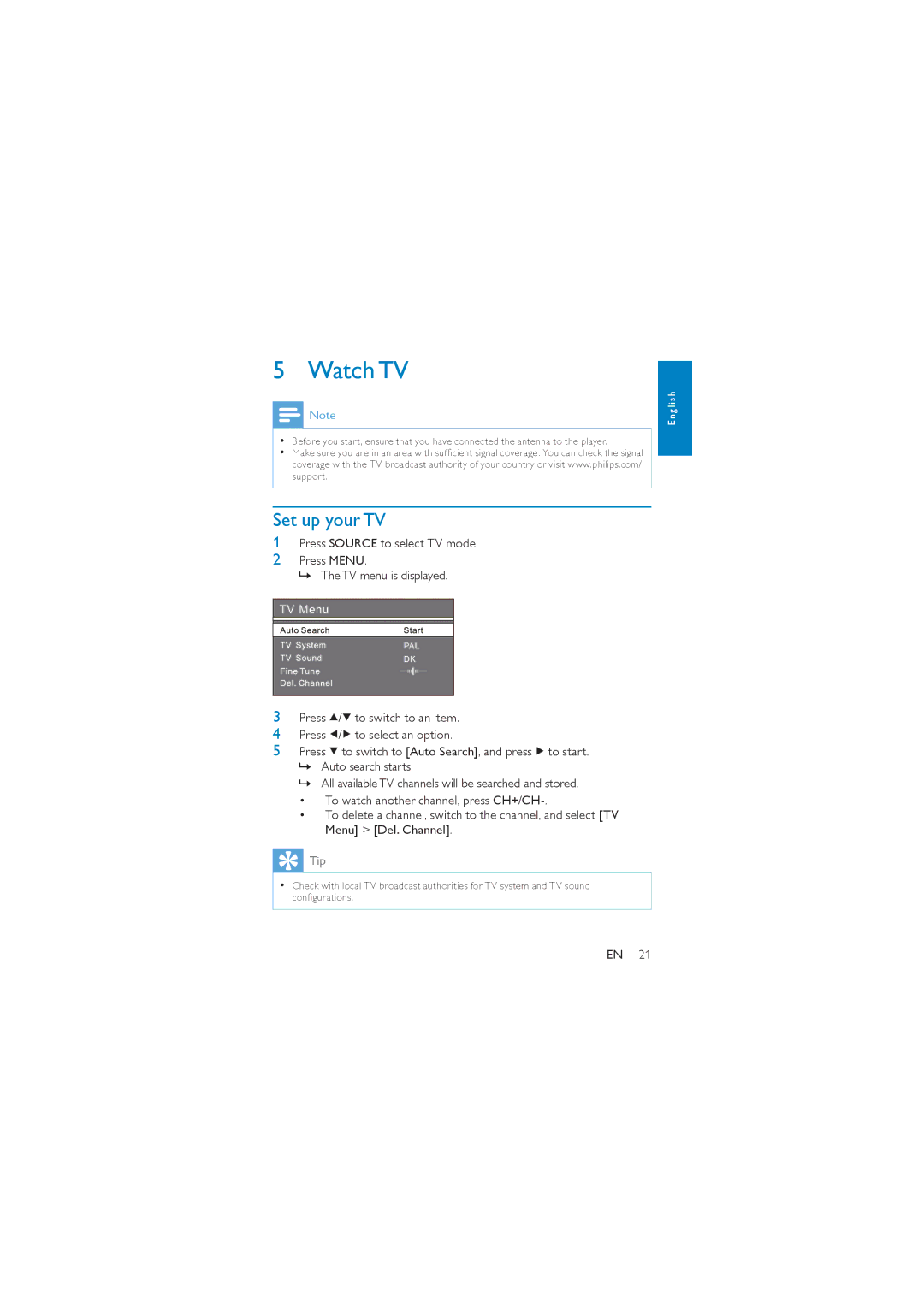5 Watch TV
![]() Note
Note
•Before you start, ensure that you have connected the antenna to the player.
•Make sure you are in an area with sufficient signal coverage. You can check the signal coverage with the TV broadcast authority of your country or visit www.philips.com/ support.
Set up your TV
1Press SOURCE to select TV mode.
2Press MENU.
» The TV menu is displayed.
TV Menu
PAL
DK
E n g l i s h
3Press ![]() /
/![]() to switch to an item.
to switch to an item.
4Press ![]() /
/ ![]() to select an option.
to select an option.
5Press ![]() to switch to [Auto Search], and press
to switch to [Auto Search], and press ![]() to start.
to start.
»Auto search starts.
»All available TV channels will be searched and stored.
• To watch another channel, press
• To delete a channel, switch to the channel, and select [TV Menu] > [Del. Channel].
![]() Tip
Tip
•Check with local TV broadcast authorities for TV system and TV sound configurations.
EN 21