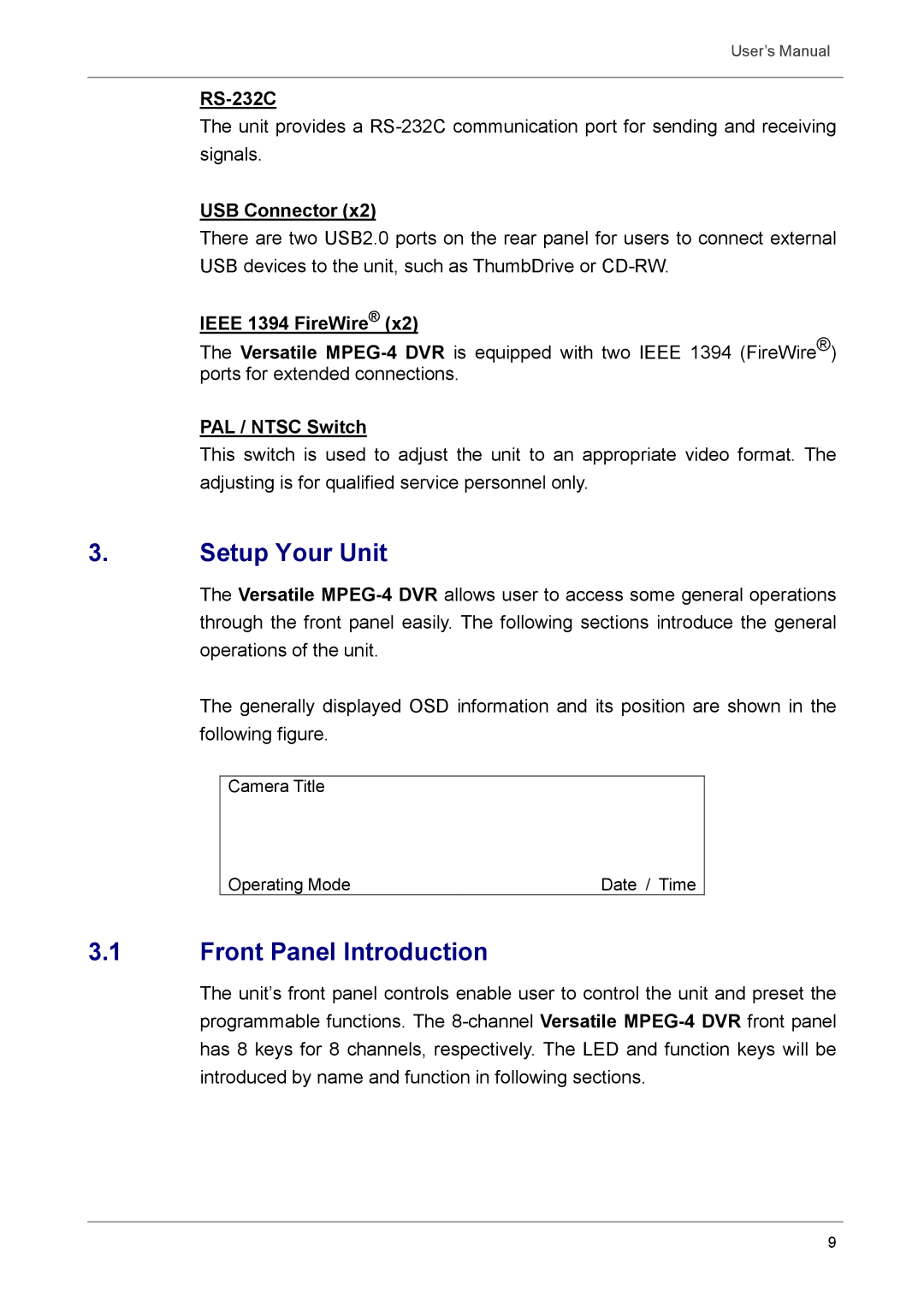User’s Manual
The unit provides a
USB Connector (x2)
There are two USB2.0 ports on the rear panel for users to connect external USB devices to the unit, such as ThumbDrive or
IEEE 1394 FireWire® (x2)
The Versatile
PAL / NTSC Switch
This switch is used to adjust the unit to an appropriate video format. The adjusting is for qualified service personnel only.
3.Setup Your Unit
The Versatile
The generally displayed OSD information and its position are shown in the following figure.
Camera Title
Operating Mode | Date / Time |
3.1Front Panel Introduction
The unit’s front panel controls enable user to control the unit and preset the programmable functions. The
9