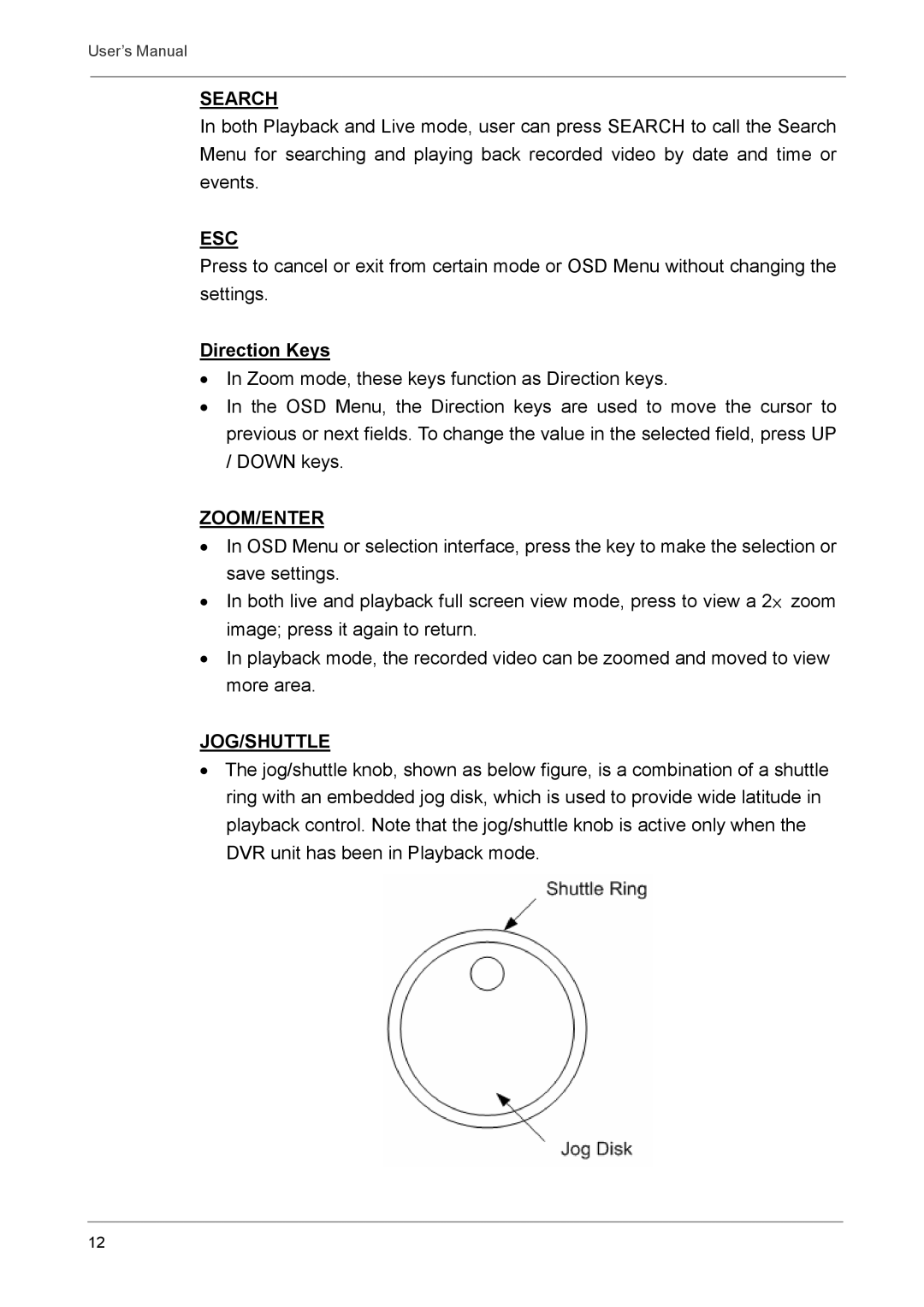User’s Manual
SEARCH
In both Playback and Live mode, user can press SEARCH to call the Search Menu for searching and playing back recorded video by date and time or events.
ESC
Press to cancel or exit from certain mode or OSD Menu without changing the settings.
Direction Keys
•In Zoom mode, these keys function as Direction keys.
•In the OSD Menu, the Direction keys are used to move the cursor to previous or next fields. To change the value in the selected field, press UP / DOWN keys.
ZOOM/ENTER
•In OSD Menu or selection interface, press the key to make the selection or save settings.
•In both live and playback full screen view mode, press to view a 2× zoom image; press it again to return.
•In playback mode, the recorded video can be zoomed and moved to view more area.
JOG/SHUTTLE
•The jog/shuttle knob, shown as below figure, is a combination of a shuttle ring with an embedded jog disk, which is used to provide wide latitude in playback control. Note that the jog/shuttle knob is active only when the DVR unit has been in Playback mode.
12