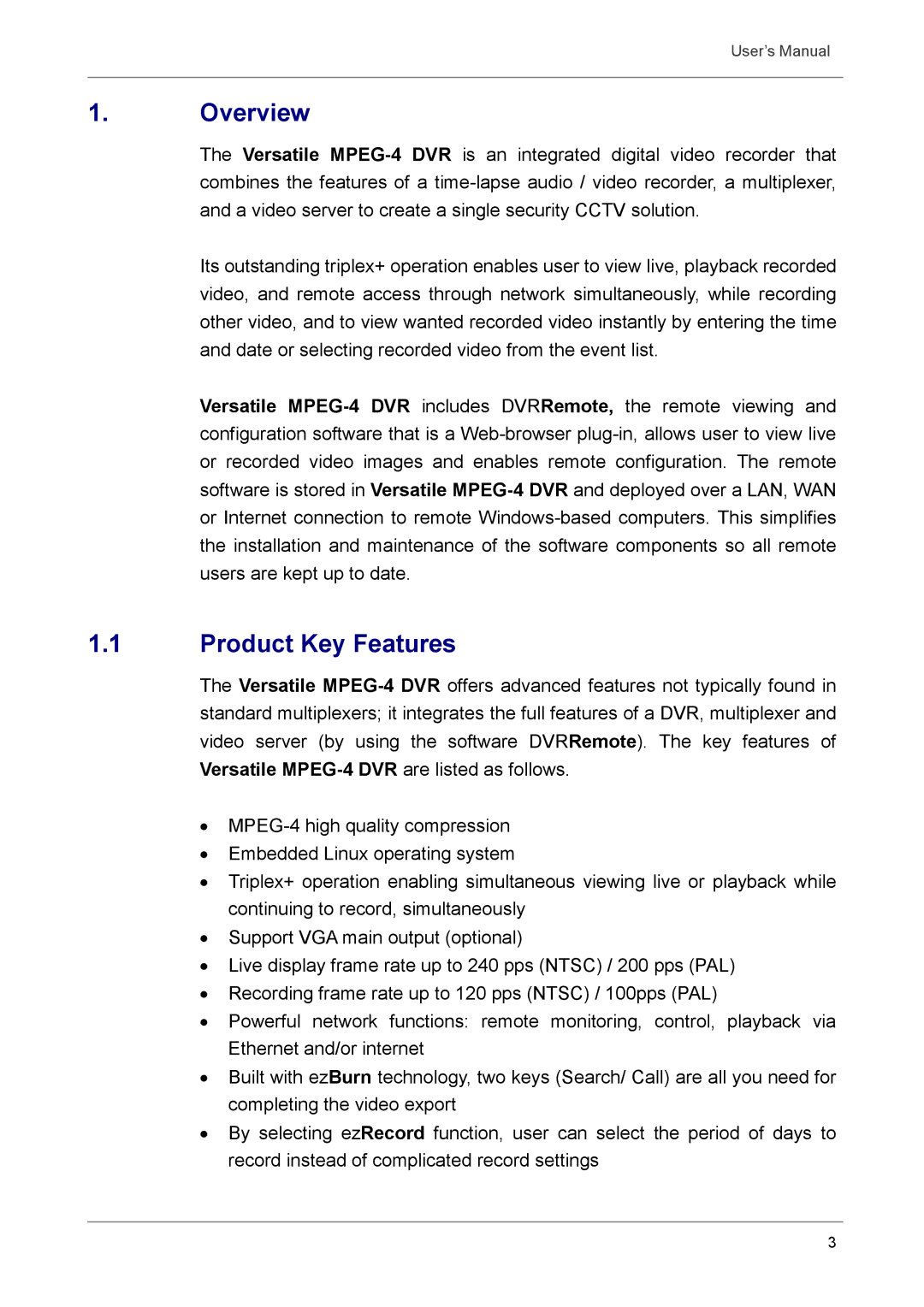User’s Manual
1.Overview
The Versatile
Its outstanding triplex+ operation enables user to view live, playback recorded video, and remote access through network simultaneously, while recording other video, and to view wanted recorded video instantly by entering the time and date or selecting recorded video from the event list.
Versatile
1.1Product Key Features
The Versatile
•
•Embedded Linux operating system
•Triplex+ operation enabling simultaneous viewing live or playback while continuing to record, simultaneously
•Support VGA main output (optional)
•Live display frame rate up to 240 pps (NTSC) / 200 pps (PAL)
•Recording frame rate up to 120 pps (NTSC) / 100pps (PAL)
•Powerful network functions: remote monitoring, control, playback via Ethernet and/or internet
•Built with ezBurn technology, two keys (Search/ Call) are all you need for completing the video export
•By selecting ezRecord function, user can select the period of days to record instead of complicated record settings
3