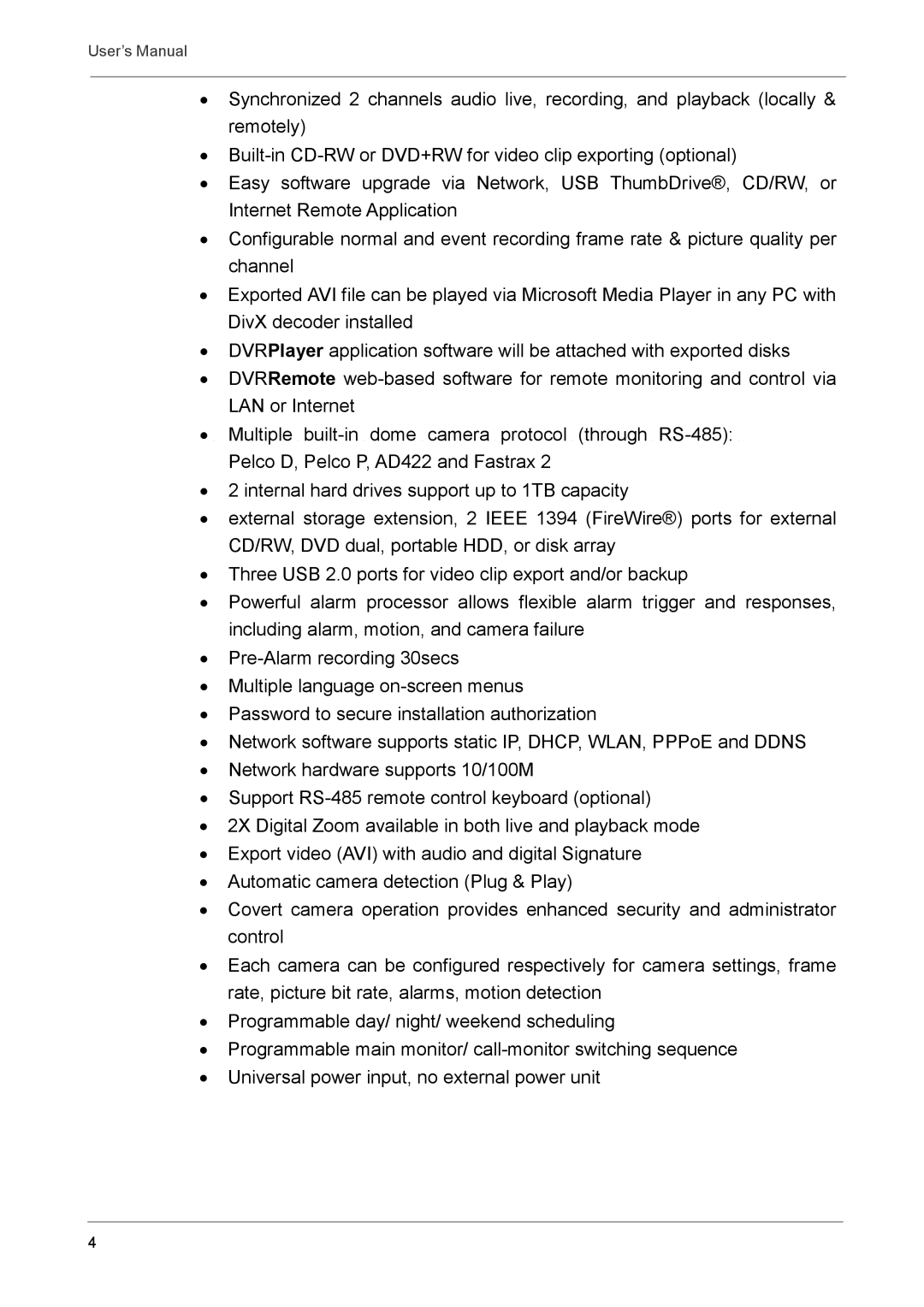User’s Manual
•Synchronized 2 channels audio live, recording, and playback (locally & remotely)
•
•Easy software upgrade via Network, USB ThumbDrive®, CD/RW, or Internet Remote Application
•Configurable normal and event recording frame rate & picture quality per channel
•Exported AVI file can be played via Microsoft Media Player in any PC with DivX decoder installed
•DVRPlayer application software will be attached with exported disks
•DVRRemote
•/Multiple /
Pelco D, Pelco P, AD422 and Fastrax 2
•2 internal hard drives support up to 1TB capacity
•external storage extension, 2 IEEE 1394 (FireWire®) ports for external CD/RW, DVD dual, portable HDD, or disk array
•Three USB 2.0 ports for video clip export and/or backup
•Powerful alarm processor allows flexible alarm trigger and responses, including alarm, motion, and camera failure
•
•Multiple language
•Password to secure installation authorization
•Network software supports static IP, DHCP, WLAN, PPPoE and DDNS
•Network hardware supports 10/100M
•Support
•2X Digital Zoom available in both live and playback mode
•Export video (AVI) with audio and digital Signature
•Automatic camera detection (Plug & Play)
•Covert camera operation provides enhanced security and administrator control
•Each camera can be configured respectively for camera settings, frame rate, picture bit rate, alarms, motion detection
•Programmable day/ night/ weekend scheduling
•Programmable main monitor/
•Universal power input, no external power unit
4