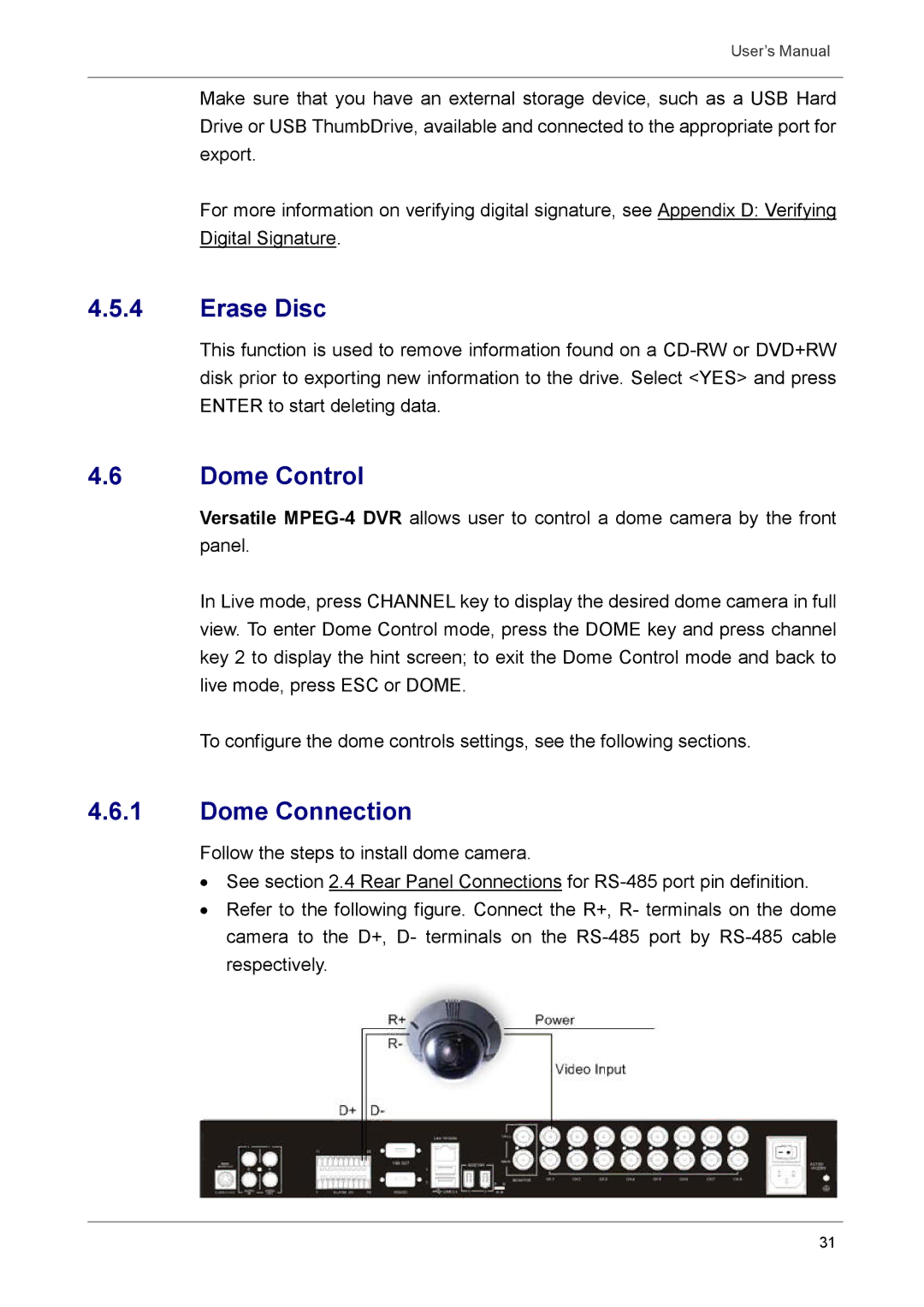User’s Manual
Make sure that you have an external storage device, such as a USB Hard Drive or USB ThumbDrive, available and connected to the appropriate port for export.
For more information on verifying digital signature, see Appendix D: Verifying Digital Signature.
4.5.4Erase Disc
This function is used to remove information found on a
4.6Dome Control
Versatile
In Live mode, press CHANNEL key to display the desired dome camera in full view. To enter Dome Control mode, press the DOME key and press channel key 2 to display the hint screen; to exit the Dome Control mode and back to live mode, press ESC or DOME.
To configure the dome controls settings, see the following sections.
4.6.1Dome Connection
Follow the steps to install dome camera.
•See section 2.4 Rear Panel Connections for
•Refer to the following figure. Connect the R+, R- terminals on the dome camera to the D+, D- terminals on the
31