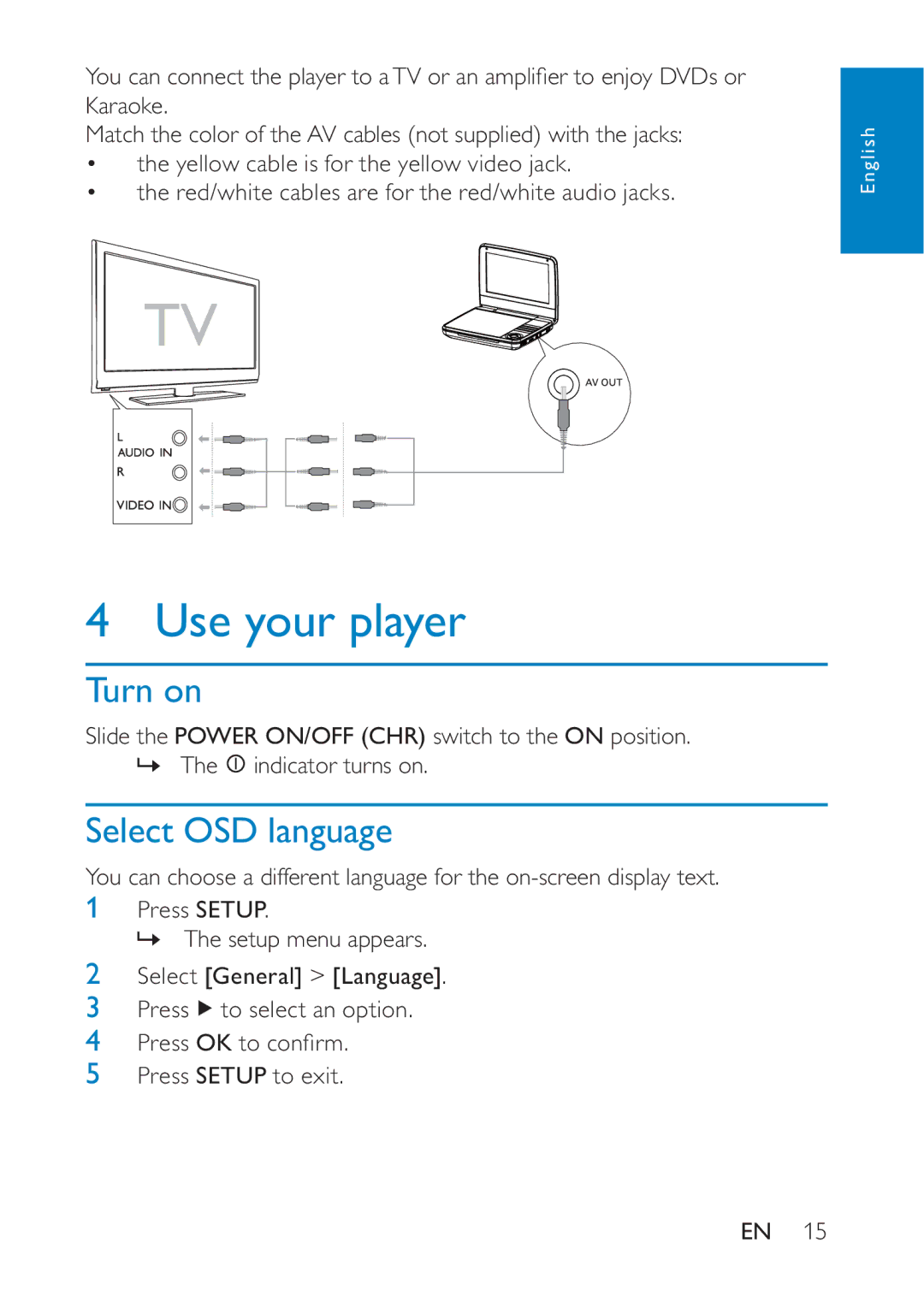PD7020/12 specifications
The Philips PD7020/12 portable DVD player is designed to provide an exceptional viewing experience on-the-go. With its sleek design and a 7-inch LCD display, this device combines portability and quality, making it perfect for long trips or family outings. The wide-screen format enhances the viewing experience, allowing users to enjoy movies in an almost cinematic way, delivering bright colors and sharp images.One of the standout features of the PD7020/12 is its dual battery functionality, which allows for extended use without the need for constant power supply. Users can enjoy up to 4 hours of continuous playback on a single charge, ensuring that entertainment is always at hand during journeys, whether you’re on a road trip or a flight.
The player supports a variety of disc formats, including DVD, DVD+/-R, DVD+/-RW, CD, CD-R, and CD-RW, providing versatility for playing your favorite movies, music, and videos. Additionally, the PD7020/12 includes compatibility with MP3 and JPEG formats, giving users the option to enjoy their music playlists and photo slideshows on the go.
Another compelling characteristic of the PD7020/12 is its unique power saving features. The device is designed to automatically switch to standby mode when it is not in use, which prolongs the life of the battery and reduces energy consumption. This attention to power management not only aids in eco-friendliness but also means users can enjoy longer viewing sessions without worrying about frequent recharges.
Comfort is also a priority with the Philips PD7020/12. The player comes with a convenient swivel screen that allows users to adjust the angle of view to their liking, catering to those sitting in varying positions. Coupled with integrated stereo speakers, it allows for an immersive audio-visual experience, though it also features a headphone jack for private listening.
Overall, the Philips PD7020/12 combines modern technology with user-friendly features, making it an excellent choice for anyone in need of a reliable portable DVD player. Whether for personal enjoyment or family entertainment, this device ensures a pleasurable multimedia experience anywhere you go.