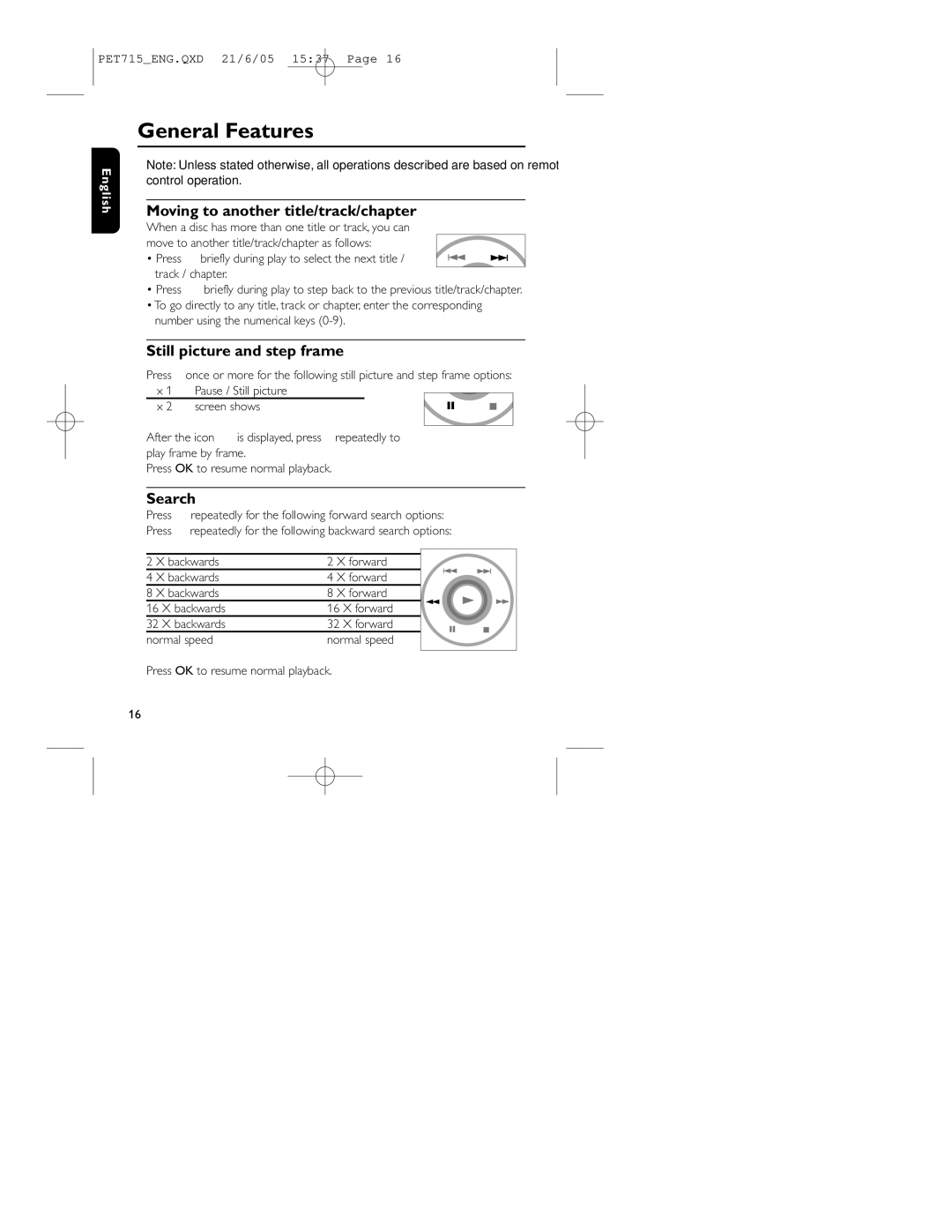PET715 specifications
The Philips PET715 is a portable DVD player that combines sleek design with impressive functionality, making it a popular choice among multimedia enthusiasts. This device is tailored for those who appreciate on-the-go entertainment without compromising on quality.One of the key features of the PET715 is its 7-inch LCD screen, which boasts a resolution that ensures clear and vibrant picture quality. This display offers an optimal viewing experience, whether you are watching movies, TV shows, or personal videos. Additionally, the screen is designed to swivel and tilt, allowing users to find the most comfortable viewing angle, enhancing the overall user experience.
In terms of connectivity, the Philips PET715 supports various media formats, making it versatile for different types of content. It can play DVDs, CD-Rs, and a range of popular video formats, ensuring compatibility with a wide array of media libraries. Furthermore, the inclusion of a USB port enables users to connect external devices and play media directly from USB drives, broadening the options for watching favorite films and shows.
The device is also equipped with a built-in rechargeable battery, providing up to five hours of continuous playback. This feature is particularly beneficial for long trips or journeys, eliminating the worry of finding a power outlet. Moreover, the battery life can be extended with the included car adapter, allowing for portable viewing even on road trips.
Among the standout technologies in the PET715 is the innovative anti-shock mechanism. This technology minimizes disruptions from bumps or shakes, ensuring that playback remains smooth and stable. Additionally, the player features an integrated stereo sound system that delivers clear audio, enhancing the cinematic experience.
The Philips PET715 also comes with a user-friendly interface, making it easy for anyone to navigate through settings and options. The remote control included adds convenience, allowing users to adjust settings without having to physically interact with the device.
Overall, the Philips PET715 stands out as a compelling option in the portable DVD player market. With its combination of a high-resolution display, versatile media support, long battery life, and built-in technologies, it caters well to both casual viewers and serious movie buffs alike. Whether at home, in the car, or outdoors, the PET715 offers a reliable solution for portable entertainment.