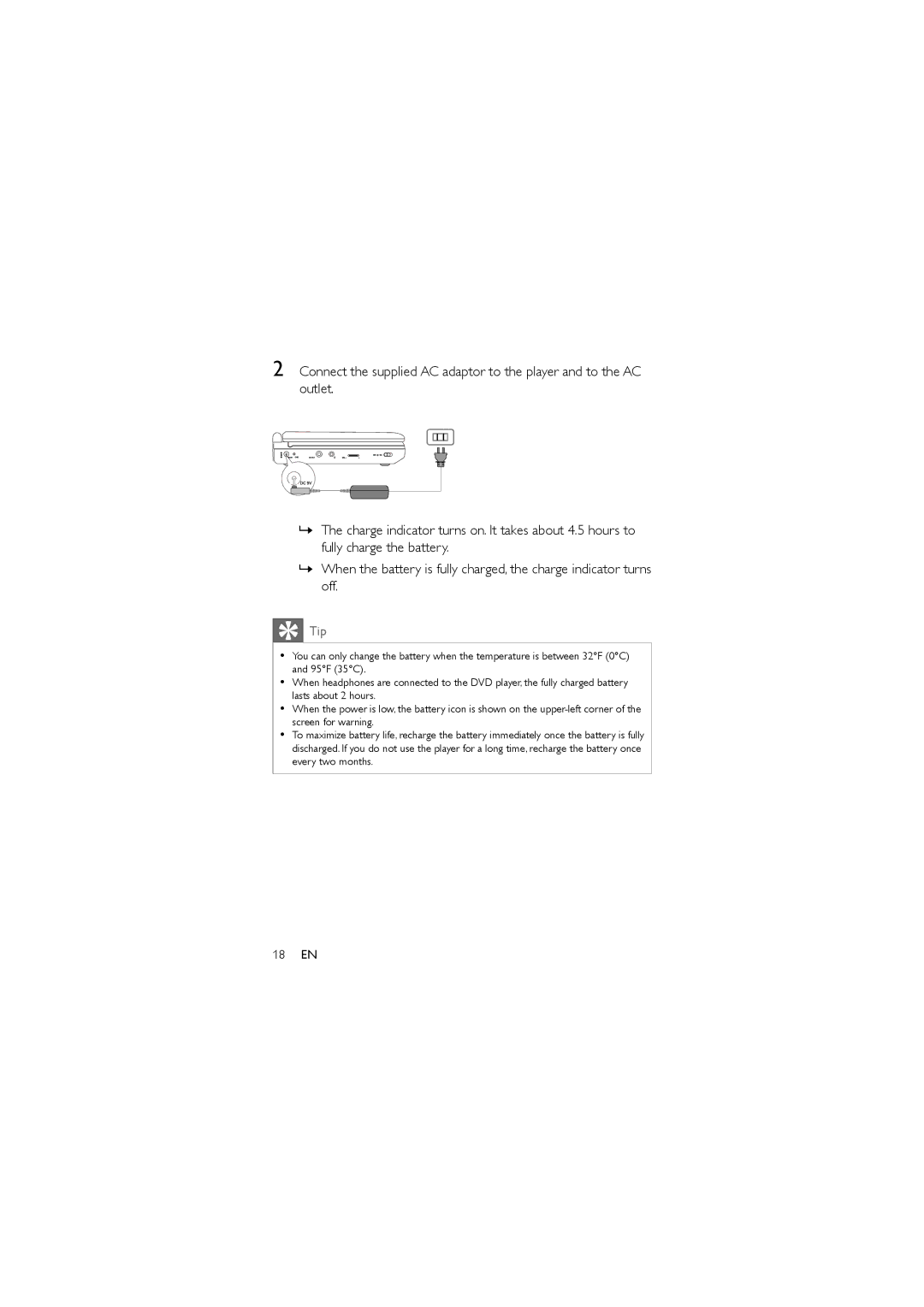2 Connect the supplied AC adaptor to the player and to the AC outlet.
»The charge indicator turns on. It takes about 4.5 hours to fully charge the battery.
»When the battery is fully charged, the charge indicator turns off.
 Tip
Tip
•You can only change the battery when the temperature is between 32°F (0°C) and 95°F (35°C).
•When headphones are connected to the DVD player, the fully charged battery lasts about 2 hours.
•When the power is low, the battery icon is shown on the
•To maximize battery life, recharge the battery immediately once the battery is fully discharged. If you do not use the player for a long time, recharge the battery once every two months.
18EN