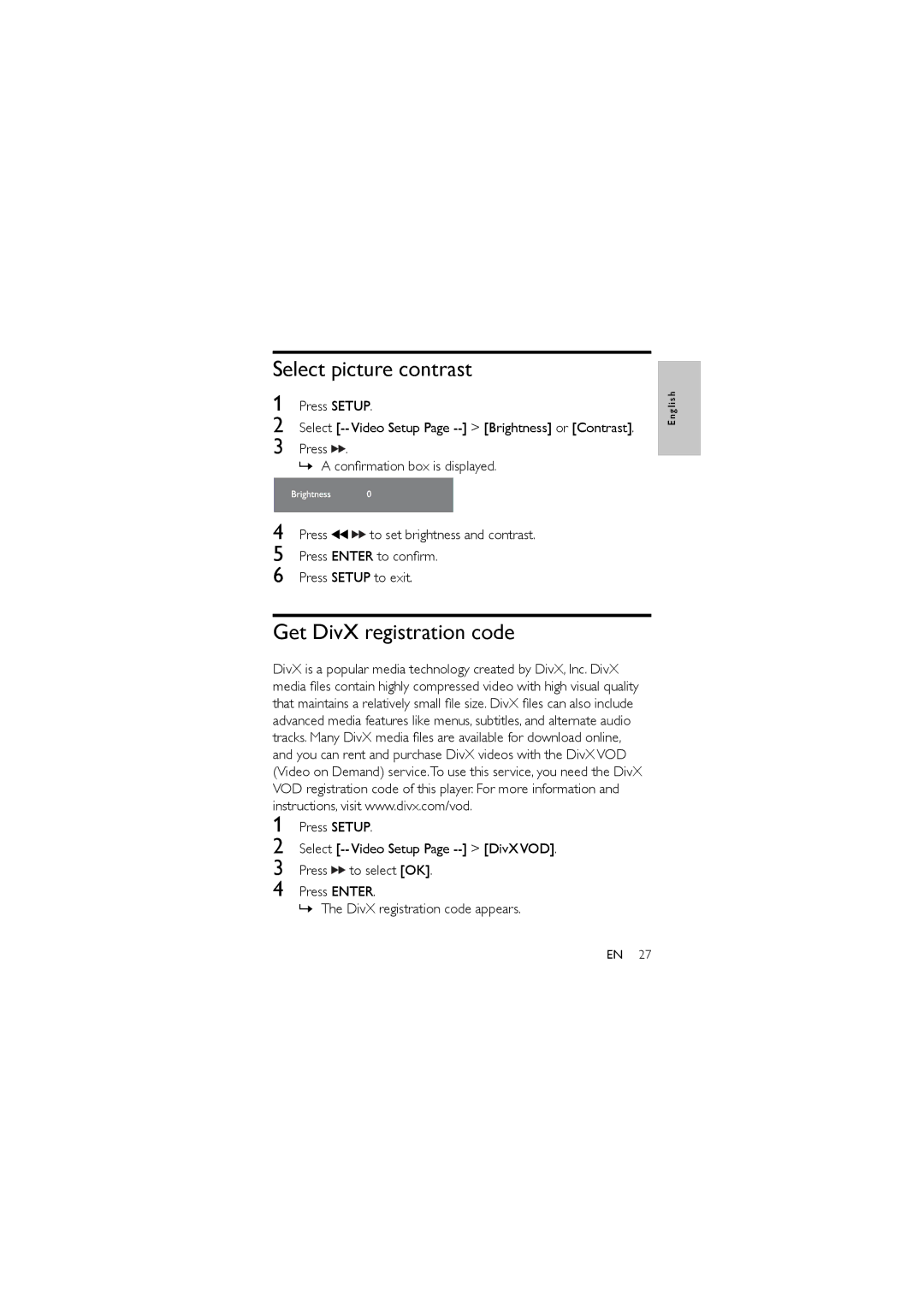Select picture contrast
1 Press SETUP.
2 Select ![]() .
.
»A confirmation box is displayed.
E n g l i sh
4
5
6
Press![]()
![]() to set brightness and contrast. Press ENTER to confirm.
to set brightness and contrast. Press ENTER to confirm.
Press SETUP to exit.
Get DivX registration code
DivX is a popular media technology created by DivX, Inc. DivX media files contain highly compressed video with high visual quality that maintains a relatively small file size. DivX files can also include advanced media features like menus, subtitles, and alternate audio tracks. Many DivX media files are available for download online, and you can rent and purchase DivX videos with the DivX VOD (Video on Demand) service.To use this service, you need the DivX VOD registration code of this player. For more information and instructions, visit www.divx.com/vod.
1
2
3
4
Press SETUP.
Select
Press![]() to select [OK].
to select [OK].
Press ENTER.
»The DivX registration code appears.
EN 27