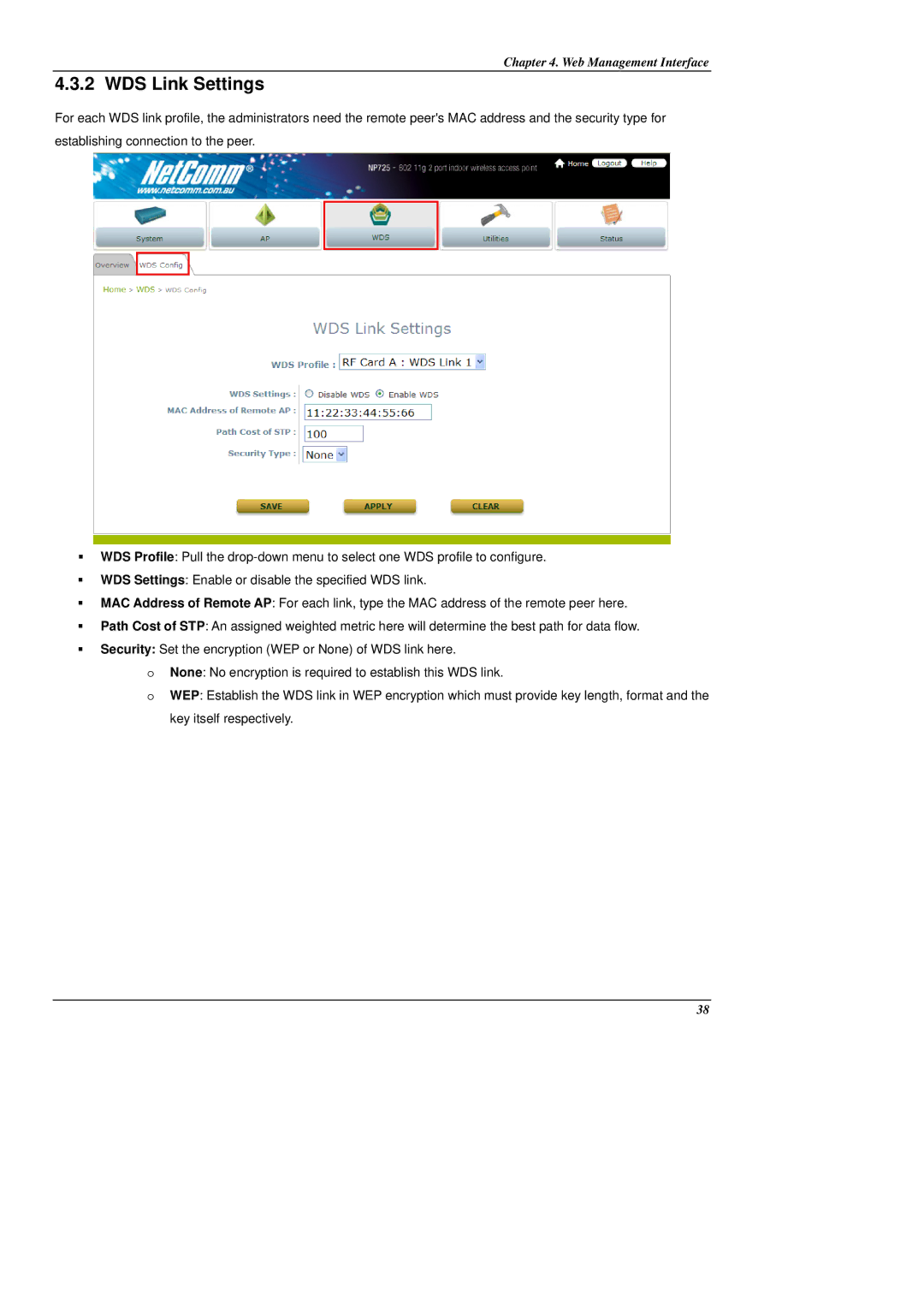Chapter 4. Web Management Interface
4.3.2 WDS Link Settings
For each WDS link profile, the administrators need the remote peer's MAC address and the security type for establishing connection to the peer.
WDS Profile: Pull the
WDS Settings: Enable or disable the specified WDS link.
MAC Address of Remote AP: For each link, type the MAC address of the remote peer here.
Path Cost of STP: An assigned weighted metric here will determine the best path for data flow.
Security: Set the encryption (WEP or None) of WDS link here.
oNone: No encryption is required to establish this WDS link.
oWEP: Establish the WDS link in WEP encryption which must provide key length, format and the key itself respectively.
38