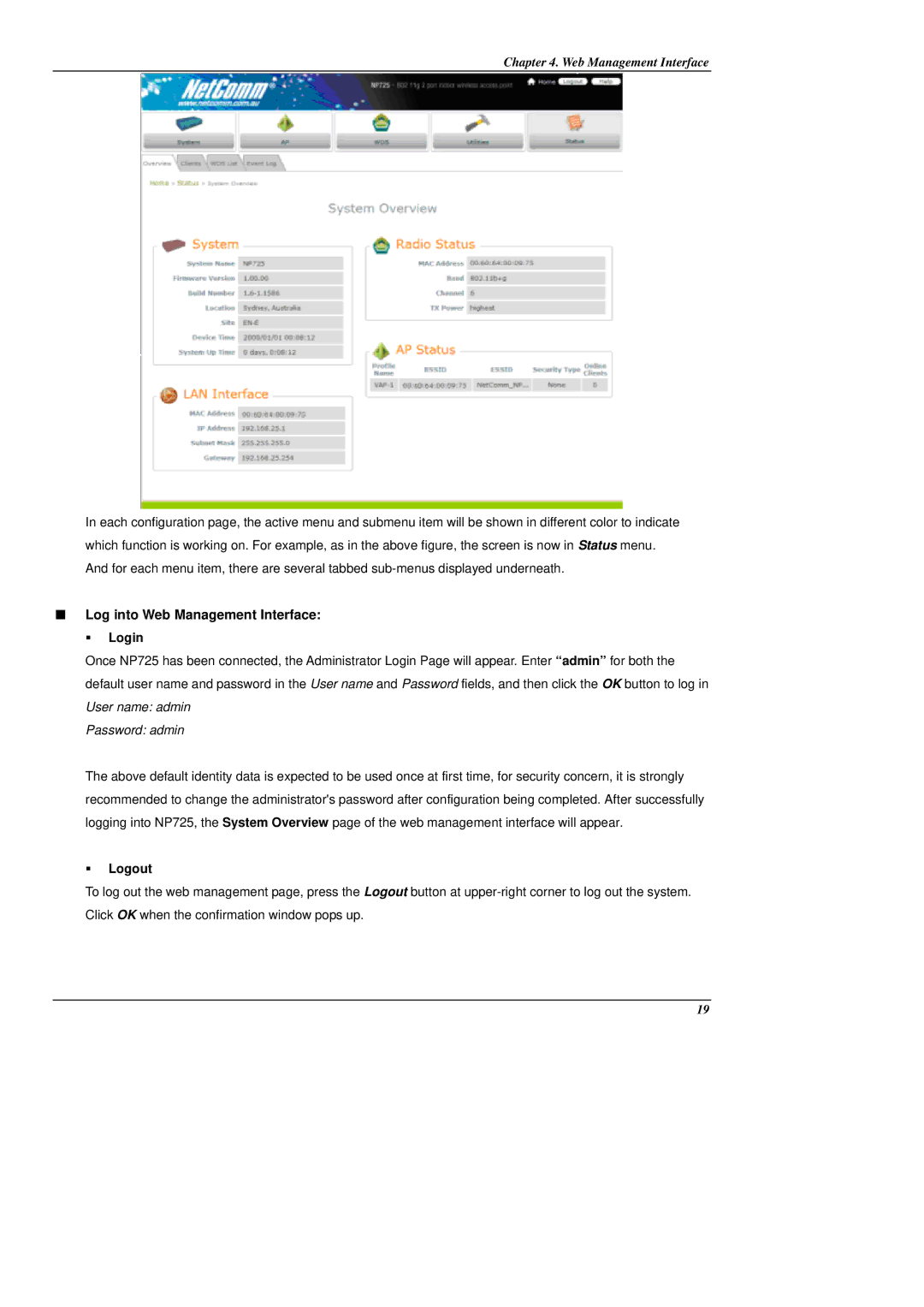Chapter 4. Web Management Interface
In each configuration page, the active menu and submenu item will be shown in different color to indicate which function is working on. For example, as in the above figure, the screen is now in Status menu. And for each menu item, there are several tabbed
Log into Web Management Interface:
Login
Once NP725 has been connected, the Administrator Login Page will appear. Enter “admin” for both the default user name and password in the User name and Password fields, and then click the OK button to log in User name: admin
Password: admin
The above default identity data is expected to be used once at first time, for security concern, it is strongly recommended to change the administrator's password after configuration being completed. After successfully logging into NP725, the System Overview page of the web management interface will appear.
Logout
To log out the web management page, press the Logout button at
19