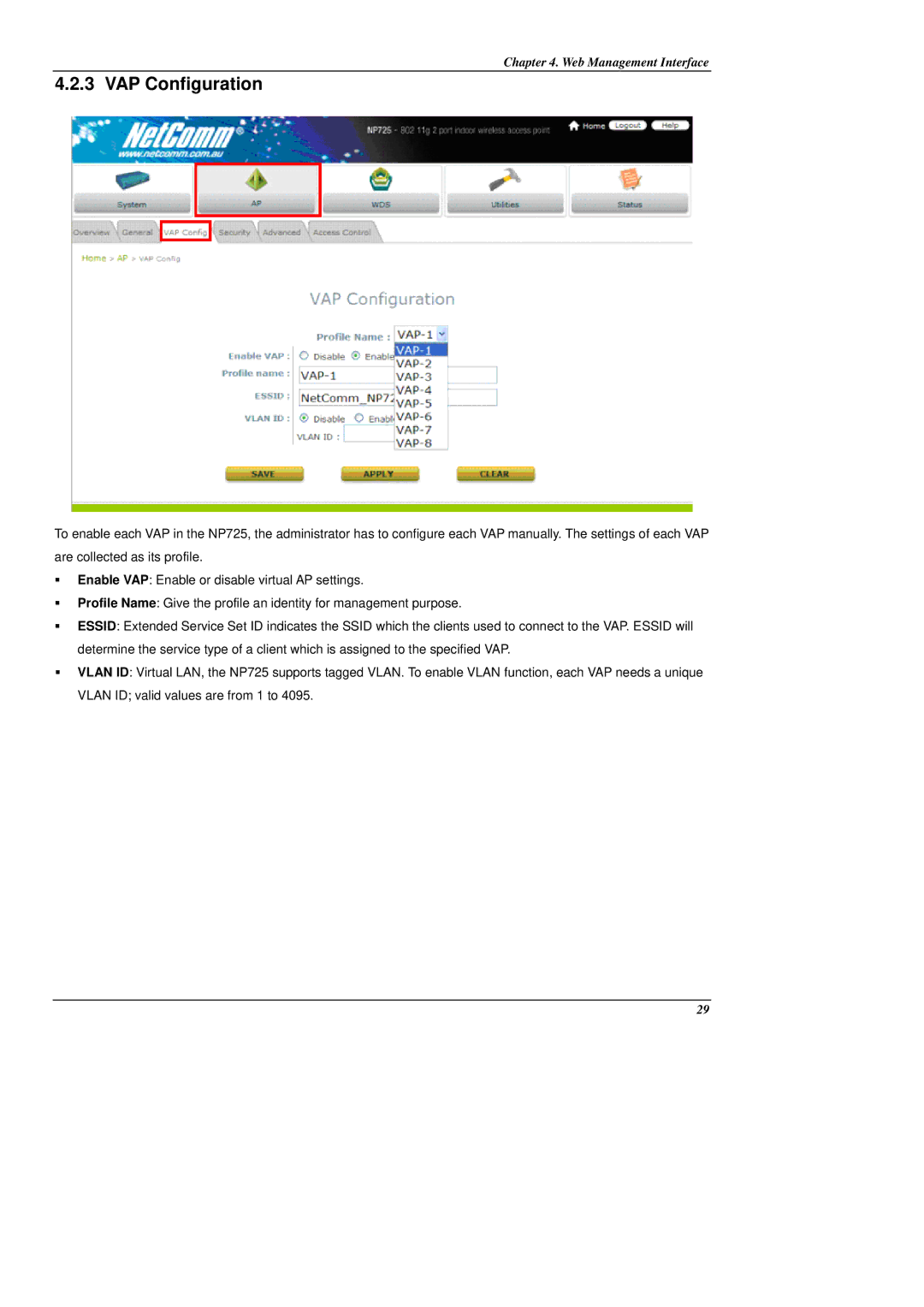Chapter 4. Web Management Interface
4.2.3 VAP Configuration
To enable each VAP in the NP725, the administrator has to configure each VAP manually. The settings of each VAP are collected as its profile.
Enable VAP: Enable or disable virtual AP settings.
Profile Name: Give the profile an identity for management purpose.
ESSID: Extended Service Set ID indicates the SSID which the clients used to connect to the VAP. ESSID will determine the service type of a client which is assigned to the specified VAP.
VLAN ID: Virtual LAN, the NP725 supports tagged VLAN. To enable VLAN function, each VAP needs a unique VLAN ID; valid values are from 1 to 4095.
29