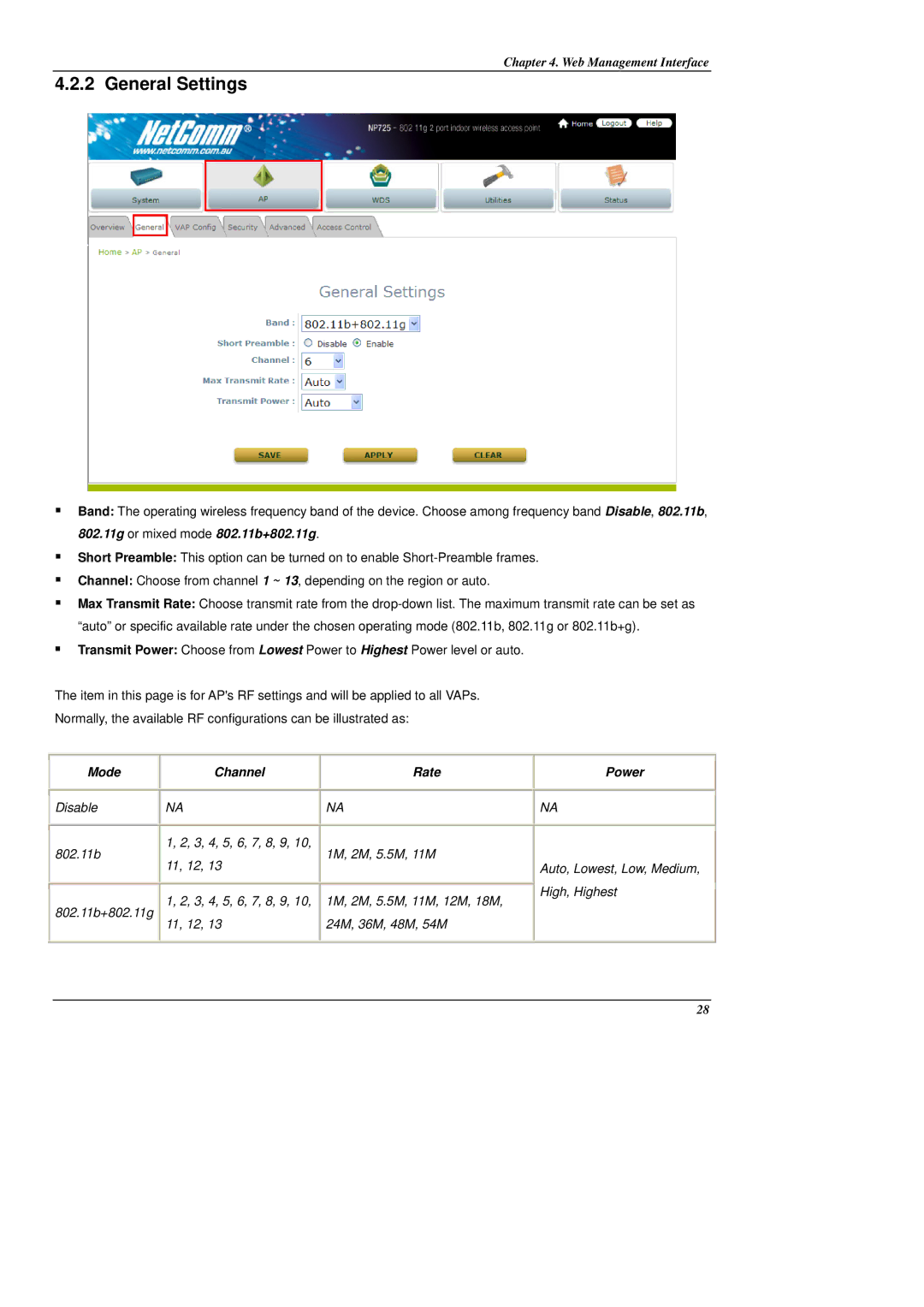Chapter 4. Web Management Interface
4.2.2 General Settings
Band: The operating wireless frequency band of the device. Choose among frequency band Disable, 802.11b, 802.11g or mixed mode 802.11b+802.11g.
Short Preamble: This option can be turned on to enable
Channel: Choose from channel 1 ~ 13, depending on the region or auto.
Max Transmit Rate: Choose transmit rate from the
Transmit Power: Choose from Lowest Power to Highest Power level or auto.
The item in this page is for AP's RF settings and will be applied to all VAPs.
Normally, the available RF configurations can be illustrated as:
Mode | Channel | Rate | |
|
|
| |
Disable | NA | NA | |
|
|
| |
802.11b | 1, 2, 3, 4, 5, 6, 7, 8, 9, 10, | 1M, 2M, 5.5M, 11M | |
11, 12, 13 | |||
|
| ||
|
|
| |
802.11b+802.11g | 1, 2, 3, 4, 5, 6, 7, 8, 9, 10, | 1M, 2M, 5.5M, 11M, 12M, 18M, | |
| 11, 12, 13 | 24M, 36M, 48M, 54M | |
|
|
|
Power
NA
Auto, Lowest, Low, Medium, High, Highest
28