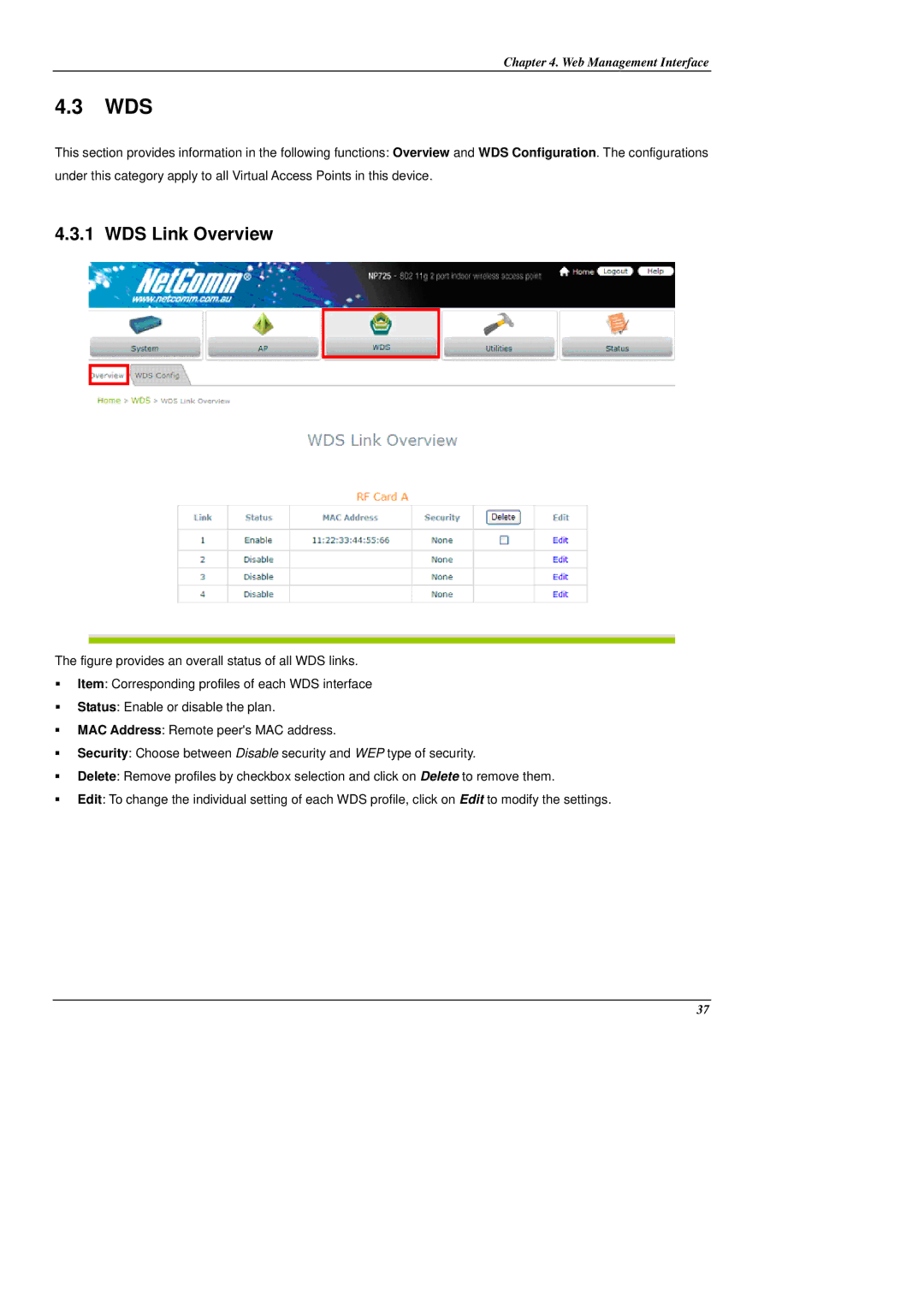Chapter 4. Web Management Interface
4.3WDS
This section provides information in the following functions: Overview and WDS Configuration. The configurations under this category apply to all Virtual Access Points in this device.
4.3.1 WDS Link Overview
The figure provides an overall status of all WDS links.
Item: Corresponding profiles of each WDS interface
Status: Enable or disable the plan.
MAC Address: Remote peer's MAC address.
Security: Choose between Disable security and WEP type of security.
Delete: Remove profiles by checkbox selection and click on Delete to remove them.
Edit: To change the individual setting of each WDS profile, click on Edit to modify the settings.
37