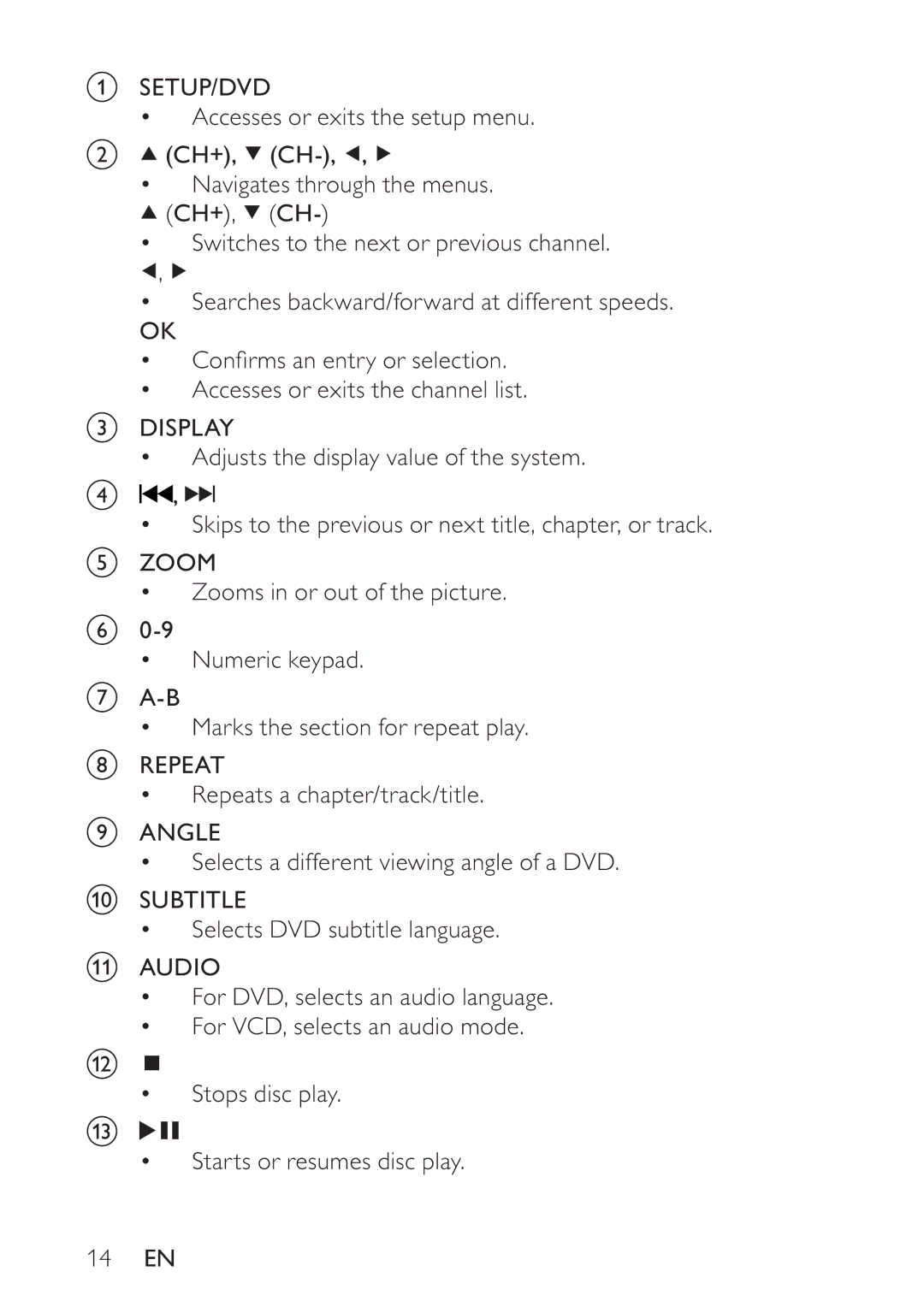aSETUP/DVD
• Accesses or exits the setup menu.
b![]() (CH+),
(CH+), ![]()
![]() ,
, ![]()
•Navigates through the menus. ![]() (CH+),
(CH+), ![]()
•Switches to the next or previous channel.
![]() ,
, ![]()
•Searches backward/forward at different speeds.
OK
•Confi rms an entry or selection.
•Accesses or exits the channel list.
cDISPLAY
•Adjusts the display value of the system. d ![]() ,
, ![]()
![]()
•Skips to the previous or next title, chapter, or track.
eZOOM
• Zooms in or out of the picture.
f
• Numeric keypad.
g
• Marks the section for repeat play.
hREPEAT
• Repeats a chapter/track/title.
iANGLE
• Selects a different viewing angle of a DVD.
jSUBTITLE
• Selects DVD subtitle language.
kAUDIO
•For DVD, selects an audio language.
•For VCD, selects an audio mode.
l ![]()
•Stops disc play.
m![]()
![]()
• Starts or resumes disc play.
14EN