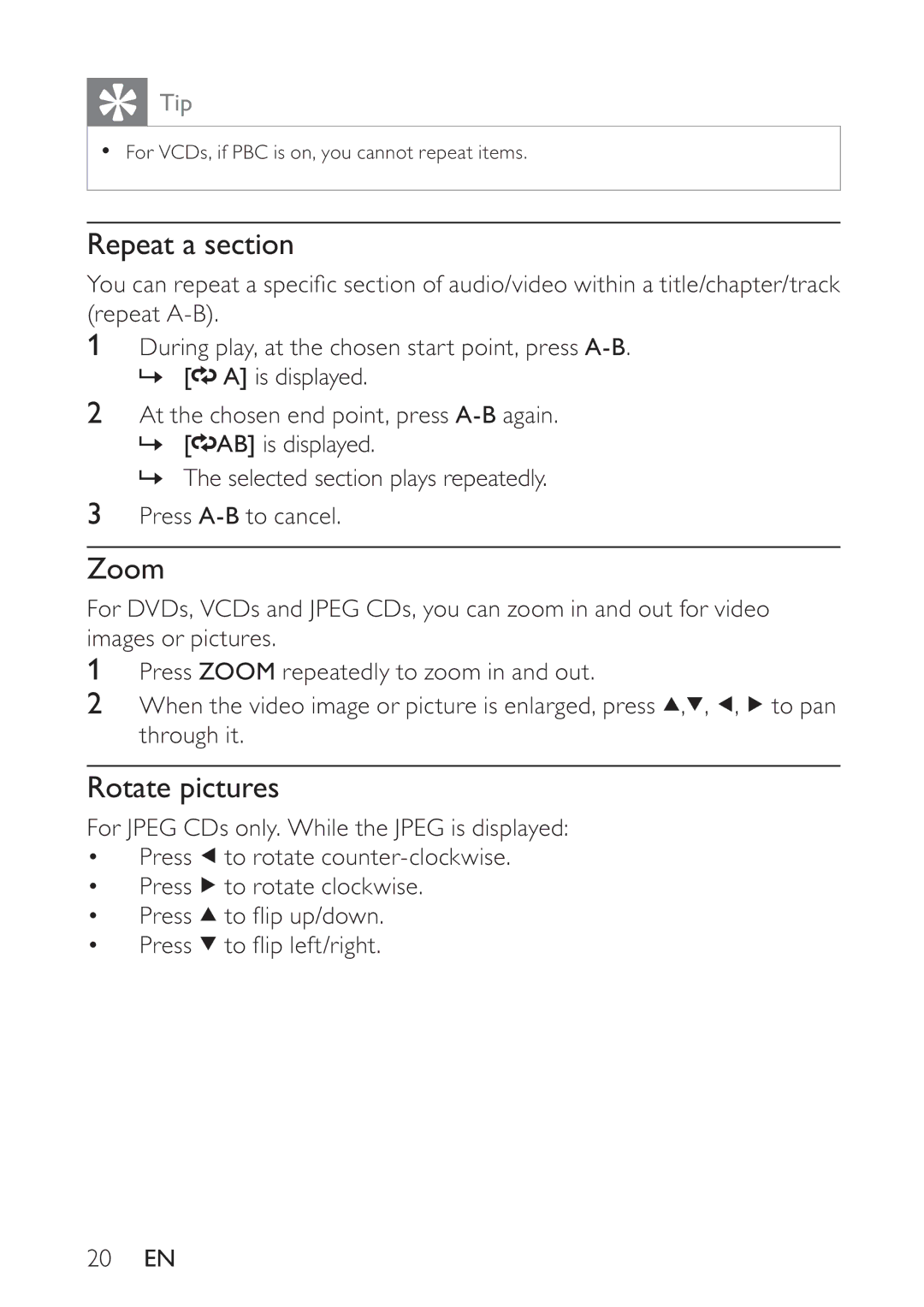Tip
Tip
•For VCDs, if PBC is on, you cannot repeat items.
Repeat a section
You can repeat a specifi c section of audio/video within a title/chapter/track (repeat
1During play, at the chosen start point, press ![]() A] is displayed.
A] is displayed.
2At the chosen end point, press
»[![]() AB] is displayed.
AB] is displayed.
»The selected section plays repeatedly.
3Press
Zoom
For DVDs, VCDs and JPEG CDs, you can zoom in and out for video images or pictures.
1Press ZOOM repeatedly to zoom in and out.
2When the video image or picture is enlarged, press ![]() ,
,![]() ,
, ![]() ,
, ![]() to pan through it.
to pan through it.
Rotate pictures
For JPEG CDs only. While the JPEG is displayed:
•Press ![]() to rotate
to rotate
•Press ![]() to rotate clockwise.
to rotate clockwise.
•Press ![]() to fl ip up/down.
to fl ip up/down.
•Press ![]() to fl ip left/right.
to fl ip left/right.
20EN