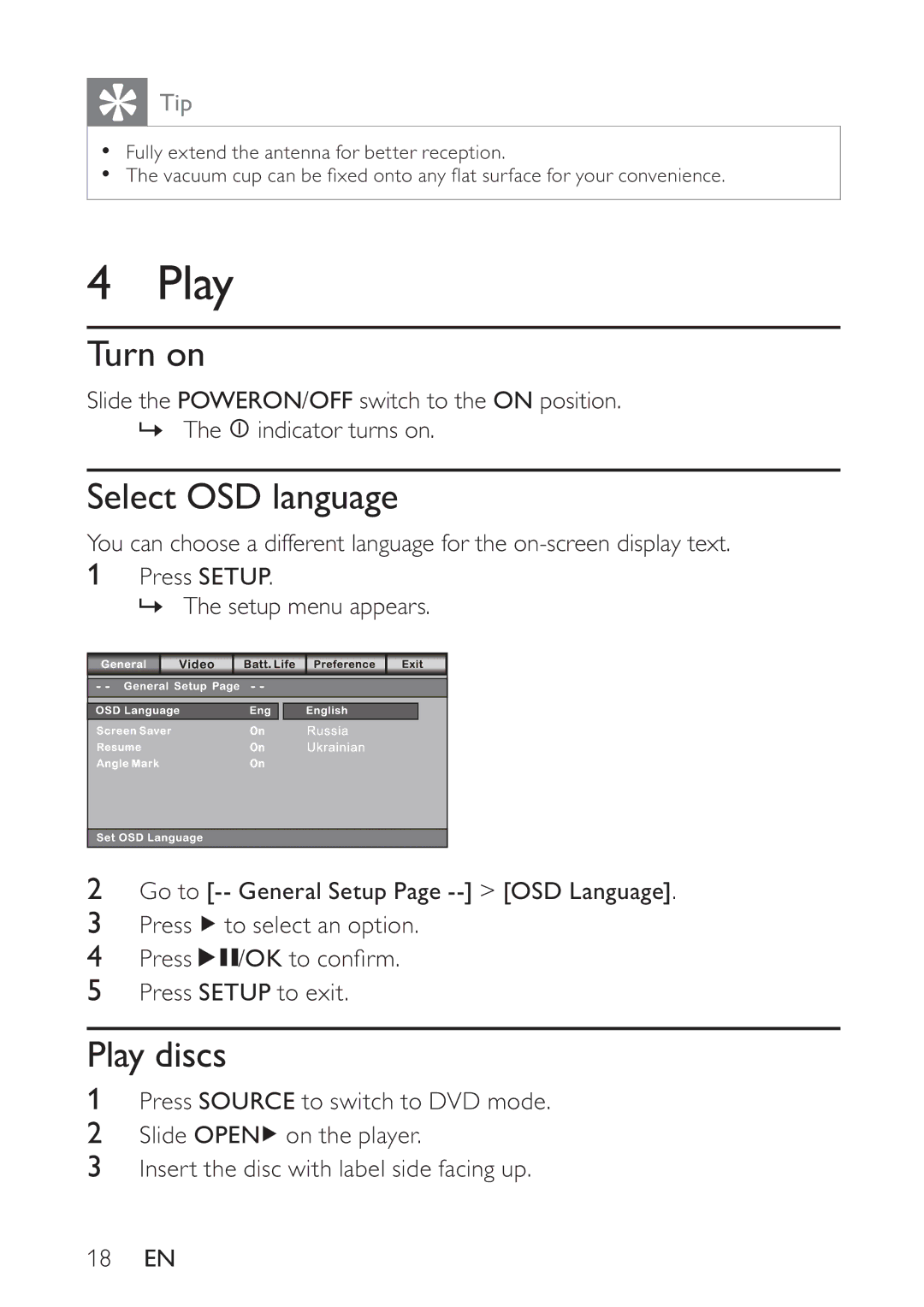Tip
Tip
•Fully extend the antenna for better reception.
•The vacuum cup can be fi xed onto any fl at surface for your convenience.
4 Play
Turn on
Slide the POWERON/OFF switch to the ON position.
»The ![]() indicator turns on.
indicator turns on.
Select OSD language
You can choose a different language for the
1Press SETUP.
» The setup menu appears.
2Go to
3Press ![]() to select an option.
to select an option.
4Press ![]()
![]() /OK to confi rm.
/OK to confi rm.
5Press SETUP to exit.
Play discs
1Press SOURCE to switch to DVD mode.
2Slide OPEN![]() on the player.
on the player.
3Insert the disc with label side facing up.
18EN