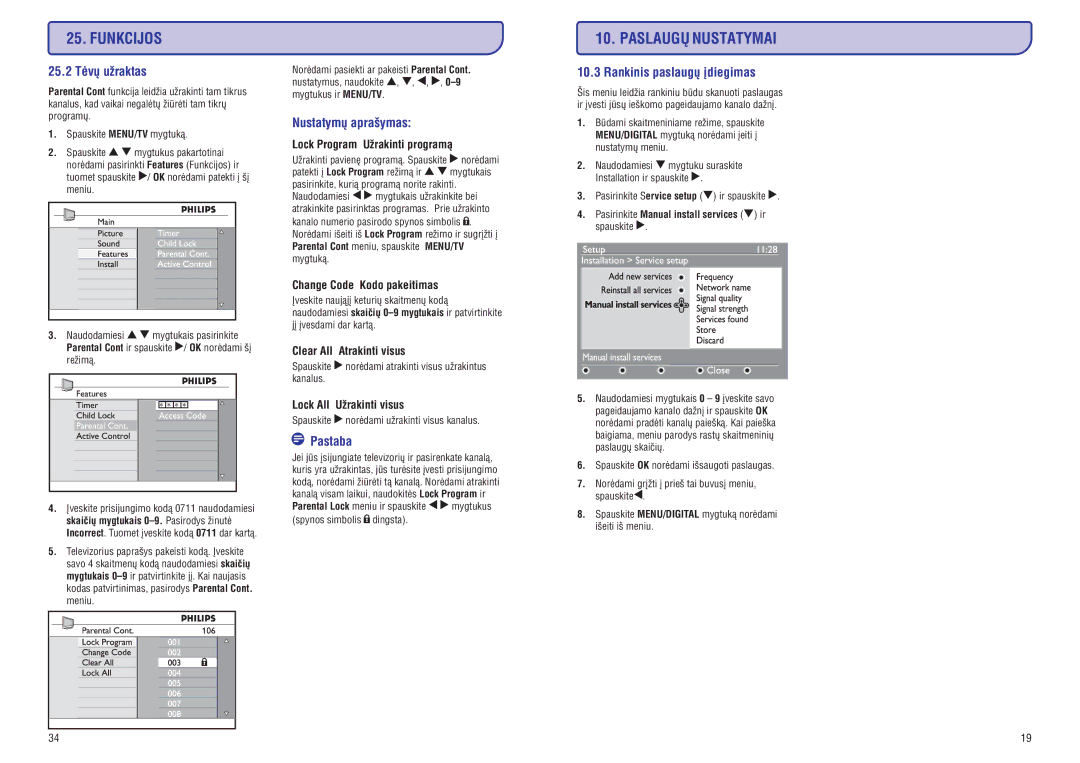PFL3512 specifications
The Philips PFL3512 is a notable model in the company's acclaimed line of television sets, designed to cater to the contemporary viewer's needs with an exceptional blend of performance, style, and advanced technology. This model underscores Philips' commitment to delivering high-quality viewing experiences while integrating innovative features.One of the standout characteristics of the PFL3512 is its stunning Full HD resolution. With 1920x1080 pixels, this television ensures that every display is crisp and vibrant, whether watching your favorite TV shows, films, or sports. The clarity provided by the Full HD display elevates the viewing experience and makes every scene come to life.
The PFL3512 employs Ambilight technology, a unique feature that enhances the immersive experience by projecting colors from the edges of the television onto the surrounding wall. This optical illusion creates a broader sense of space while simultaneously reducing eye strain and making the viewing experience more comfortable. The ability to choose the Ambilight setting adds a personal touch to the aesthetic of your living space.
Another vital component of the PFL3512 is its LED backlighting. This technology provides a brighter picture with more vivid colors while maintaining energy efficiency. The enhanced brightness level ensures that images remain clear even in well-lit rooms, making this model versatile for different viewing environments.
Sound quality is paramount, and the PFL3512 won't disappoint. Equipped with advanced audio technology, this television produces dynamic sound with deep bass and clear dialogue. This makes the experience of watching movies or listening to music more enjoyable and engaging.
Connectivity is another strong point for the PFL3512. This model comes with multiple HDMI and USB ports, allowing users to connect various devices, from gaming consoles to Blu-ray players. This connectivity ensures that users can easily switch between different media sources without hassle.
Lastly, the sleek and modern design of the Philips PFL3512 complements any interior decor. Its thin bezels and elegant stand make it a stylish addition to your home while optimizing space usage.
In summary, the Philips PFL3512 is a well-rounded television that combines Full HD quality, Ambilight technology, LED backlighting, superior sound, and excellent connectivity options, packaged in a stylish design. It stands as a testament to Philips' dedication to enhancing home entertainment.