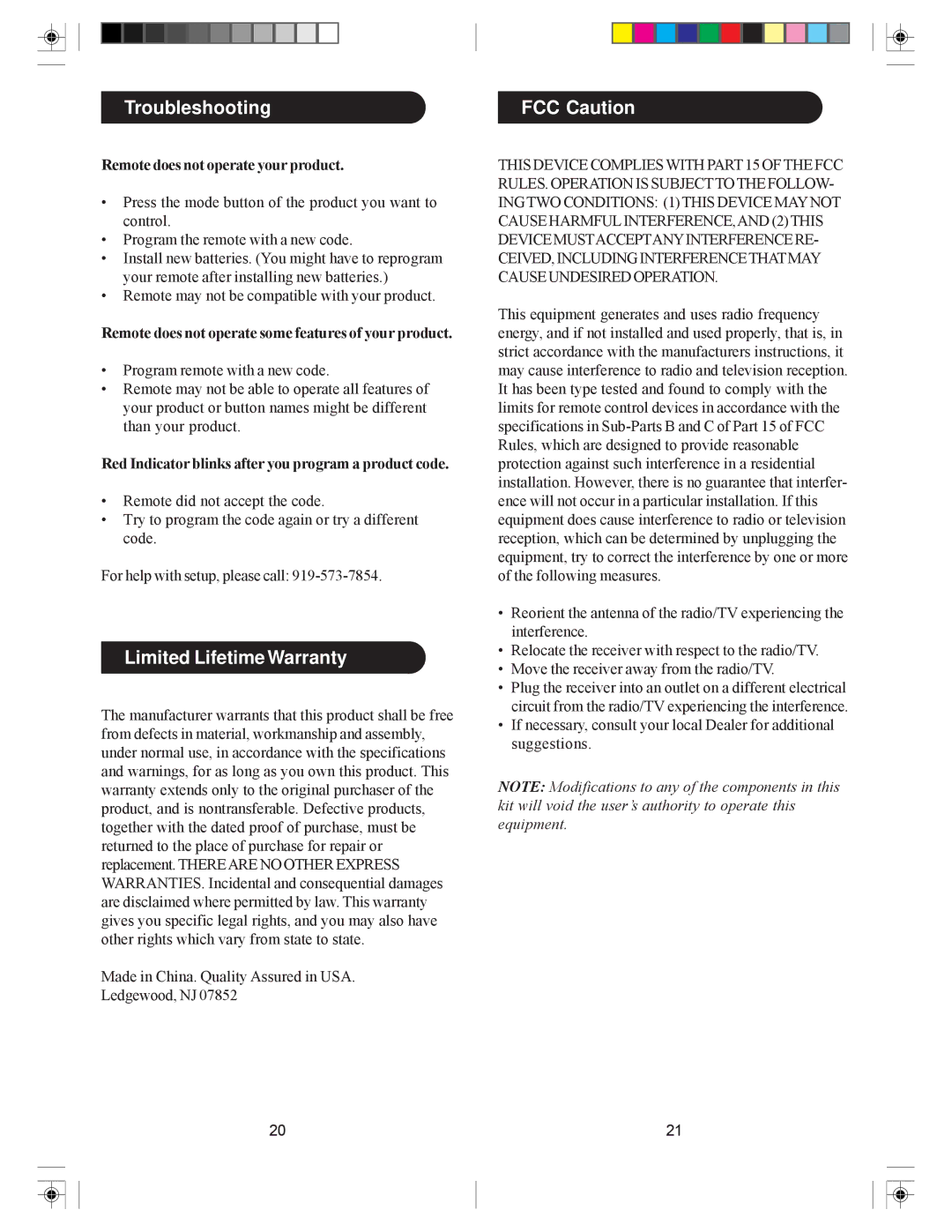Troubleshooting
Remote does not operate your product.
•Press the mode button of the product you want to control.
•Program the remote with a new code.
•Install new batteries. (You might have to reprogram your remote after installing new batteries.)
•Remote may not be compatible with your product.
Remote does not operate some features of your product.
•Program remote with a new code.
•Remote may not be able to operate all features of your product or button names might be different than your product.
Red Indicator blinks after you program a product code.
•Remote did not accept the code.
•Try to program the code again or try a different code.
For help with setup, please call:
Limited Lifetime Warranty
The manufacturer warrants that this product shall be free from defects in material, workmanship and assembly, under normal use, in accordance with the specifications and warnings, for as long as you own this product. This warranty extends only to the original purchaser of the product, and is nontransferable. Defective products, together with the dated proof of purchase, must be returned to the place of purchase for repair or replacement. THEREARE NO OTHER EXPRESS WARRANTIES. Incidental and consequential damages are disclaimed where permitted by law. This warranty gives you specific legal rights, and you may also have other rights which vary from state to state.
Made in China. Quality Assured in USA.
Ledgewood, NJ 07852
FCC Caution
THIS DEVICE COMPLIES WITH PART 15 OF THE FCC RULES. OPERATION IS SUBJECTTO THE FOLLOW- ING TWO CONDITIONS: (1)THIS DEVICE MAYNOT CAUSE HARMFULINTERFERENCE,AND (2) THIS DEVICE MUSTACCEPTANYINTERFERENCE RE- CEIVED, INCLUDING INTERFERENCETHATMAY CAUSE UNDESIRED OPERATION.
This equipment generates and uses radio frequency energy, and if not installed and used properly, that is, in strict accordance with the manufacturers instructions, it may cause interference to radio and television reception. It has been type tested and found to comply with the limits for remote control devices in accordance with the specifications in
•Reorient the antenna of the radio/TV experiencing the interference.
•Relocate the receiver with respect to the radio/TV.
•Move the receiver away from the radio/TV.
•Plug the receiver into an outlet on a different electrical circuit from the radio/TV experiencing the interference.
•If necessary, consult your local Dealer for additional suggestions.
NOTE: Modifications to any of the components in this kit will void the user’s authority to operate this equipment.
20 | 21 |