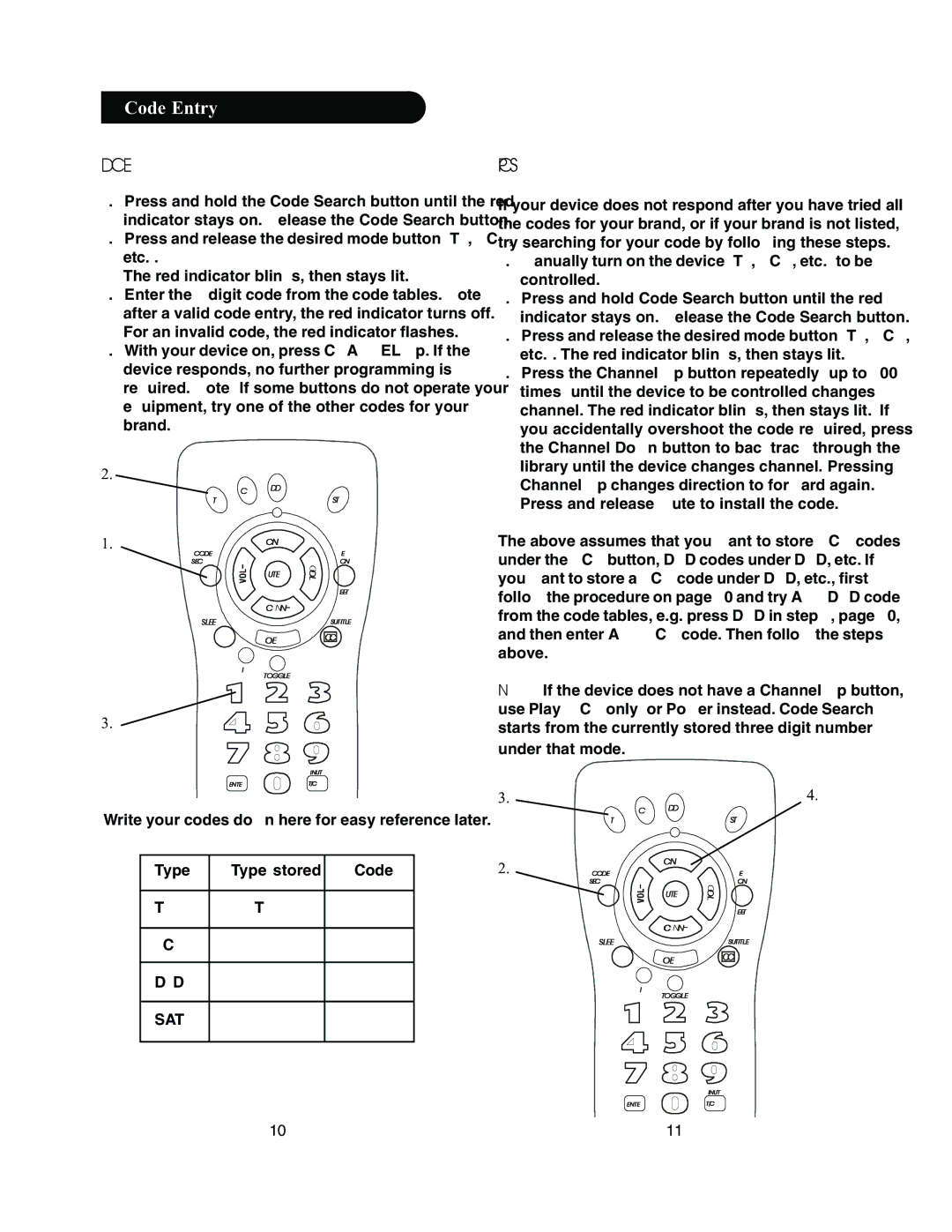PM435 specifications
The Philips PM435 is a cutting-edge multimeter designed for professionals who require precision and reliability in their electrical measurements. This versatile instrument is particularly favored in the fields of electronics, engineering, and maintenance due to its robust features and advanced technology.One of the standout characteristics of the PM435 is its impressive measuring range. It boasts capabilities to measure AC and DC voltage, current, resistance, capacitance, frequency, and even temperature. The device offers high resolution and accuracy, allowing users to obtain precise readings crucial for troubleshooting and diagnostics.
The technology behind the Philips PM435 integrates true RMS (Root Mean Square) measurement. This feature is particularly beneficial when working with non-linear loads and fluctuating signals. True RMS ensures accurate readings regardless of the waveform, making it a reliable choice for professionals dealing with complex electrical systems.
Additionally, the PM435 supports advanced data logging capabilities. Users can record measurements over time, facilitating the analysis of trends and abnormalities in electrical performance. This is ideal for technicians conducting long-term assessments or monitoring equipment stability.
Another notable feature is the easy-to-read display. The PM435 is equipped with a large, backlit LCD screen that enhances visibility in various lighting conditions. This user-friendly interface allows for quick access to measurement settings and results, streamlining the workflow for technicians on job sites.
Moreover, safety is a paramount concern in the design of the Philips PM435. It comes with built-in protection against overload and a CAT IV 600V safety rating, ensuring it can handle high-energy environments without putting users at risk. This commitment to safety is crucial for professionals working with potentially hazardous electrical systems.
In summary, the Philips PM435 multimeter offers a sophisticated blend of features and technologies that make it an essential tool for electrical professionals. Its true RMS capability, extensive measurement range, data logging function, and safety features collectively ensure that users can perform their tasks with confidence and accuracy. Whether for troubleshooting, routine maintenance, or advanced electrical analysis, the PM435 stands out as a reliable choice in the industry.