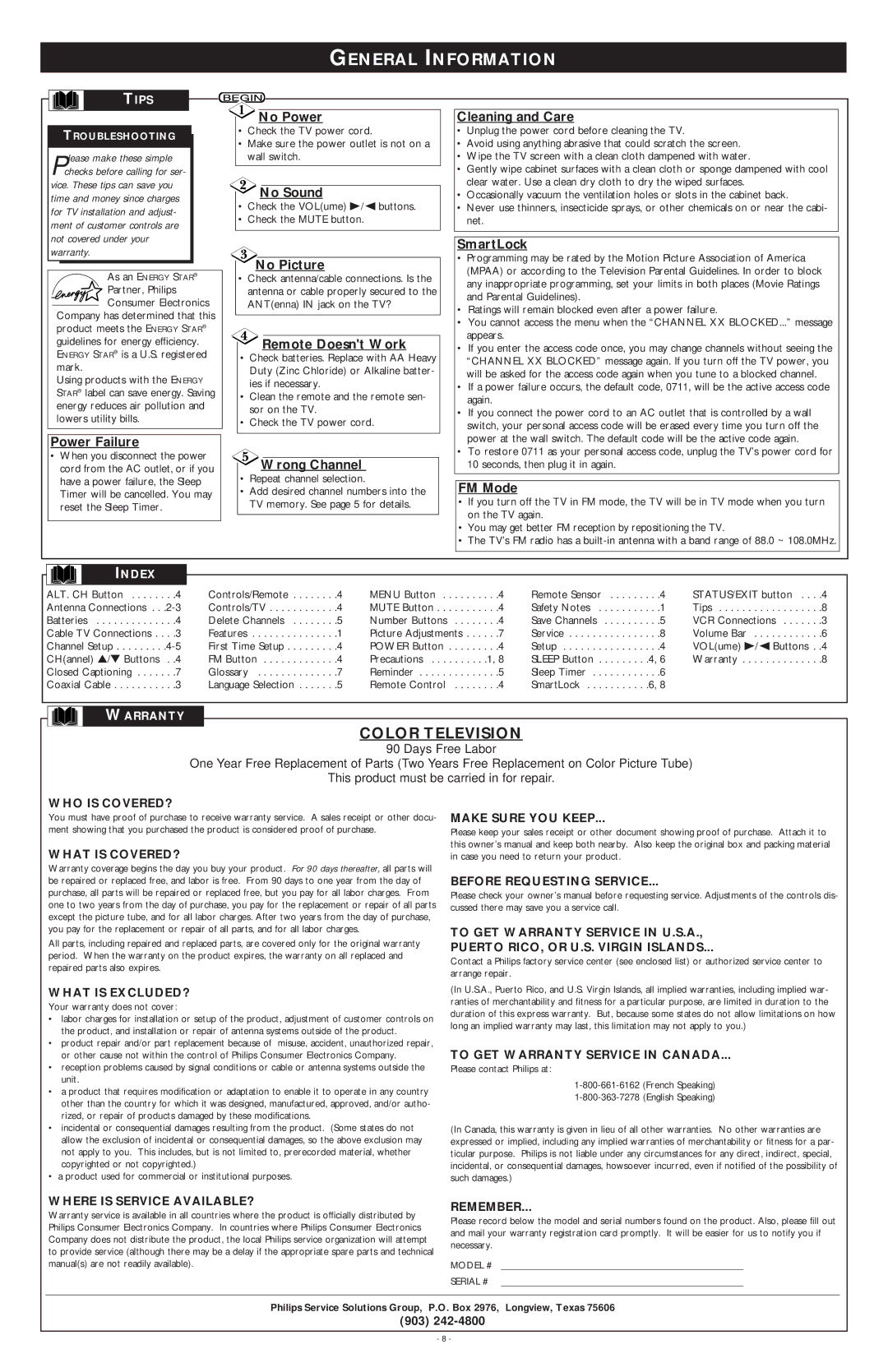GENERAL INFORMATION
TIPS
TROUBLESHOOTING
P lease make these simple checks before calling for ser-
vice. These tips can save you time and money since charges for TV installation and adjust- ment of customer controls are not covered under your warranty.
As an ENERGY STAR®
Partner, Philips Consumer Electronics
Company has determined that this product meets the ENERGY STAR® guidelines for energy efficiency. ENERGY STAR® is a U.S. registered mark.
Using products with the ENERGY
STAR® label can save energy. Saving energy reduces air pollution and lowers utility bills.
![]() No Power
No Power
•Check the TV power cord.
•Make sure the power outlet is not on a wall switch.
![]() No Sound
No Sound
•Check the VOL(ume) B/{ buttons.
•Check the MUTE button.
No Picture
•Check antenna/cable connections. Is the antenna or cable properly secured to the ANT(enna) IN jack on the TV?
 Remote Doesn't Work
Remote Doesn't Work
•Check batteries. Replace with AA Heavy Duty (Zinc Chloride) or Alkaline batter- ies if necessary.
•Clean the remote and the remote sen- sor on the TV.
•Check the TV power cord.
Cleaning and Care
•Unplug the power cord before cleaning the TV.
•Avoid using anything abrasive that could scratch the screen.
•Wipe the TV screen with a clean cloth dampened with water.
•Gently wipe cabinet surfaces with a clean cloth or sponge dampened with cool clear water. Use a clean dry cloth to dry the wiped surfaces.
•Occasionally vacuum the ventilation holes or slots in the cabinet back.
•Never use thinners, insecticide sprays, or other chemicals on or near the cabi- net.
SmartLock
• Programming may be rated by the Motion Picture Association of America | |
| (MPAA) or according to the Television Parental Guidelines. In order to block |
| any inappropriate programming, set your limits in both places (Movie Ratings |
| and Parental Guidelines). |
• | Ratings will remain blocked even after a power failure. |
• | You cannot access the menu when the “CHANNEL XX BLOCKED...” message |
| appears. |
• | If you enter the access code once, you may change channels without seeing the |
| “CHANNEL XX BLOCKED” message again. If you turn off the TV power, you |
| will be asked for the access code again when you tune to a blocked channel. |
• | If a power failure occurs, the default code, 0711, will be the active access code |
| again. |
• | If you connect the power cord to an AC outlet that is controlled by a wall |
| switch, your personal access code will be erased every time you turn off the |
Power Failure |
|
|
|
• When you disconnect the power |
|
|
|
| Wrong Channel | ||
cord from the AC outlet, or if you |
|
| |
have a power failure, the Sleep |
| • | Repeat channel selection. |
Timer will be cancelled. You may |
| • | Add desired channel numbers into the |
reset the Sleep Timer. |
|
| TV memory. See page 5 for details. |
|
|
|
|
power at the wall switch. The default code will be the active code again. |
• To restore 0711 as your personal access code, unplug the TV’s power cord for |
10 seconds, then plug it in again. |
FM Mode
•If you turn off the TV in FM mode, the TV will be in TV mode when you turn on the TV again.
•You may get better FM reception by repositioning the TV.
•The TV’s FM radio has a
INDEX
ALT. CH Button | . .4 | Controls/Remote | .4 | MENU Button | . .4 | Remote Sensor | . .4 | STATUS/EXIT button . . . .4 | |
Antenna | Controls/TV | .4 | MUTE Button | . .4 | Safety Notes | . .1 | Tips | .8 | |
Batteries | . .4 | Delete Channels | .5 | Number Buttons | . .4 | Save Channels | . .5 | VCR Connections | .3 |
Cable TV Connections . . | . .3 | Features | .1 | Picture Adjustments . . . . | . .7 | Service | . .8 | Volume Bar | .6 |
Channel Setup | First Time Setup | .4 | POWER Button | . .4 | Setup | . .4 | VOL(ume) B/{ Buttons . | .4 | |
CH(annel) ▲/▼ Buttons | . .4 | FM Button | .4 | Precautions | 1, 8 | SLEEP Button | 4, 6 | Warranty | .8 |
Closed Captioning | . .7 | Glossary | .7 | Reminder | . .5 | Sleep Timer | . .6 |
|
|
Coaxial Cable | . .3 | Language Selection | .5 | Remote Control | . .4 | SmartLock | 6, 8 |
|
|
WARRANTY
COLOR TELEVISION
90 Days Free Labor
One Year Free Replacement of Parts (Two Years Free Replacement on Color Picture Tube)
This product must be carried in for repair.
WHO IS COVERED?
You must have proof of purchase to receive warranty service. A sales receipt or other docu- ment showing that you purchased the product is considered proof of purchase.
WHAT IS COVERED?
Warranty coverage begins the day you buy your product. For 90 days thereafter, all parts will be repaired or replaced free, and labor is free. From 90 days to one year from the day of purchase, all parts will be repaired or replaced free, but you pay for all labor charges. From one to two years from the day of purchase, you pay for the replacement or repair of all parts except the picture tube, and for all labor charges. After two years from the day of purchase, you pay for the replacement or repair of all parts, and for all labor charges.
All parts, including repaired and replaced parts, are covered only for the original warranty period. When the warranty on the product expires, the warranty on all replaced and repaired parts also expires.
WHAT IS EXCLUDED?
Your warranty does not cover:
•labor charges for installation or setup of the product, adjustment of customer controls on the product, and installation or repair of antenna systems outside of the product.
•product repair and/or part replacement because of misuse, accident, unauthorized repair, or other cause not within the control of Philips Consumer Electronics Company.
•reception problems caused by signal conditions or cable or antenna systems outside the unit.
•a product that requires modification or adaptation to enable it to operate in any country other than the country for which it was designed, manufactured, approved, and/or autho- rized, or repair of products damaged by these modifications.
•incidental or consequential damages resulting from the product. (Some states do not allow the exclusion of incidental or consequential damages, so the above exclusion may not apply to you. This includes, but is not limited to, prerecorded material, whether copyrighted or not copyrighted.)
•a product used for commercial or institutional purposes.
MAKE SURE YOU KEEP...
Please keep your sales receipt or other document showing proof of purchase. Attach it to this owner’s manual and keep both nearby. Also keep the original box and packing material in case you need to return your product.
BEFORE REQUESTING SERVICE...
Please check your owner’s manual before requesting service. Adjustments of the controls dis- cussed there may save you a service call.
TO GET WARRANTY SERVICE IN U.S.A.,
PUERTO RICO, OR U.S. VIRGIN ISLANDS...
Contact a Philips factory service center (see enclosed list) or authorized service center to arrange repair.
(In U.S.A., Puerto Rico, and U.S. Virgin Islands, all implied warranties, including implied war- ranties of merchantability and fitness for a particular purpose, are limited in duration to the duration of this express warranty. But, because some states do not allow limitations on how long an implied warranty may last, this limitation may not apply to you.)
TO GET WARRANTY SERVICE IN CANADA...
Please contact Philips at:
(In Canada, this warranty is given in lieu of all other warranties. No other warranties are expressed or implied, including any implied warranties of merchantability or fitness for a par- ticular purpose. Philips is not liable under any circumstances for any direct, indirect, special, incidental, or consequential damages, howsoever incurred, even if notified of the possibility of such damages.)
WHERE IS SERVICE AVAILABLE?
Warranty service is available in all countries where the product is officially distributed by Philips Consumer Electronics Company. In countries where Philips Consumer Electronics Company does not distribute the product, the local Philips service organization will attempt to provide service (although there may be a delay if the appropriate spare parts and technical manual(s) are not readily available).
REMEMBER...
Please record below the model and serial numbers found on the product. Also, please fill out and mail your warranty registration card promptly. It will be easier for us to notify you if necessary.
MODEL # ________________________________________________
SERIAL # ________________________________________________
Philips Service Solutions Group, P.O. Box 2976, Longview, Texas 75606
(903)
- 8 -